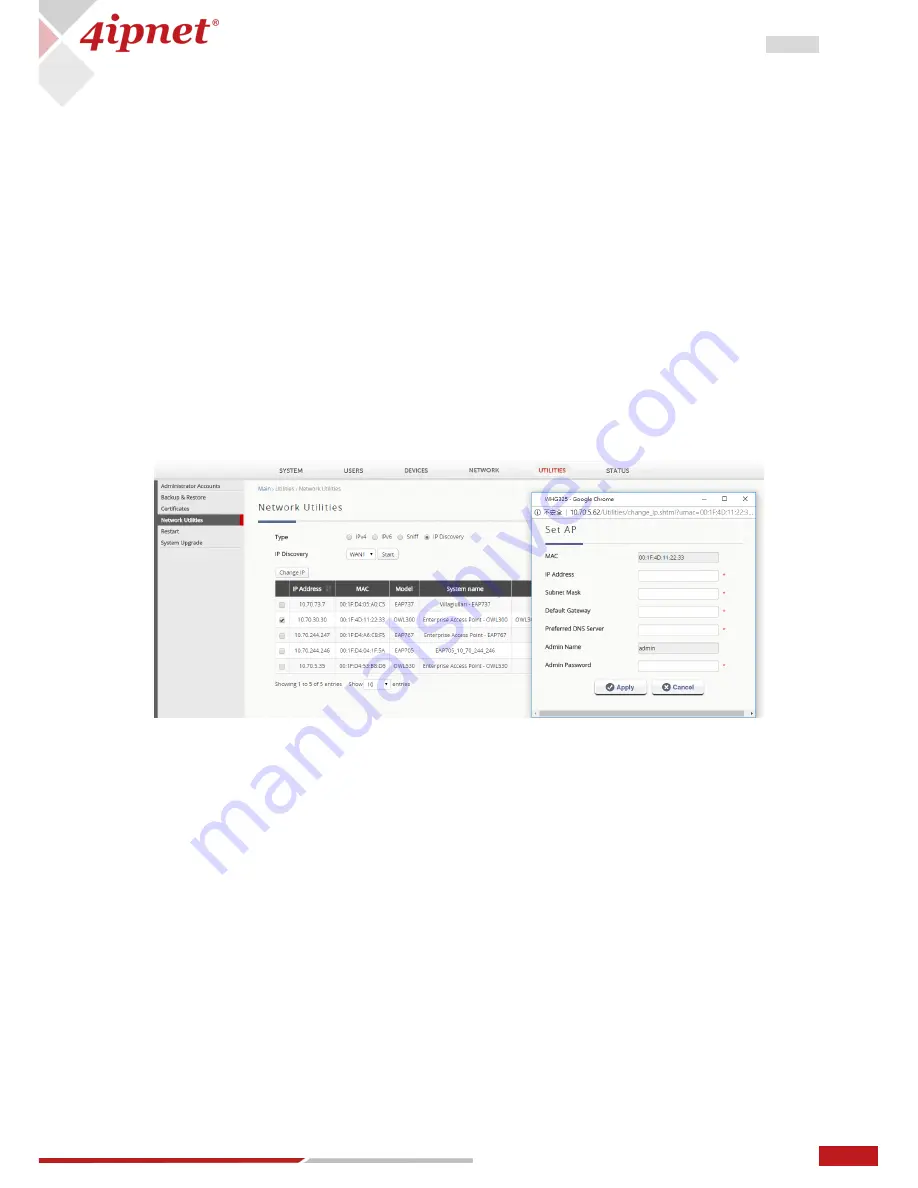
120
User Manual ENGLISH
WHG-Series Wireless WLAN Controller
Copyright © 2017, 4ipnet, Inc. All rights reserved. All other trademarks mentioned are the property of their respective owners.
Sniff
15.1.3
With this feature the administrator can listen for packets from selected Interfaces. The administrator can
further filter the types of packets to capture by using tcpdump commands under the Expression field.
IP Discovery
15.1.4
The network administrators need to access or modify some information without entering AP interface,
such as forget the IP address of the AP, forget the admin’s password, or configure the IP address of the AP.
All they need to do is connect 4ipnet AP within the same Layer 2 from the ports of the WLAN controller,
select the interface, WAN or LAN, and press the “Start” button to execute the IP Discovery Utilities. The
scanning results would be devices’ corresponding IP address, MAC address, Model, System Name, SSID
(each VAP), VLAN ID. The WAN/ LAN ports of devices could connect through switch to other devices (APs).
This powerful and proprietary built-in utility is now both in WHG and EAP/OWL series.
15.2
Certificates
WLAN controller can issue certificates to APs that it manages in its private network. Administrator can sign
certificates issues by the system’s root CA and load these certificates to managed APs. These security
certificates will be used in verifying the identity and authenticity of CAPWAP discovery requests between
AP and AC. Also, they could be used for authentication of Built-in RADIUS Server users roaming out.
‘Certificate Management’ gives a summary of certificates available and which are currently in use.
The "Used By" column indicates current in use certificates and their corresponding applications. To further configure
the different types of certificates, click the
“Pencil” icon.
















































