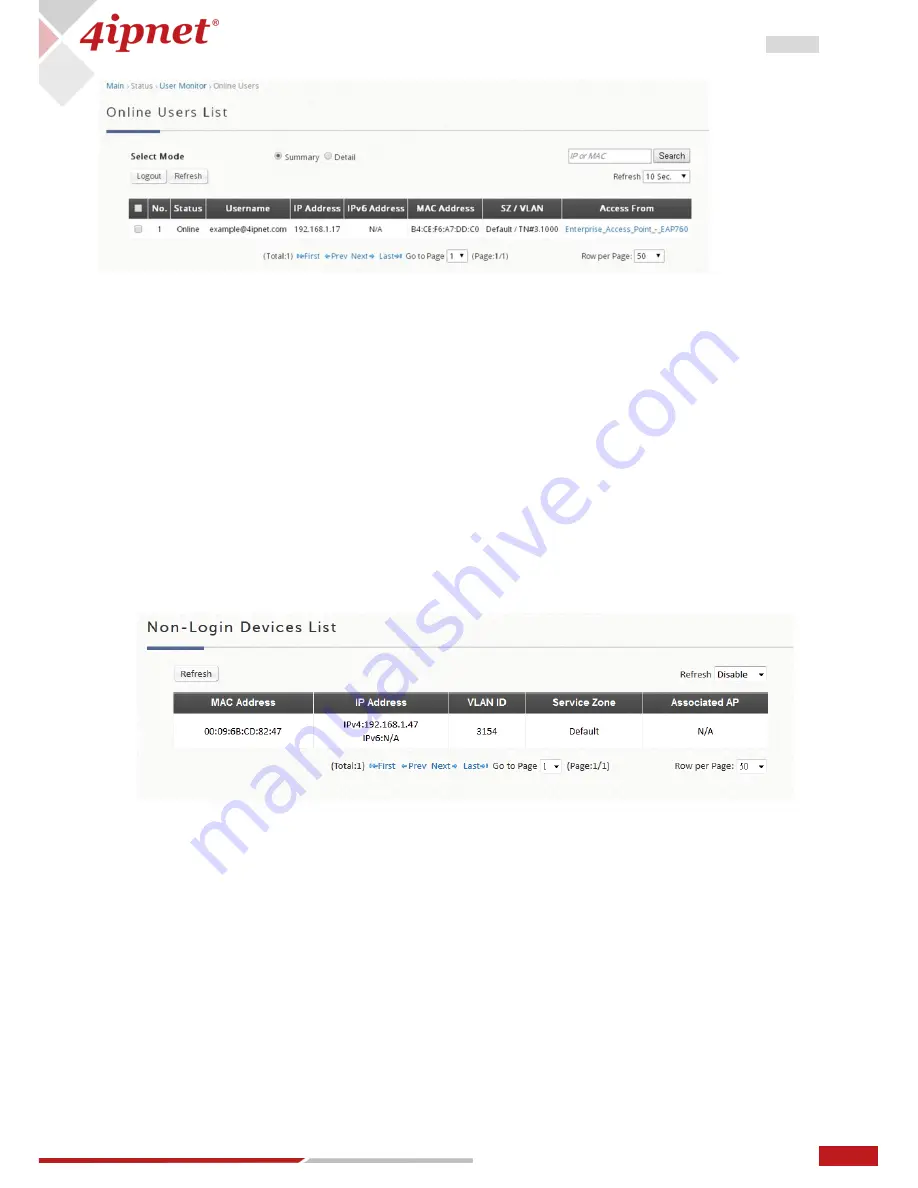
142
User Manual ENGLISH
WHG-Series Wireless WLAN Controller
Copyright © 2017, 4ipnet, Inc. All rights reserved. All other trademarks mentioned are the property of their respective owners.
There are 2 modes to select from. Select ‘Detail’ to display more information, such as Pkts In/Out, Bytes
In/Out and etc. Administrators can force out a specific online user by clicking
Kick Out
and check the user
access AP status by clicking the hyperlink of the AP name for Access From. A “Search” tool is available for
searching IP or MAC address of specific online user. Click
Refresh
to update the current users list or you
can select the time interval for automatic refresh from the drop-down box in the lower right corner of this
page.
Associated Non Login Users
17.3.2
This page shows users that have acquired an IP address from the system’s DHCP server but have not yet
been authenticated, either under the LAN or remotely tunneled site. This feature is designed for
administrators to keep track of systems’ resources from being exhausted. The list shows the client’s MAC
Address, IP Address and associated VLAN ID, Service Zone as well as Associated AP if the client uses
wireless connection.
Cross Gateway Roaming Users
17.3.3
This page displays the users that are physically under this controller but are authenticated by a roaming
peer controller. The users listed here will have their traffic tunneled back to their home controller and
forwarded into the internet.












































