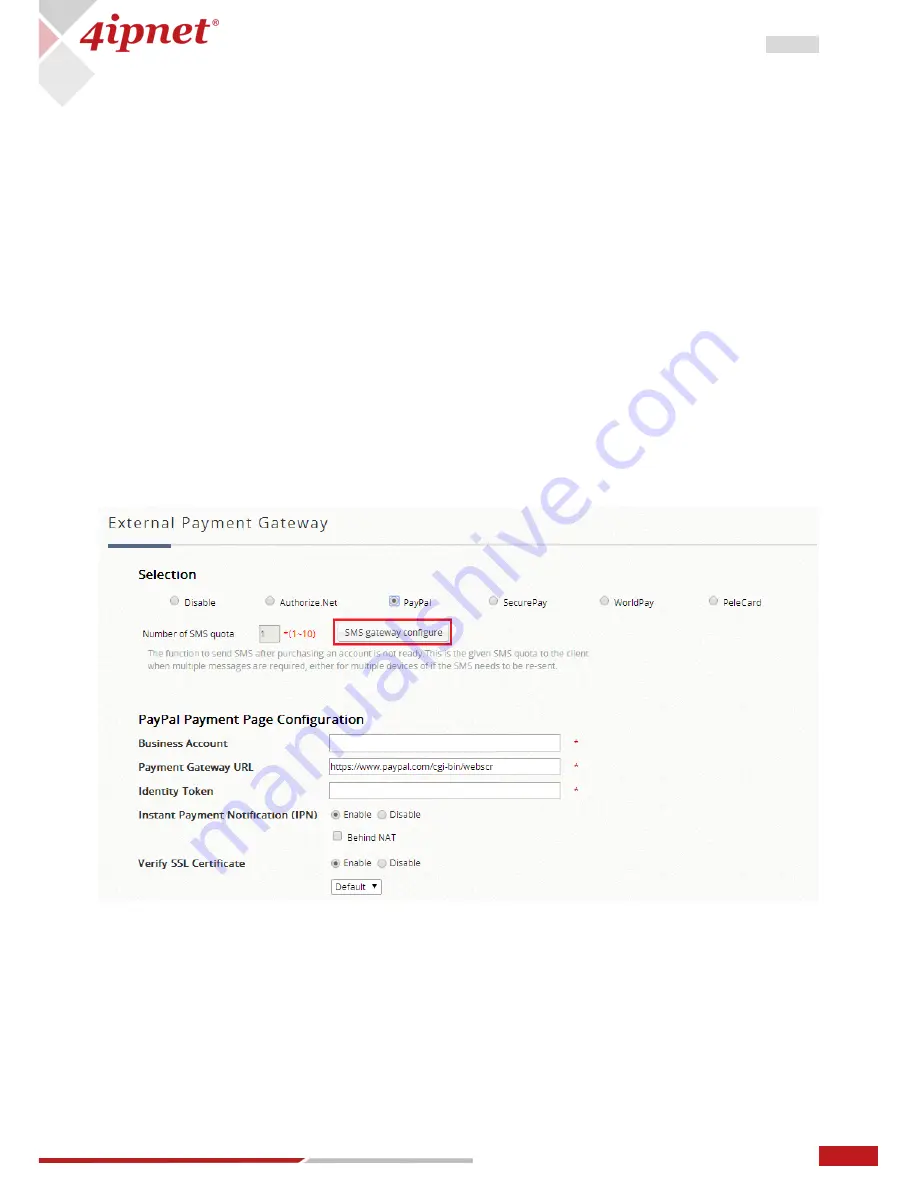
21
User Manual ENGLISH
WHG-Series Wireless WLAN Controller
Copyright © 2017, 4ipnet, Inc. All rights reserved. All other trademarks mentioned are the property of their respective owners.
POS Tickets and Terminal Server
When Terminal Servers (such as the SDS200W) are deployed for account generation, remember to
configure the IP and Port in Terminal Server configuration.
Payment Gateway
The WLAN controller supports different types of payment gateway options depending on the account
types possessed by the operator, including Authorize.net, PayPal, SecurePay, WorldPay, and PeleCard. The
most commonly used PayPal is used as an illustration example below.
Before setting up “PayPal”, it is required that the hotspot owners have a valid PayPal “Business Account”.
After opening a PayPal Business Account, the hotspot owners should find the “Identity Token” of this
PayPal account to continue “PayPal Payment Page Configuration”.
Fill in the necessary merchant account credentials in the Payment Page Configuration. Please be careful
that if your controller’s WAN IP is under a NAT, you will need to configure IP forwarding information in the
Instant Payment Notification (IPN) field in order for the paying end user to receive transaction outcome.
Select the enabled billing plans that are allowed for end users to self-purchase through the payment
gateway.
















































