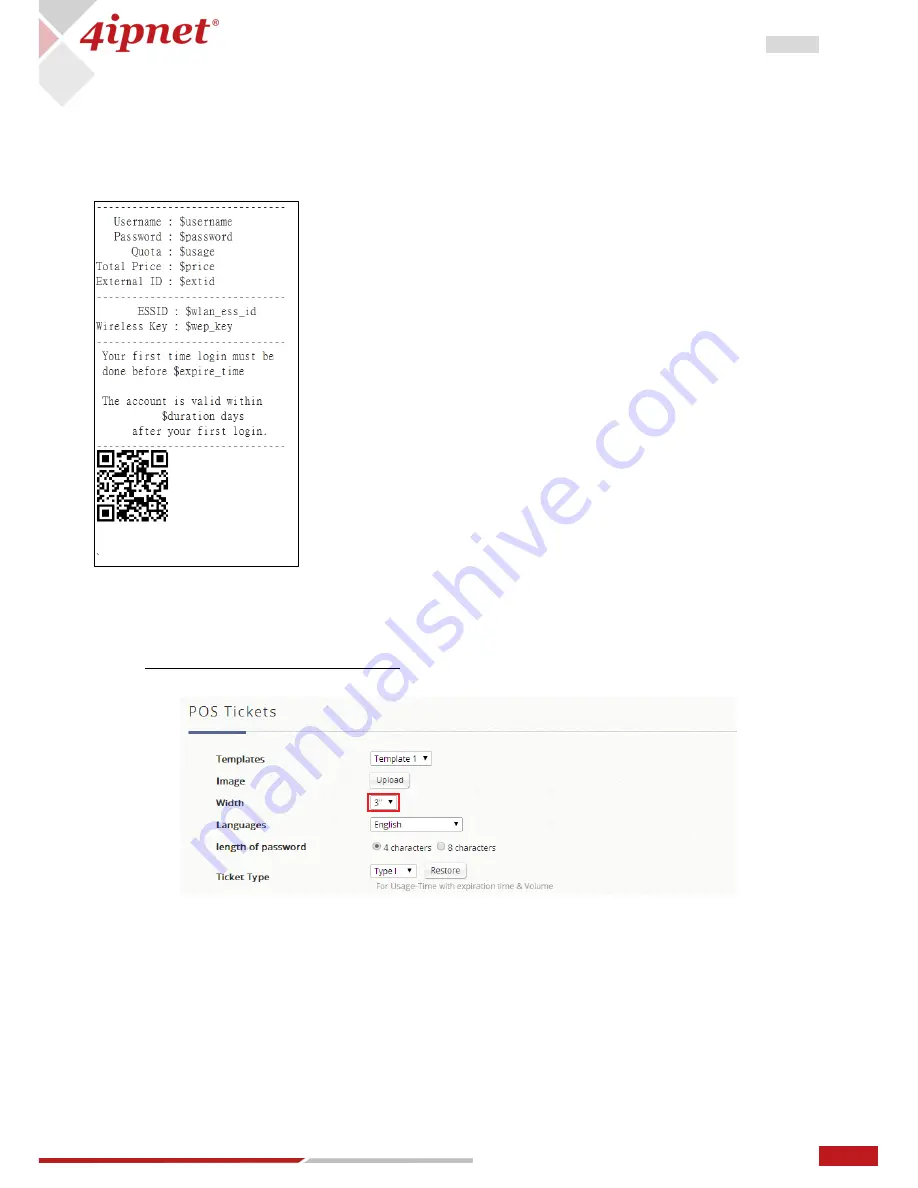
41
User Manual ENGLISH
WHG-Series Wireless WLAN Controller
Copyright © 2017, 4ipnet, Inc. All rights reserved. All other trademarks mentioned are the property of their respective owners.
The administrator can now select the desired Ticket Template for a specific ticket generator from the
drop-down list.
Applications for QR Code Log-in
On-Demand Account generation with a ticket generator is a very common
deployment for hotspot providers. What makes it a hassle is to manually
enter the Username and Password of the account, especially for mobile
devices which require typing on small keyboards and are not easy on the
eyes.
Log-in credentials including your Username, Password, Usage quota, Price
and etc. are all embedded in the QR code.
Simply associate with the SSID, scan QR Code, and you are ready to surf
the internet!
Configuring your web ticket to support QR Code
The ticket needs to be customized in order to support the printing of QR Code.
Under
Main Menu > Users > Authentications
, click On-Demand User and Configure for Ticket Template
Customization.
QR Code Login
Scan the OR code your device to login automatically
















































