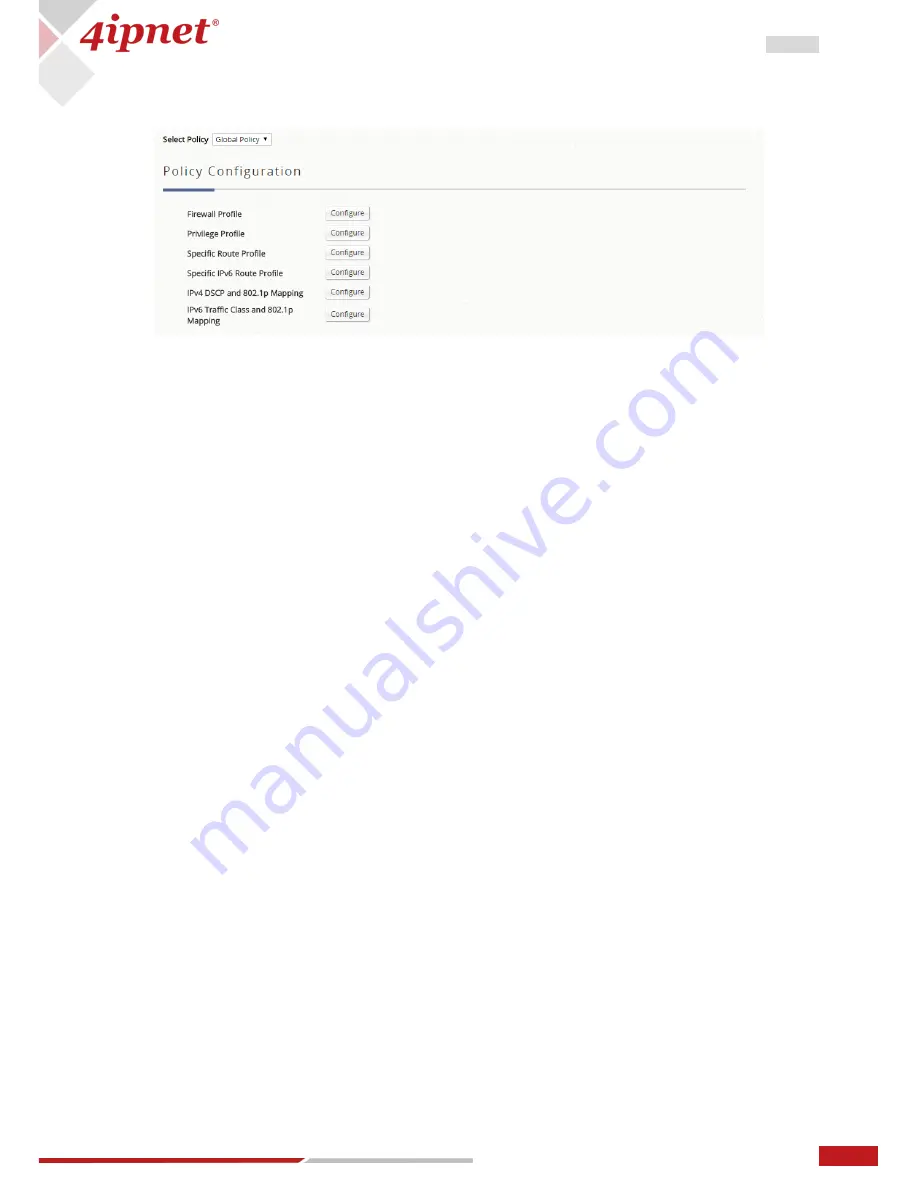
66
User Manual ENGLISH
WHG-Series Wireless WLAN Controller
Copyright © 2017, 4ipnet, Inc. All rights reserved. All other trademarks mentioned are the property of their respective owners.
1.2
Global Policy
Firewall Profile: to specify the protocols & rules that will be enforced to users governed by Global Policy.
-
Service Protocol: This link leads to a policy's Service List page where the administrator can
defined a list of services by protocols (TCP/UDP/ICMP/IP). The service names defined here forms
a choice list for configuring firewall rules.
-
User Firewall Rules: This link leads to the policy's Firewall Rules page. Rule No. 1 has the highest
priority; rule No. 2 has the second priority, and so on. Each firewall rule is defined by Source,
Destination, a Service out of the policy's Service List and a Pass/Block action. Optionally, a
Firewall Rule Schedule can be set to specify when the firewall rule is enforced; it can be set to
Always, Recurring or One Time.
-
DoS Protection:
Privilege Profile: to configure the maximum concurrent sessions for each user. When a user with this
Privilege Profile reaches the session limit, this user will be implicitly suspended from any new connection
for a fixed time period.
Specific Route Profile: The routing rules to be applied to all users.
Specific IPv6 Route Profile: The routing rules to be applied to all users.
IPv4 DSCP and 802.1p Mapping: This criteria enables the static mapping configuration from IPv4 DSCP tag
into the desired IEEE 802.1p traffic class for sending in the managed VLAN network.
IPv6 Traffic Class and 802.1p Mapping: This criteria enables the static mapping configuration from IPv6
traffic class tag into the desired IEEE 802.1p traffic class for sending in the managed VLAN network.
Select one of the policies in the drop-down list and start configuring each attribute by clicking Configure.
After the setting, remember to always click Apply to save the changes made. Note again that the Global
Policy is the policy that applies to all users in all service zones that is not explicitly governed by a policy
profile.
Note
: The Policy enforcement priority is as below. Therefore, if the administrator does not specify a Group
or Policy in the hierarchy of configurations for a particular user, the system will govern them by Global
Policy.
Group-Service Zone Mapping > Service Zone default Policy > Global Policy
















































