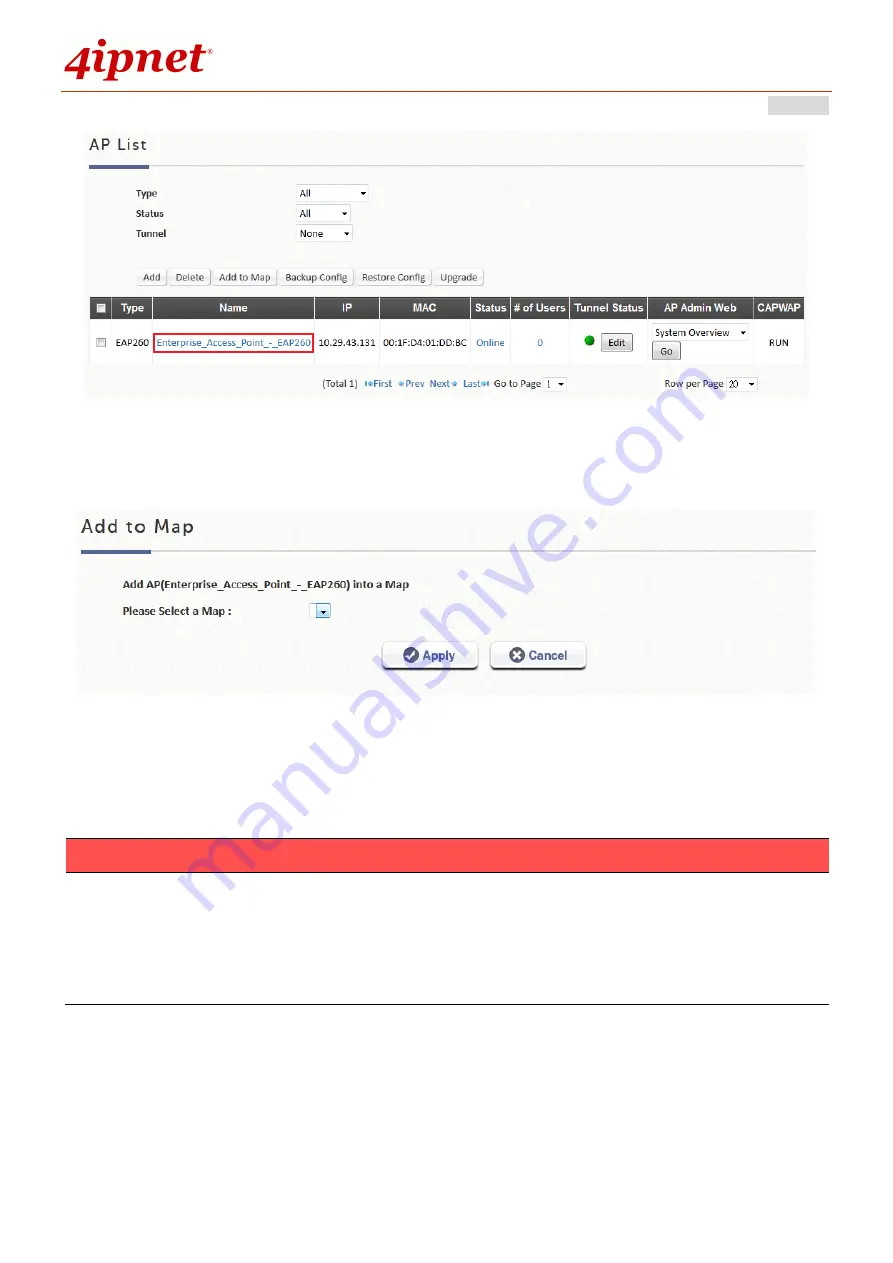
User’s Manual
WHG Controller / HSG Gateway
ENGLISH
108
3.
Go back to the List page,
choose the AP, and then click the
Add to Map
button,
and choose the desired map.
After the settings, admin should be able to see an icon of the AP on the selected
map.
NOTE
1.
The button
Show Coverage
on the main page of
Map
indicates whether admin
would like his/her AP’s to show its wireless coverage on the map for the
deployment’s use. There’s also a tool on the bottom page for admin to calculate
the distance between two AP’s.
Summary of Contents for WHG315
Page 1: ...User s Manual V2 20 WHG HSG Series Secure WLAN Controller Wireless Hotspot Gateway...
Page 57: ...User s Manual WHG Controller HSG Gateway ENGLISH 57...
Page 131: ...User s Manual WHG Controller HSG Gateway ENGLISH 131 corresponding configuration pages...
Page 146: ...User s Manual WHG Controller HSG Gateway ENGLISH 146...
Page 148: ...User s Manual WHG Controller HSG Gateway ENGLISH 148...
Page 183: ...User s Manual WHG Controller HSG Gateway ENGLISH 183...
Page 257: ...User s Manual WHG Controller HSG Gateway ENGLISH 257...
Page 293: ...User s Manual WHG Controller HSG Gateway ENGLISH 293...
Page 330: ...User s Manual WHG Controller HSG Gateway ENGLISH 330...
Page 362: ...User s Manual WHG Controller HSG Gateway ENGLISH 362...
















































