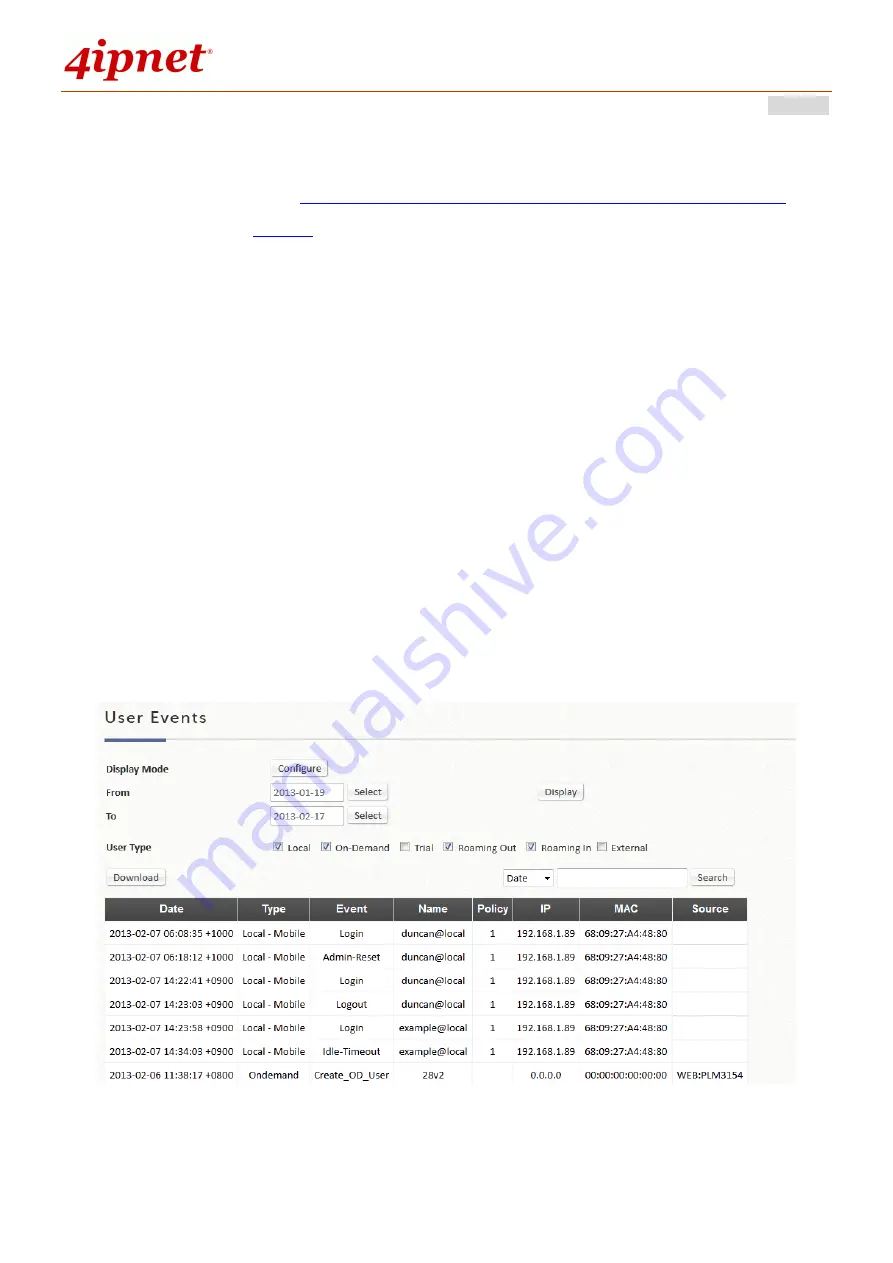
User’s Manual
WHG Controller / HSG Gateway
ENGLISH
140
10.3.2
User Events
Configuration path:
Main Menu >> Status >> Logs and Reports >> User
Events
This page is packed with all user logs and events. User logs and events can
be stored up to 40 days. Displays all user related information customizable to
administrator's preference. The administrator gets to choose the number of
rows (20, 40, 60, 80, 100) to display per page. Select the Begin and End date
from the calendar to filter unwanted User Events. After the Begin and End
dates are selected, click "Display" to display all User Events within the
selected dates.
The "Download" button downloads the displayed User Events into a comma
separated .txt file. Save as a new file with .csv extension to sort the
downloaded data into cells. The "Clear" button deletes current User Events
displayed on the User Interface.
Note that different User Types contain different user information. Categories
Summary of Contents for WHG315
Page 1: ...User s Manual V2 20 WHG HSG Series Secure WLAN Controller Wireless Hotspot Gateway...
Page 57: ...User s Manual WHG Controller HSG Gateway ENGLISH 57...
Page 131: ...User s Manual WHG Controller HSG Gateway ENGLISH 131 corresponding configuration pages...
Page 146: ...User s Manual WHG Controller HSG Gateway ENGLISH 146...
Page 148: ...User s Manual WHG Controller HSG Gateway ENGLISH 148...
Page 183: ...User s Manual WHG Controller HSG Gateway ENGLISH 183...
Page 257: ...User s Manual WHG Controller HSG Gateway ENGLISH 257...
Page 293: ...User s Manual WHG Controller HSG Gateway ENGLISH 293...
Page 330: ...User s Manual WHG Controller HSG Gateway ENGLISH 330...
Page 362: ...User s Manual WHG Controller HSG Gateway ENGLISH 362...
















































