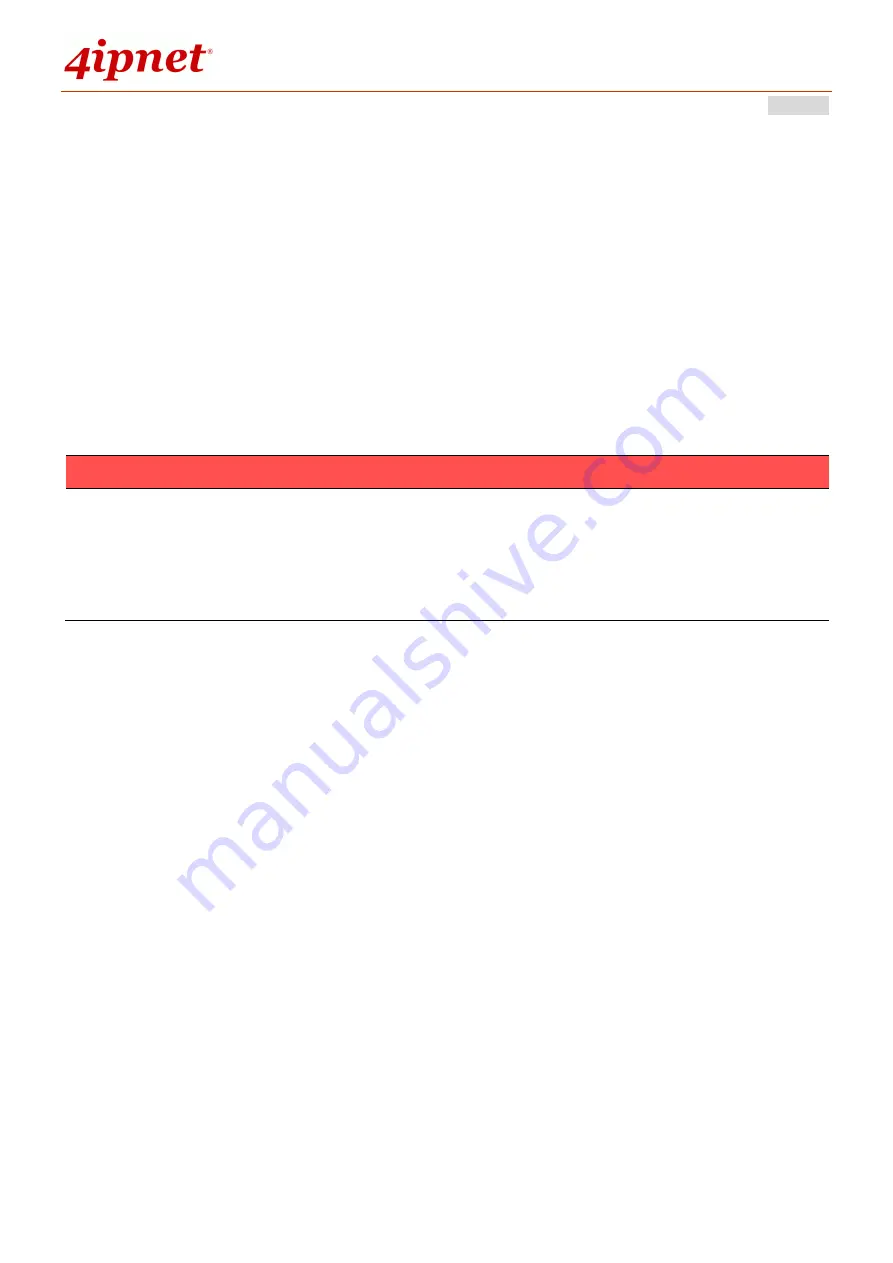
User’s Manual
WHG Controller / HSG Gateway
ENGLISH
179
may change the Port type of the rooms to
Block
. If the user opens a
browser and tries to access internet, it will pop up a Blocking message to
notify the user.
Auth. Required
port type is used mainly for hospitality application to
charge users. When the user opens a browser and tries to access internet, a
page with disclaimer and billing plan options will be displayed. The user can
select the desired plan and click confirm button to purchase an account.
The account cost will be sent to the PMS and added to the hotel bill via the
configured middleware.
NOTE
1.
VLAN Ports may be created one by one or batch at once. Subsequent changes
are possible by Change Port Type configuration box.
2.
The VLAN Tags configured in Port Location Mapping must not conflict with any
of the VLAN Tags that has been assigned to each Service Zone.
The
Port Location Mapping List
displays all the profile entries with information
such as its’ VLAN ID, Room Num/Location ID, Port Type and Service Zone. Clicking
the
Delete
link can erase an individual Port Location Mapping profile. Clicking
Delete All
button will erase all of the Port Location Mapping profiles.
Summary of Contents for WHG315
Page 1: ...User s Manual V2 20 WHG HSG Series Secure WLAN Controller Wireless Hotspot Gateway...
Page 57: ...User s Manual WHG Controller HSG Gateway ENGLISH 57...
Page 131: ...User s Manual WHG Controller HSG Gateway ENGLISH 131 corresponding configuration pages...
Page 146: ...User s Manual WHG Controller HSG Gateway ENGLISH 146...
Page 148: ...User s Manual WHG Controller HSG Gateway ENGLISH 148...
Page 183: ...User s Manual WHG Controller HSG Gateway ENGLISH 183...
Page 257: ...User s Manual WHG Controller HSG Gateway ENGLISH 257...
Page 293: ...User s Manual WHG Controller HSG Gateway ENGLISH 293...
Page 330: ...User s Manual WHG Controller HSG Gateway ENGLISH 330...
Page 362: ...User s Manual WHG Controller HSG Gateway ENGLISH 362...
















































