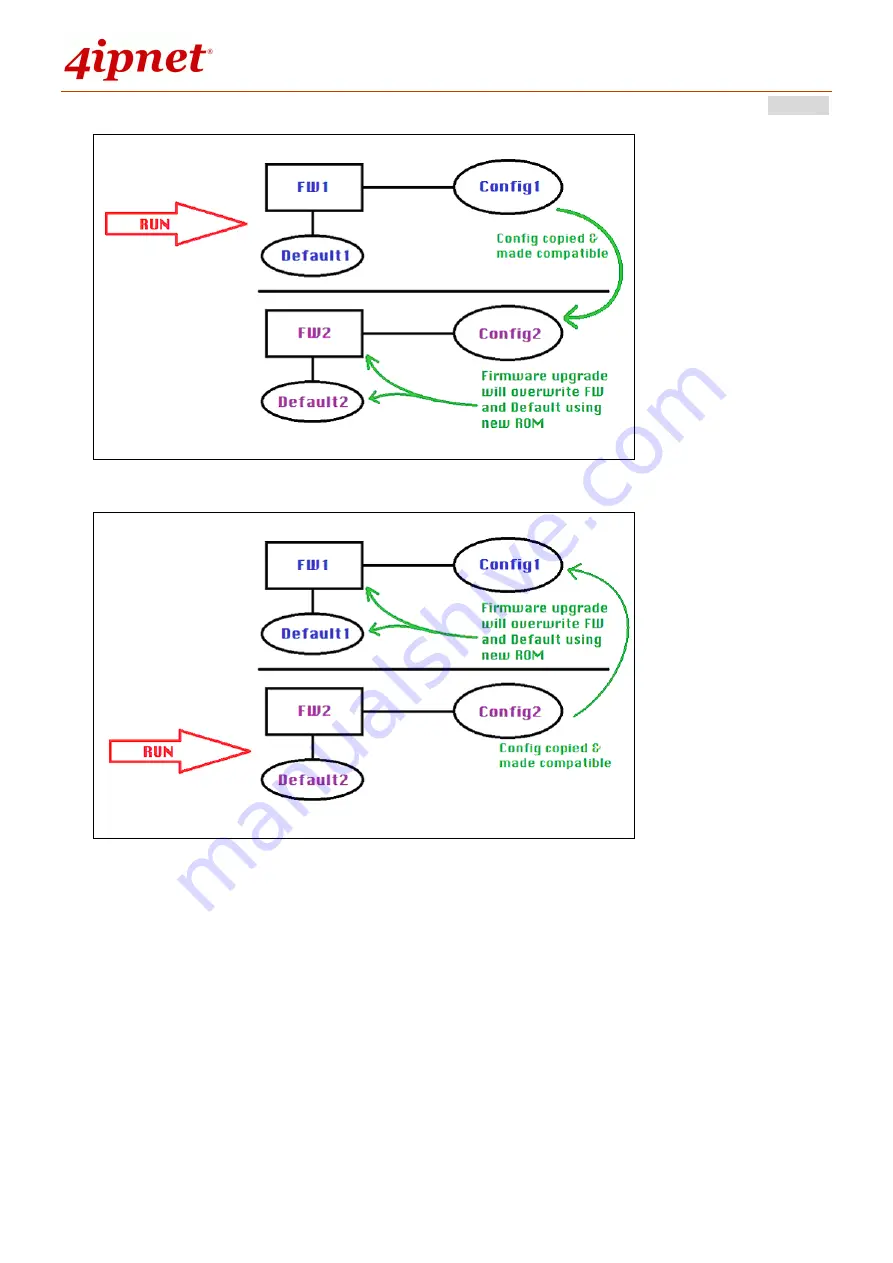
User’s Manual
WHG Controller / HSG Gateway
ENGLISH
204
Current in operation Config will be copied to the other Config.
When firmware upgrade is complete, system will automatically switch to the
newly upgraded firmware and the system will reboot with the new firmware.
4) Modifying, Backup, Restoring, Configuration
When the administrator performs backup/restore or configuration changes, the
targeted Config is the in operation Config. Any changes in configuration will be
applied to in operation Config. Backup will save a copy of the in operation
Config. Restore will restore the in operation Config with a previously backed up
db.
Summary of Contents for WHG315
Page 1: ...User s Manual V2 20 WHG HSG Series Secure WLAN Controller Wireless Hotspot Gateway...
Page 57: ...User s Manual WHG Controller HSG Gateway ENGLISH 57...
Page 131: ...User s Manual WHG Controller HSG Gateway ENGLISH 131 corresponding configuration pages...
Page 146: ...User s Manual WHG Controller HSG Gateway ENGLISH 146...
Page 148: ...User s Manual WHG Controller HSG Gateway ENGLISH 148...
Page 183: ...User s Manual WHG Controller HSG Gateway ENGLISH 183...
Page 257: ...User s Manual WHG Controller HSG Gateway ENGLISH 257...
Page 293: ...User s Manual WHG Controller HSG Gateway ENGLISH 293...
Page 330: ...User s Manual WHG Controller HSG Gateway ENGLISH 330...
Page 362: ...User s Manual WHG Controller HSG Gateway ENGLISH 362...
















































