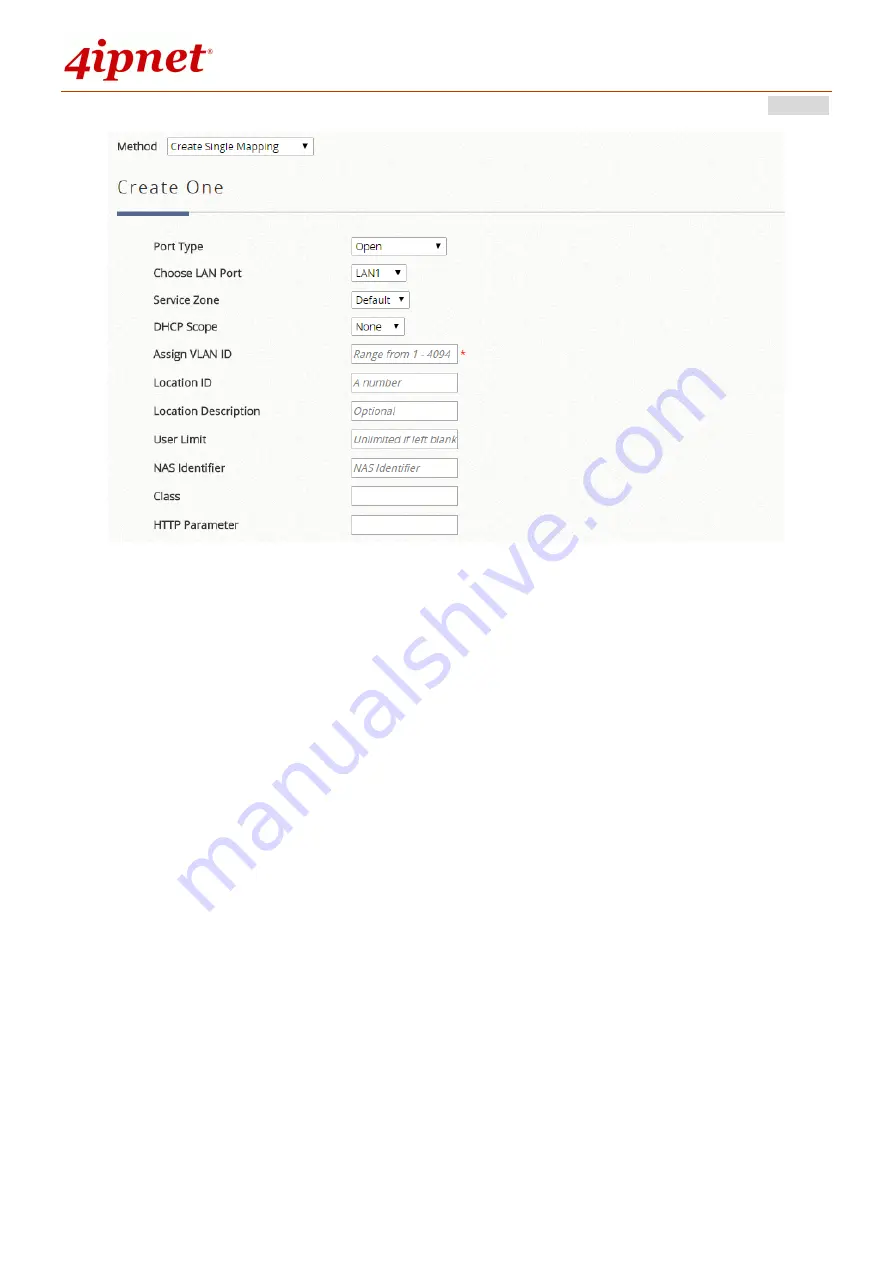
User’s Manual
WHG Controller / HSG Gateway
ENGLISH
273
Port Type:
The default state of the rooms, it may be: Open, Block, Auth. Required.
Choose LAN Port:
Select the LAN Port for which traffic is received
Service Zone:
The service zone profile used to provide internet service to the corresponding location.
DHCP Scope:
Select which DHCP Scope to use from corresponding Service Zone.
Assign VLAN ID:
The starting VLAN ID.
Location ID:
A numeric identification number (or typically the room number).
Location Description:
Optional description for reference.
User Limit:
Maximum number of users in batch on corresponding port
NAS Identifier:
An optional parameter for RADIUS attribute.
Class:
An optional parameter for RADIUS attribute.
HTTP Parameter:
Used only when an External Login Page is configured and additional HTTP
parameters are required.
Port Location Mapping List
Summary of Contents for WHG315
Page 1: ...User s Manual V2 20 WHG HSG Series Secure WLAN Controller Wireless Hotspot Gateway...
Page 57: ...User s Manual WHG Controller HSG Gateway ENGLISH 57...
Page 131: ...User s Manual WHG Controller HSG Gateway ENGLISH 131 corresponding configuration pages...
Page 146: ...User s Manual WHG Controller HSG Gateway ENGLISH 146...
Page 148: ...User s Manual WHG Controller HSG Gateway ENGLISH 148...
Page 183: ...User s Manual WHG Controller HSG Gateway ENGLISH 183...
Page 257: ...User s Manual WHG Controller HSG Gateway ENGLISH 257...
Page 293: ...User s Manual WHG Controller HSG Gateway ENGLISH 293...
Page 330: ...User s Manual WHG Controller HSG Gateway ENGLISH 330...
Page 362: ...User s Manual WHG Controller HSG Gateway ENGLISH 362...
















































