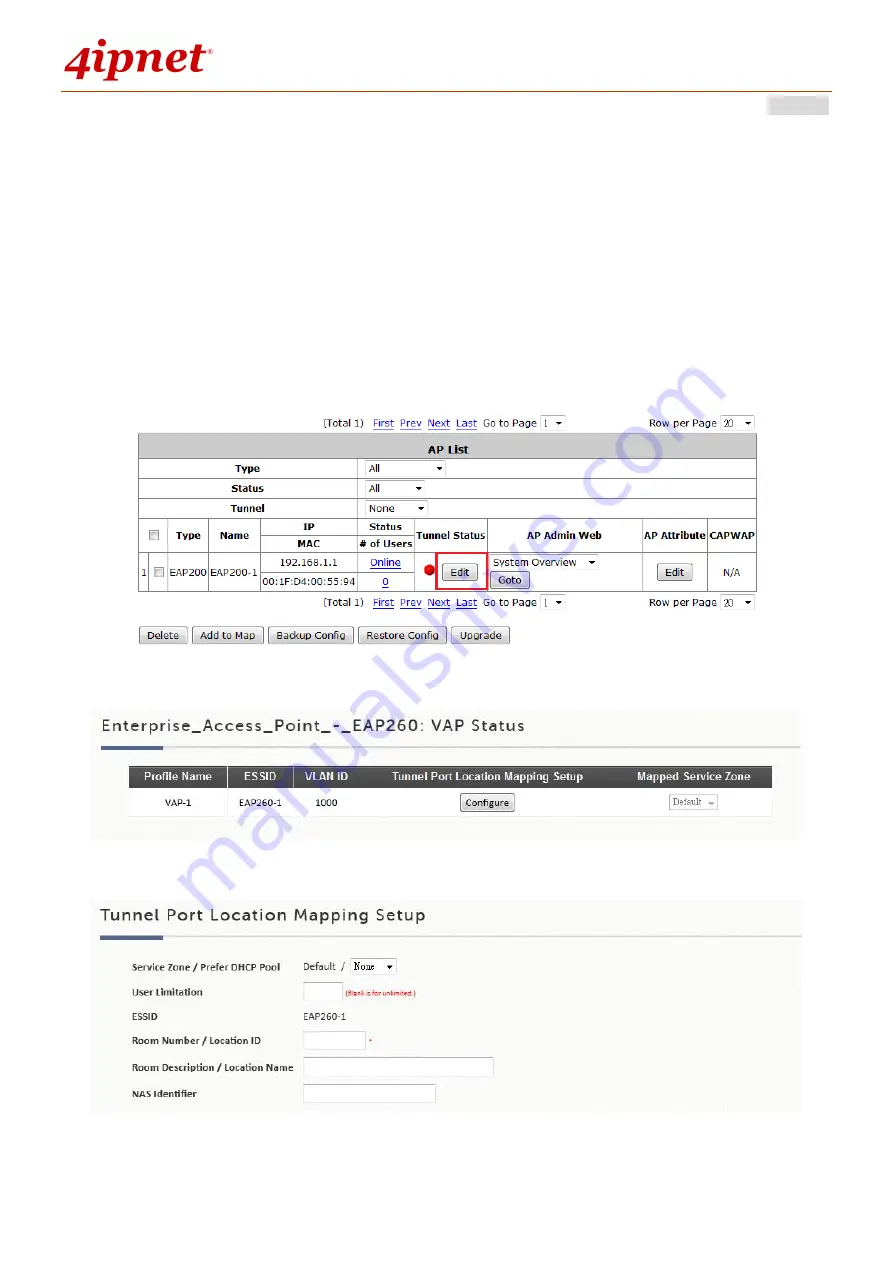
User’s Manual
WHG Controller / HSG Gateway
ENGLISH
310
(under
Firmware
tab page).
For VAPs which are tunneled back to the controller from remote APs, administrator may wish to allocate a
NAS Identifier as well as designate an IP pool for service.
In the managed AP list in Wide Area AP Management, administrator can allocate NAS Identifier and
designate an IP pool for service for each VAP of a Managed AP. This can be configured while establishing
tunnels between AP and Controller.
Go to:
Main >> Access Points >> Wide Area AP Management >> List
.
Service Zone / Prefer DHCP Pool:
This field entry shows the SZ to which this VAP will be tunneled to.
Preferred DHCP pool allows the admin to specify the IP pool allocated to issuing IP to clients in this VAP.
Summary of Contents for WHG315
Page 1: ...User s Manual V2 20 WHG HSG Series Secure WLAN Controller Wireless Hotspot Gateway...
Page 57: ...User s Manual WHG Controller HSG Gateway ENGLISH 57...
Page 131: ...User s Manual WHG Controller HSG Gateway ENGLISH 131 corresponding configuration pages...
Page 146: ...User s Manual WHG Controller HSG Gateway ENGLISH 146...
Page 148: ...User s Manual WHG Controller HSG Gateway ENGLISH 148...
Page 183: ...User s Manual WHG Controller HSG Gateway ENGLISH 183...
Page 257: ...User s Manual WHG Controller HSG Gateway ENGLISH 257...
Page 293: ...User s Manual WHG Controller HSG Gateway ENGLISH 293...
Page 330: ...User s Manual WHG Controller HSG Gateway ENGLISH 330...
Page 362: ...User s Manual WHG Controller HSG Gateway ENGLISH 362...
















































