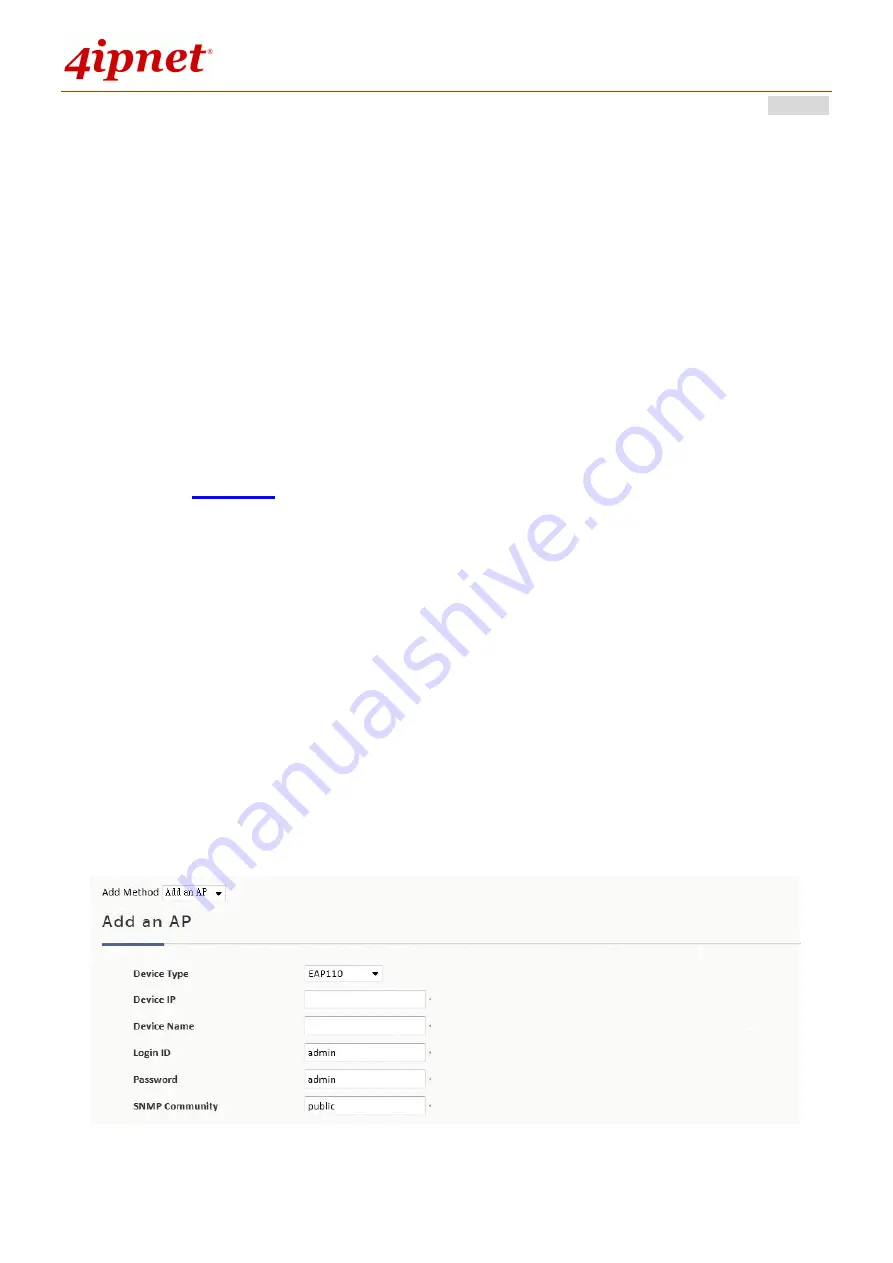
User’s Manual
WHG Controller / HSG Gateway
ENGLISH
312
allow the administrator to remotely configure the AP’s SNMP community.
Discover:
When the administrator tries to discover a new AP, select the
Device Type
. Second, enter the
current IP range of the APs,
Login ID
and
Password
. Then click
Discover
button. If the new AP is
discovered, it will appear in the following Discovery Results list. The administrator may stop the
controller from scanning at any time during the discovery process.
Device Results:
The discovery new APs will be listed here. The administrator can click
Add
to register
the APs to the List for management.
When the discovery process is complete, the APs found will be listed under the
Device Results
table. Here
the administrator can specify the individual AP
’s
Device Name
and SNMP
Community
string. Click the
Add button and the discovered APs will be added into
List
.
d) Adding
The Adding function is used to manually set up an AP via filling in the required information for that AP.
Besides the
Discovery
feature that can search and list multiple APs for adding to the management list,
administrators can also select
Add an AP
to directly add a single Access Point to the management list.
Simply configure the devices IP address, name and login credentials, set a SNMP community string and
click the
Apply
button.
The administrator can add supported APs onto the List table manually here. A manually added AP will
show up with a status of "offline" in the AP List initially. The system will attempt to connect to the AP by
SNMP protocol. After successful SNMP Reads, the manually added AP will become online.
Device Type:
The device type of Wide Area APs.
Device IP:
The IP address of the AP to add to the management list.
Summary of Contents for WHG315
Page 1: ...User s Manual V2 20 WHG HSG Series Secure WLAN Controller Wireless Hotspot Gateway...
Page 57: ...User s Manual WHG Controller HSG Gateway ENGLISH 57...
Page 131: ...User s Manual WHG Controller HSG Gateway ENGLISH 131 corresponding configuration pages...
Page 146: ...User s Manual WHG Controller HSG Gateway ENGLISH 146...
Page 148: ...User s Manual WHG Controller HSG Gateway ENGLISH 148...
Page 183: ...User s Manual WHG Controller HSG Gateway ENGLISH 183...
Page 257: ...User s Manual WHG Controller HSG Gateway ENGLISH 257...
Page 293: ...User s Manual WHG Controller HSG Gateway ENGLISH 293...
Page 330: ...User s Manual WHG Controller HSG Gateway ENGLISH 330...
Page 362: ...User s Manual WHG Controller HSG Gateway ENGLISH 362...
















































