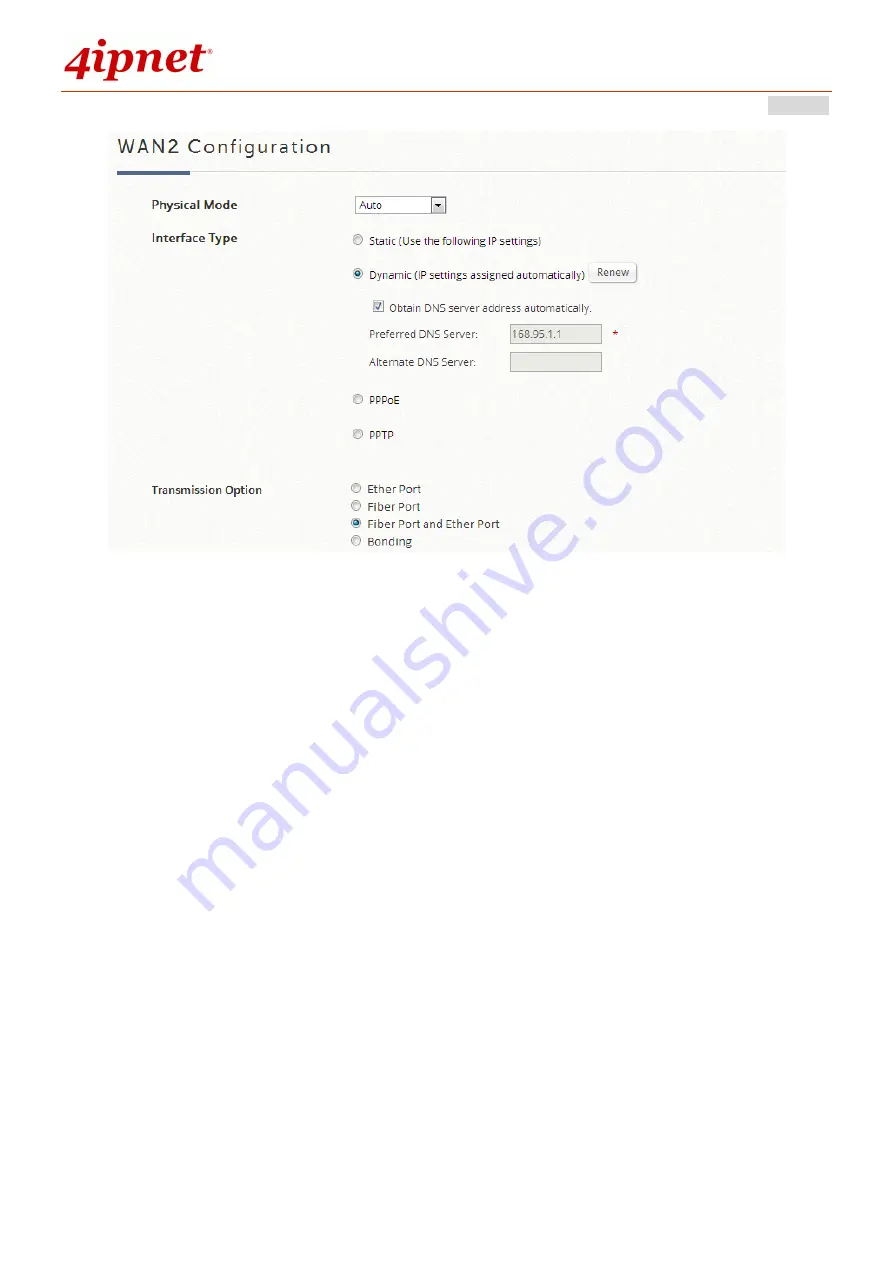
User’s Manual
WHG Controller / HSG Gateway
ENGLISH
35
The deployment options are:
Ether Port:
Deploy the copper Ethernet WAN port for service.
Fiber Port:
Deploy the SFP port for service.
Fiber Port and Ether Port:
Bridge Fiber port and Ethernet port,
physically only connect one uplink either via SFP port or Ether port.
Bonding:
Deploy both SFP port and copper Ethernet port for service.
This option aggregates the two connections and will result in aggregated
higher throughput.
Summary of Contents for WHG315
Page 1: ...User s Manual V2 20 WHG HSG Series Secure WLAN Controller Wireless Hotspot Gateway...
Page 57: ...User s Manual WHG Controller HSG Gateway ENGLISH 57...
Page 131: ...User s Manual WHG Controller HSG Gateway ENGLISH 131 corresponding configuration pages...
Page 146: ...User s Manual WHG Controller HSG Gateway ENGLISH 146...
Page 148: ...User s Manual WHG Controller HSG Gateway ENGLISH 148...
Page 183: ...User s Manual WHG Controller HSG Gateway ENGLISH 183...
Page 257: ...User s Manual WHG Controller HSG Gateway ENGLISH 257...
Page 293: ...User s Manual WHG Controller HSG Gateway ENGLISH 293...
Page 330: ...User s Manual WHG Controller HSG Gateway ENGLISH 330...
Page 362: ...User s Manual WHG Controller HSG Gateway ENGLISH 362...
















































