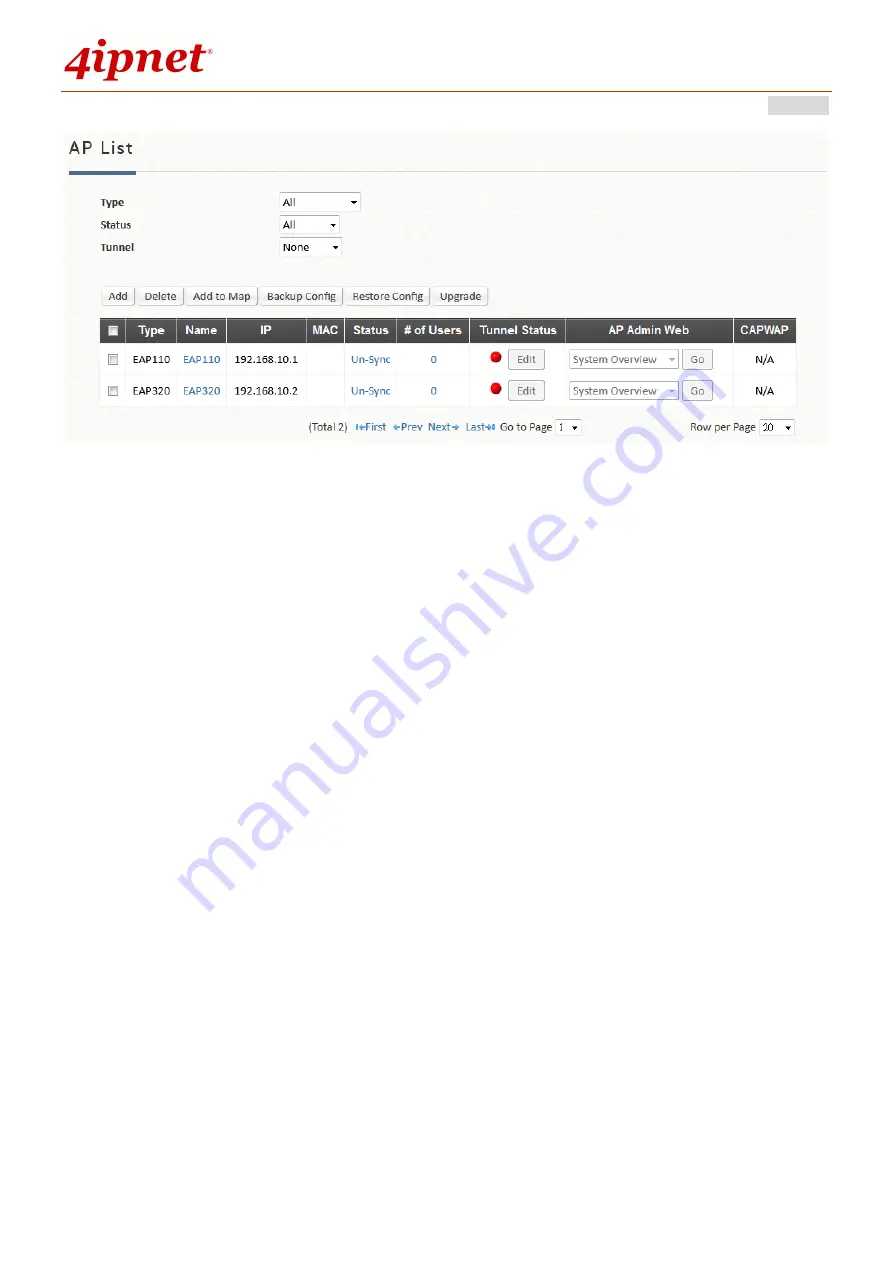
User’s Manual
WHG Controller / HSG Gateway
ENGLISH
85
Individual AP configuration is very time consuming and impractical when it comes
to large scale AP deployments.
Under Local Area AP Management, there are up to 8 templates available for each AP
model containing configuration attributes primarily on wireless band, data rate,
transmit power, data rate, etc. They may be applied to manage APs automatically
or manually, avoiding the process of tedious one by one AP configuration.
Under Wide Area AP Management, there is a template under CAPWAP tab page
which allows the administrator to configure VAP to Service Zone mappings when the
AP is tunneled back for central management.
This chapter further explores how a wireless network environment can be set up in
terms of AP management, explaining the aspects such AP discovery & Adding,
general AP settings, and so on. It is noteworthy that this section only deals with a
clear setting process of various common AP management settings, not advanced
ones, for instance, ‘rogue AP detection’ or ‘AP load balancing.’ The higher-level
applications are introduced in the reference guide.
Summary of Contents for WHG315
Page 1: ...User s Manual V2 20 WHG HSG Series Secure WLAN Controller Wireless Hotspot Gateway...
Page 57: ...User s Manual WHG Controller HSG Gateway ENGLISH 57...
Page 131: ...User s Manual WHG Controller HSG Gateway ENGLISH 131 corresponding configuration pages...
Page 146: ...User s Manual WHG Controller HSG Gateway ENGLISH 146...
Page 148: ...User s Manual WHG Controller HSG Gateway ENGLISH 148...
Page 183: ...User s Manual WHG Controller HSG Gateway ENGLISH 183...
Page 257: ...User s Manual WHG Controller HSG Gateway ENGLISH 257...
Page 293: ...User s Manual WHG Controller HSG Gateway ENGLISH 293...
Page 330: ...User s Manual WHG Controller HSG Gateway ENGLISH 330...
Page 362: ...User s Manual WHG Controller HSG Gateway ENGLISH 362...
















































