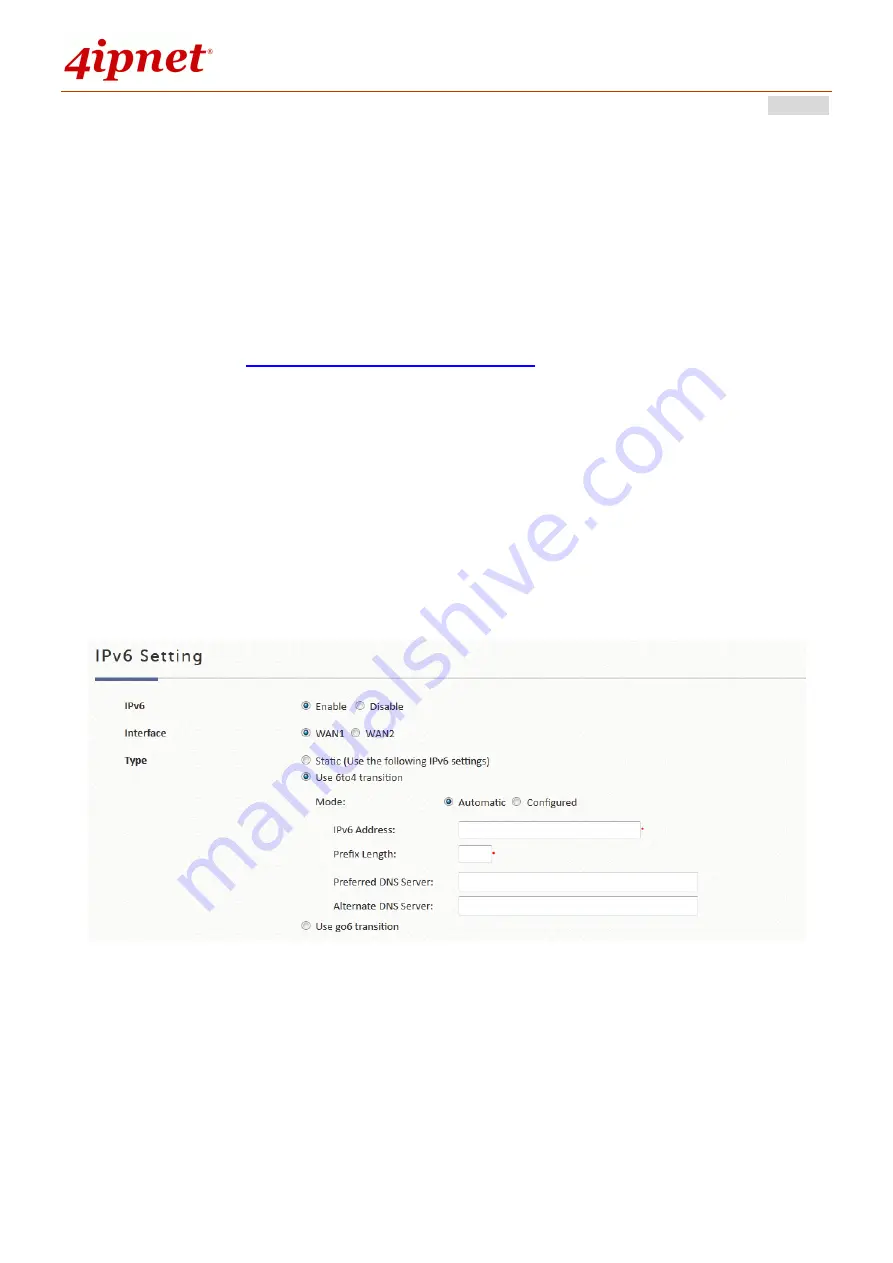
User’s Manual
WHG Controller / HSG Gateway
ENGLISH
111
Chapter 8. Advanced Settings for Network
Environment
8.1
IPv4 / IPv6 Dual Stack Network
Configuration Path:
Main Menu >> System >> IPv6
4ipnet WHG Controller supports operating in an IPv6 networking environment.
When IPv6 configuration option is enabled, administrator may assign IPv4 IP
address as well as IPv6 address to
either WAN1 or WAN2 of the network interface.
There are three ways to configure an IPv6 address for the chosen WAN interface,
namely Static, 6to4, and go6. Please select the option applicable to your
environment.
6to4:
6to4 is an Internet transition mechanism for migrating from IPv4 to IPv6,
a system that allows IPv6 packets to be transmitted over an IPv4 network
(generally the IPv4 internet) without the need to configure explicit tunnels. 6to4
option can only be chosen when the selected WAN interface is set with a static
IPv4 address.
Summary of Contents for WHG315
Page 1: ...User s Manual V2 20 WHG HSG Series Secure WLAN Controller Wireless Hotspot Gateway...
Page 57: ...User s Manual WHG Controller HSG Gateway ENGLISH 57...
Page 131: ...User s Manual WHG Controller HSG Gateway ENGLISH 131 corresponding configuration pages...
Page 146: ...User s Manual WHG Controller HSG Gateway ENGLISH 146...
Page 148: ...User s Manual WHG Controller HSG Gateway ENGLISH 148...
Page 183: ...User s Manual WHG Controller HSG Gateway ENGLISH 183...
Page 257: ...User s Manual WHG Controller HSG Gateway ENGLISH 257...
Page 293: ...User s Manual WHG Controller HSG Gateway ENGLISH 293...
Page 330: ...User s Manual WHG Controller HSG Gateway ENGLISH 330...
Page 362: ...User s Manual WHG Controller HSG Gateway ENGLISH 362...
















































