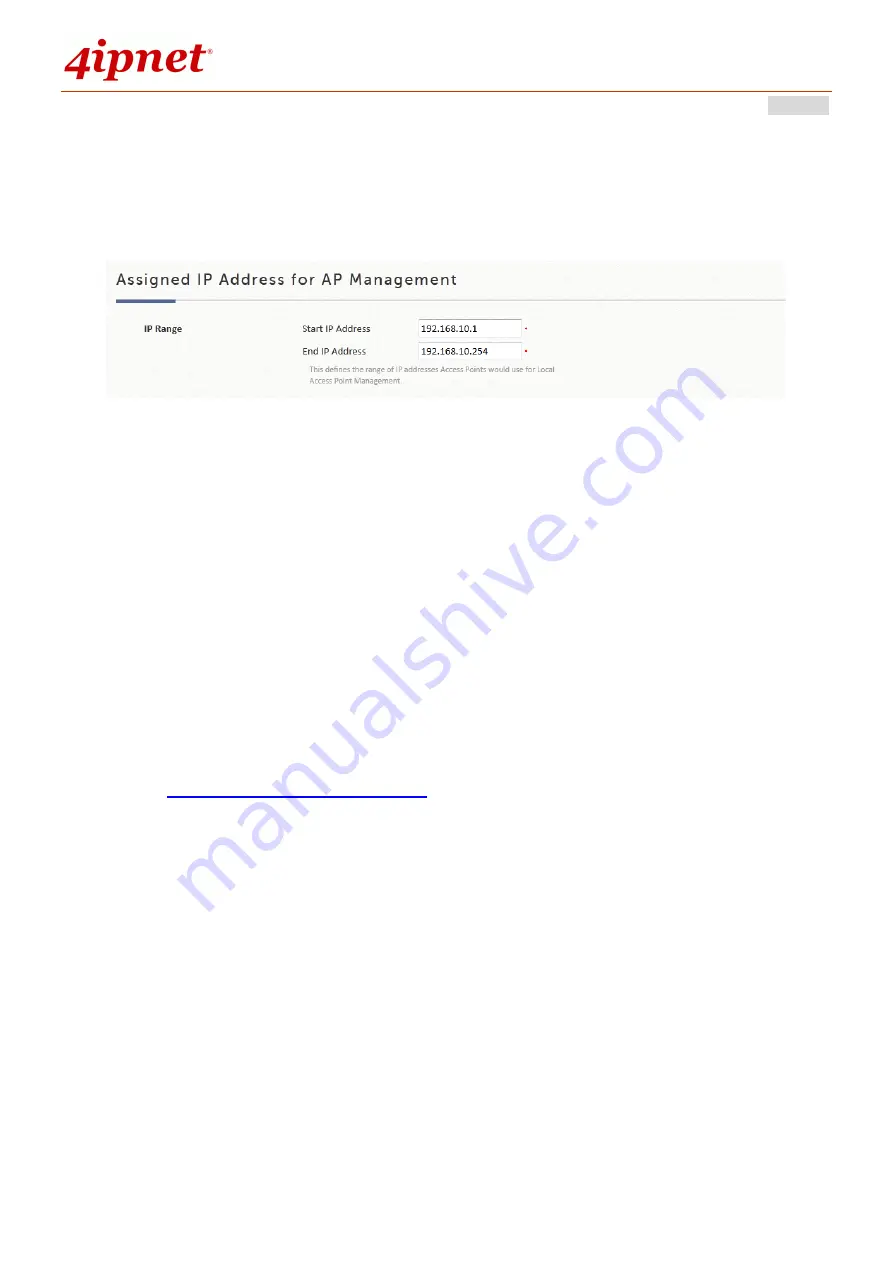
User’s Manual
WHG Controller / HSG Gateway
ENGLISH
270
Assigned IP Address for AP Management (Default Zone):
When LAN ports are in Port-Based Mode,
each Service Zone can designate an IP segment for IP address assignment to the managed AP when the
newly discovered AP is added into the service zone. When LAN ports are in Tagged-Based mode, only
the Default Service Zone will designate an IP segment for IP address assignment to the managed AP
when the newly discovered AP is added into the selected Service Zones.
Authentication Settings:
The system supports several authentication options, namely: Local, On-
Demand, FREE, SIP, LDAP, NT Domain, and POP3. All authentication option can be enabled and applied
concurrently. This is to be emphasized in the next section
“Users”.
Page Customization:
Each Service Zone can be configured to have unique Login Pages or Message
Pages. There are 3 types of Login Pages: The General Login Page, Port Location Mapping Login Page
(Free Access), and Port Location Mapping Login Page (Paid Access). These pages are fully customizable
to give administrators complete flexibility. Message Pages can also be customized and message pages
include: Login Success Pages, Login Success Page for On-Demand Users, Login Fail Page, Logout
Page, Logout Succeeded Page, and Logout Fail Page.
Managed AP(s):
APs operating under the Service Zone will be listed here. The list is organized by AP
Types, and APs can be configured by clicking the shortcut links on the AP Names (link to Main > Access
Points > Local Area AP Management > List > AP Configuration). This works like a summary and provides
administrators with a quick status check in a glance.
7) Port Location Mapping
The Port Location Mapping feature is also commonly used in hospitality venues to manage the internet
service for their guest rooms and public areas. In addition it can operate in conjunction with third party
hospitality applications and has been tested with the Net Retriever middleware which provides seamless
integration between the gateway and the popular High Speed Internet Access (HSIA) hardware and Front
Office System (FOS) software.
Each Port Location Mapping entry can be configured to provide charged (single or multiple user), free or
blocked internet service at the location corresponding to the entry’s VLAN Tag. Please note that for
charged service to work, it is required that least one or more On-Demand Billing Plans are created,
allowing the user to choose a desired plan to pay for their internet access.
Summary of Contents for WHG315
Page 1: ...User s Manual V2 20 WHG HSG Series Secure WLAN Controller Wireless Hotspot Gateway...
Page 57: ...User s Manual WHG Controller HSG Gateway ENGLISH 57...
Page 131: ...User s Manual WHG Controller HSG Gateway ENGLISH 131 corresponding configuration pages...
Page 146: ...User s Manual WHG Controller HSG Gateway ENGLISH 146...
Page 148: ...User s Manual WHG Controller HSG Gateway ENGLISH 148...
Page 183: ...User s Manual WHG Controller HSG Gateway ENGLISH 183...
Page 257: ...User s Manual WHG Controller HSG Gateway ENGLISH 257...
Page 293: ...User s Manual WHG Controller HSG Gateway ENGLISH 293...
Page 330: ...User s Manual WHG Controller HSG Gateway ENGLISH 330...
Page 362: ...User s Manual WHG Controller HSG Gateway ENGLISH 362...
















































