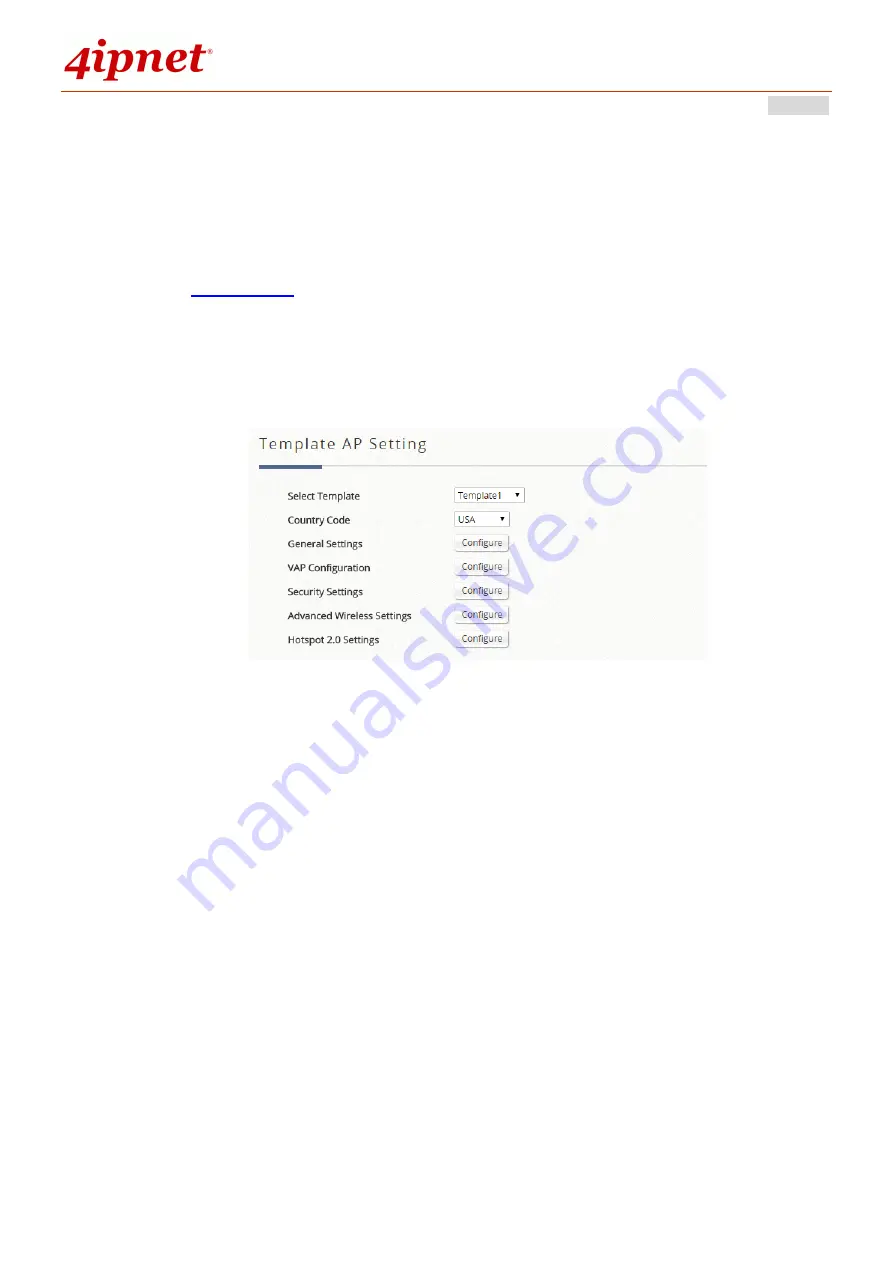
User’s Manual
WHG Controller / HSG Gateway
ENGLISH
313
Device Name:
The mnemonic name given to this AP device.
Login ID:
The Device’s management interface login name.
Password:
The Device’s management interface login password.
SNMP Community:
The SNMP Read Community string used for status access.
e) Template
Configuration with templates is supported on selectable AP Models. Currently, WAPM Template is only
available on:
EAP210, EAP220, EAP320, EAP430, EAP701, EAP717, EAP727, EAP757, EAP760, EAP767, OWL530,
OWL620, and OWL630.
Select a country code depending on the firmware version on your Access Point.This dynamically changes
the available channels on your access point.
General Settings
Summary of Contents for WHG315
Page 1: ...User s Manual V2 20 WHG HSG Series Secure WLAN Controller Wireless Hotspot Gateway...
Page 57: ...User s Manual WHG Controller HSG Gateway ENGLISH 57...
Page 131: ...User s Manual WHG Controller HSG Gateway ENGLISH 131 corresponding configuration pages...
Page 146: ...User s Manual WHG Controller HSG Gateway ENGLISH 146...
Page 148: ...User s Manual WHG Controller HSG Gateway ENGLISH 148...
Page 183: ...User s Manual WHG Controller HSG Gateway ENGLISH 183...
Page 257: ...User s Manual WHG Controller HSG Gateway ENGLISH 257...
Page 293: ...User s Manual WHG Controller HSG Gateway ENGLISH 293...
Page 330: ...User s Manual WHG Controller HSG Gateway ENGLISH 330...
Page 362: ...User s Manual WHG Controller HSG Gateway ENGLISH 362...
















































