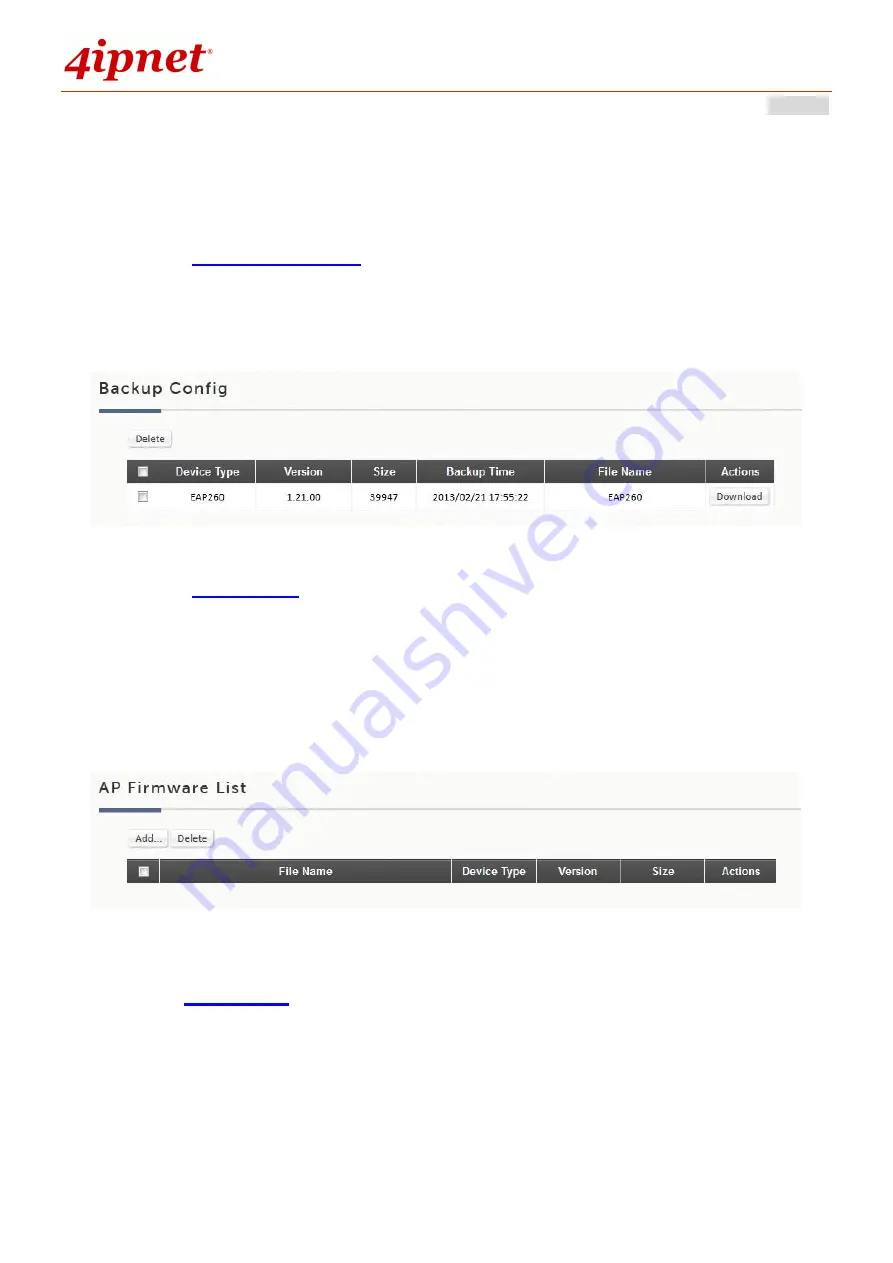
User’s Manual
WHG Controller / HSG Gateway
ENGLISH
319
The WDS link if established between APs listed on
List
will be listed here with related information such as
the Band and Channel of the link, Security settings if any and the Transmit Power, Byte, Packets etc.
g) Backup Config
Backed up Config files can be used to restore an AP’s settings in
List
. When administrator backs up an
AP’s configuration settings, all the backup files are listed on the
Backup Config
tab page and can be
downloaded to a local storage device or deleted from WHG Controller’s memory.
h) Firmware
The WHG Controller can store
AP’s firmware in its’ built-in memory. Under the
Firmware
tab page
administrator can upload new AP firmware to the W
HG Controller’s memory allowing for easy remote AP
upgrade and restore operations from the AP
List
page. The AP firmware listed under this page can be
downloaded or deleted from WHG Controller memory if desired.
i) CAPWAP
CAPWAP is a standard interoperable protocol that enables a WHG Controller to manage a collection of
wireless access points.
Summary of Contents for WHG315
Page 1: ...User s Manual V2 20 WHG HSG Series Secure WLAN Controller Wireless Hotspot Gateway...
Page 57: ...User s Manual WHG Controller HSG Gateway ENGLISH 57...
Page 131: ...User s Manual WHG Controller HSG Gateway ENGLISH 131 corresponding configuration pages...
Page 146: ...User s Manual WHG Controller HSG Gateway ENGLISH 146...
Page 148: ...User s Manual WHG Controller HSG Gateway ENGLISH 148...
Page 183: ...User s Manual WHG Controller HSG Gateway ENGLISH 183...
Page 257: ...User s Manual WHG Controller HSG Gateway ENGLISH 257...
Page 293: ...User s Manual WHG Controller HSG Gateway ENGLISH 293...
Page 330: ...User s Manual WHG Controller HSG Gateway ENGLISH 330...
Page 362: ...User s Manual WHG Controller HSG Gateway ENGLISH 362...
















































