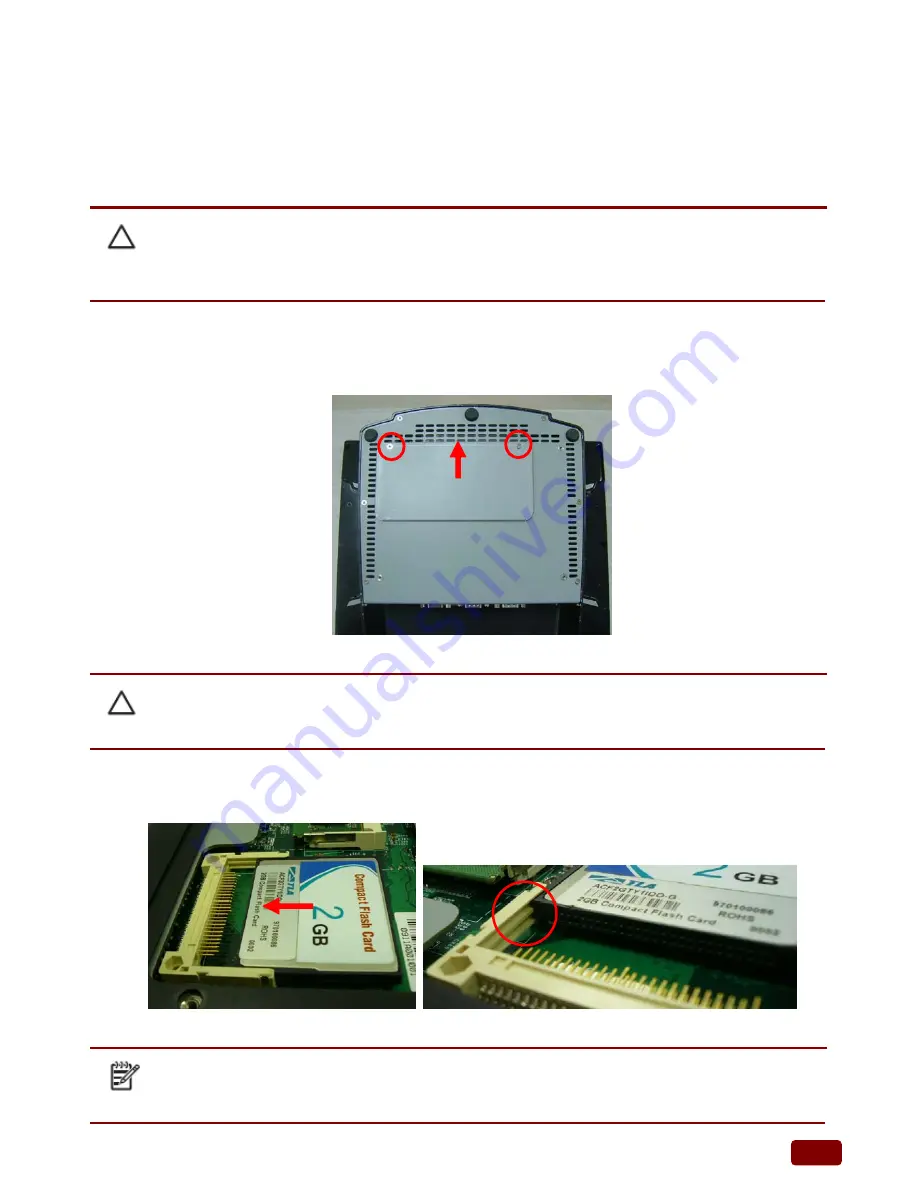
12
Compact Flash Card Installation
1.
Turn off the system power properly through the operating system, then turn off any external
devices.
2.
Disconnect the power cord from the power outlet and disconnect any external devices.
CAUTION:
Regardless of the power-on state, voltage is always present on the main board as
long as the system is plugged into an active AC outlet. You must disconnect the
power cord to avoid damage to the internal components of the system.
3.
Place the main unit upside down. Remove the two screws indicated at the bottom of the base and
slide off the CF cover.
CAUTION:
To avoid scratching the panel, before doing dismantling, put a piece of cloth or
cushion under the main unit.
4.
Insert the CF card into the socket.
NOTE:
Grooves on both sides of the CF card will need to match the socket can be easily
inserted.
CF Cover
















































