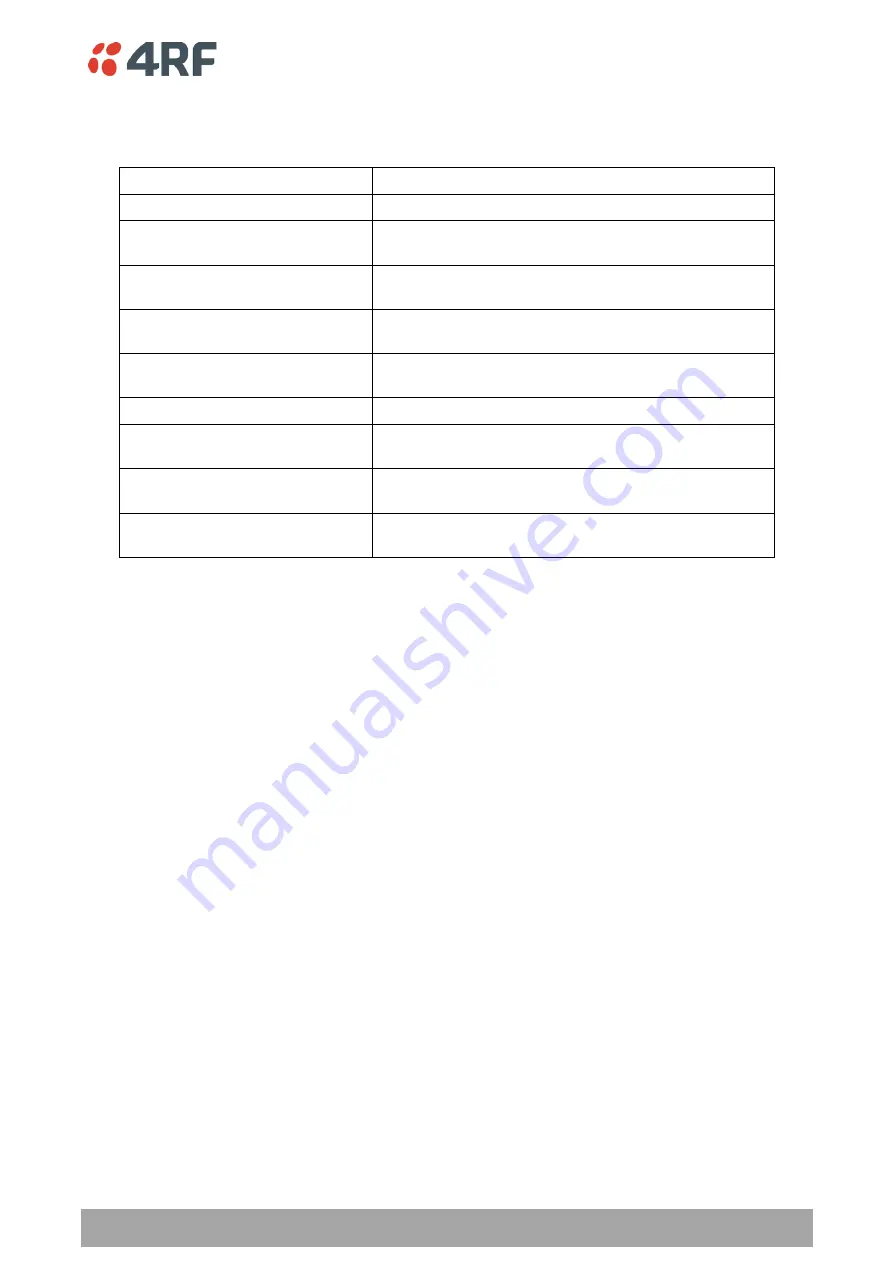
Managing the Radio | 175
Aprisa SRx User Manual 1.3.0
Action Threshold Criteria
This parameter sets the radio event that will trigger the action output.
Option
Function
None
No action output.
Radio Severity Equal Critical
Activates the action output when a radio alarm is critical
alarm
Radio Severity Equal Major
Activates the action output when a radio alarm is a major
alarm
Radio Severity Equal Minor
Activates the action output when a radio alarm is minor
alarm
Radio Severity Equal Warning
Activates the action output when a radio alarm is a
warning alarm
Radio Severity Equal Cleared
Activates the action output when a radio alarm is cleared
Radio Severity Equal or Worse than
Major
Activates the action output when a radio alarm is a major
alarm or a critical alarm
Radio Severity Equal or Worse than
Minor
Activates the action output when a radio alarm is a minor
alarm, a major alarm or a critical alarm
Radio Severity Equal or Worse than
Warning
Activates the action output when a radio alarm is a
warning, a major alarm, a minor alarm or a critical alarm
Controls
The Save button saves the current event action setup.
The Cancel button cancels the new event action setup.
The Add button adds a new event action setup.
The Delete button deletes the current event action setup.
The Clear Map button clears all alarm selections on the current setup.
To add an event action setup:
1. Click on the Add button.
2. Enter the Action Destination IP Address. This is the IP address of the radio that will output the action
type.
3. Select the Action Type from the list.
4. Select the Action Threshold Criteria from the list.
5. Tick the alarms required for the event action setup from the Action Alarm Map. You can clear all
alarm selections with the Clear Map button.
6. Click on Save.
















































