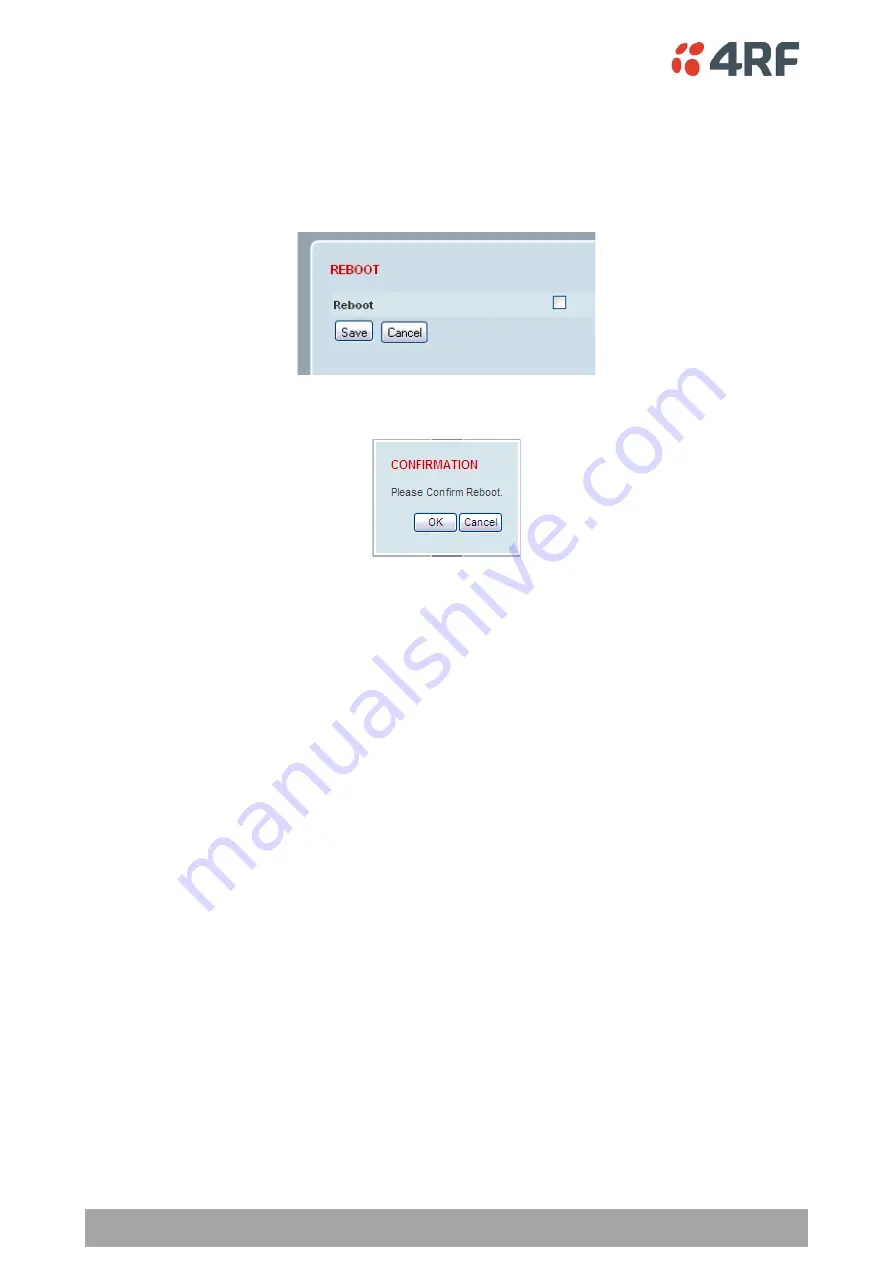
262 | Managing the Radio
Aprisa SR+ User Manual 1.11.1
REBOOT
To reboot the radio:
1. Select Maintenance > General.
2. Tick the
‘
Reboot
’
checkbox.
3. Click
‘
Save
’
to apply the changes or
‘
Cancel
’
to restore the current value.
4. Click
‘
OK
’
to reboot the radio or
‘
Cancel
’
to abort.
All the radio LEDs will flash repeatedly for 1 second.
The radio will be operational again in about 10 seconds.
The OK, MODE, and AUX LEDs will light green and the TX and RX LEDs will be green (steady or flashing) if
the network is operating correctly.
5. Login to SuperVisor.
Summary of Contents for Aprisa SR+
Page 1: ...January 2021 Version 1 11 1b ...
Page 2: ......
Page 10: ......
Page 72: ......
Page 86: ......
















































