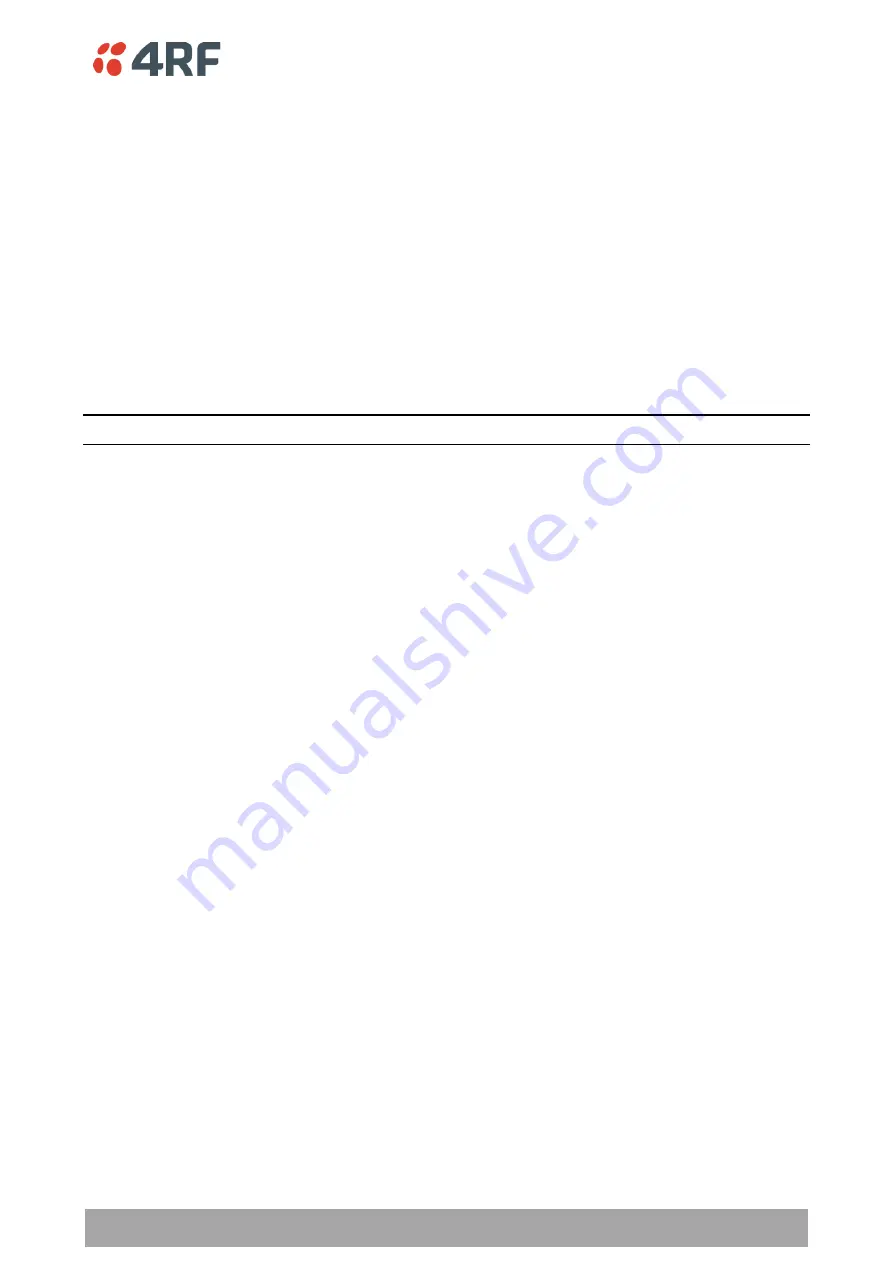
Product Options | 421
Aprisa SR+ User Manual 1.11.1
Replacing a Faulty Power Supply
Replacing one of the power supplies can be achieved without disruption to traffic.
If a power supply has failed, the associated radio will have failed which will have caused the protection
switch to switch-over to the other radio. It will not have switched back unless the power was restored and
another problem occurred which caused a switch-over.
1. If the A power supply is faulty, ensure that the B radio is active (whether it be the primary or secondary
radio).
If the B power supply is faulty, ensure that the A radio is active (whether it be the primary or secondary
radio).
2. Replace the faulty power supply.
Replacing a Faulty Protection Switch
Note:
Replacing a faulty Protection Switch will disrupt traffic.
Move the radios, the interface cables and the power cables to the replacement Protection Switch.
On both Protected Station radios:
1. Power on the radio and wait for it to become ready.
2. Using SuperVisor > Maintenance > Advanced, enter the Protection Switch MAC address shown on the
Protection Switch label (
see ‘
Protected Station: Maintenance > Advanced
3.
Using SuperVisor > Maintenance > Advanced, Decommission the node (see ‘
Summary of Contents for Aprisa SR+
Page 1: ...January 2021 Version 1 11 1b ...
Page 2: ......
Page 10: ......
Page 72: ......
Page 86: ......
















































