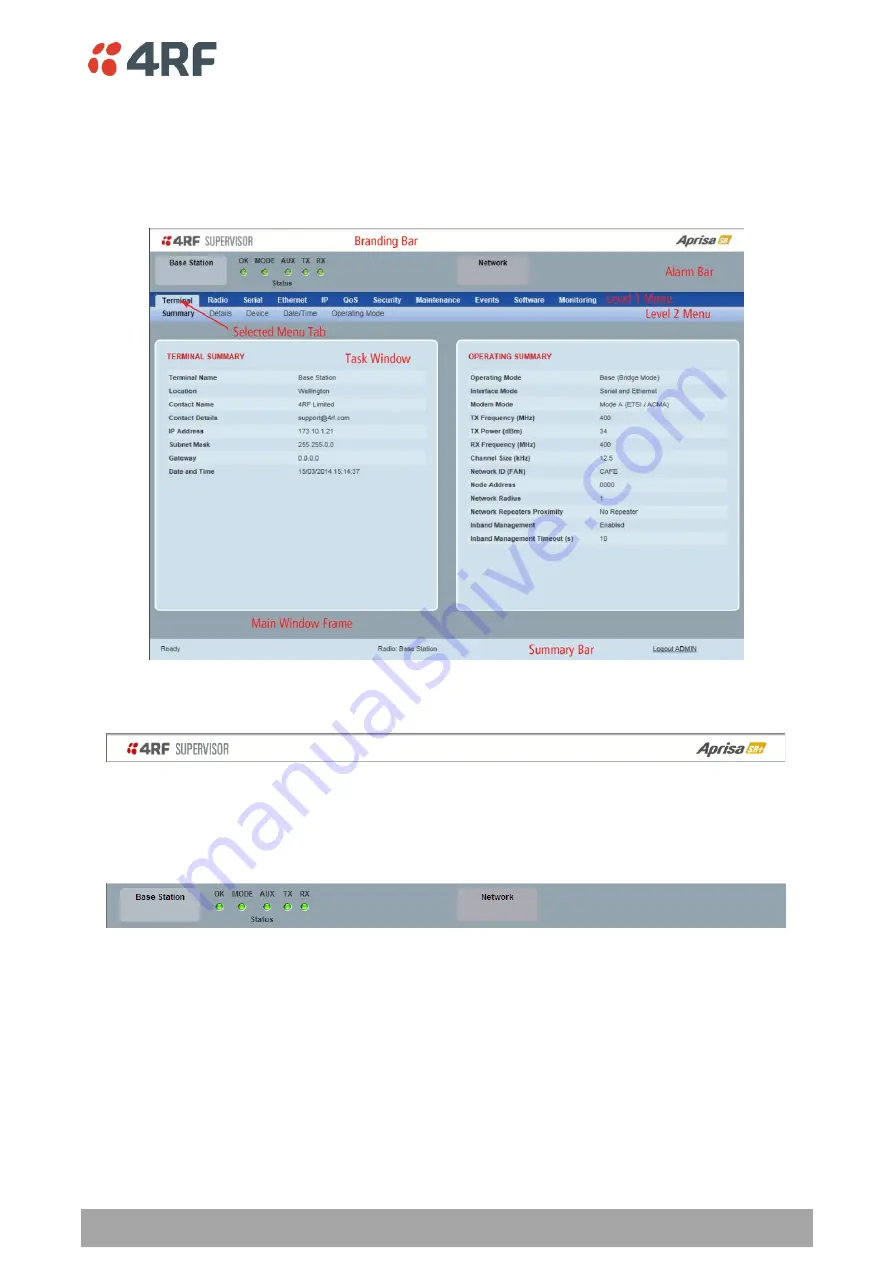
Managing the Radio | 73
Aprisa SRx User Manual 1.3.0
SuperVisor Page Layout
Standard Radio
The following shows the components of the SuperVisor page layout for a standard radio:
SuperVisor Branding Bar
The branding bar at the top of the SuperVisor frame shows the branding of SuperVisor on the left and the
product branding on the right.
SuperVisor Alarm Bar
The alarm bar shows the name of the radio terminal that SuperVisor is logged into (the local radio) on the
left.
If the local radio is a base station, the page shows the name of the current remote / repeater station (the
remote radio) on the right. SuperVisor will manage all the repeater stations and remote stations in the
network.
If the local radio is a remote station or repeater station, the page shows the name of the remote /
repeater station on the left. The right side of the Alarm Bar will be blank. SuperVisor manages only the
remote / repeater station logged into.
The LED alarm indicators reflect the status of the front panel LEDs on the radio.
















































