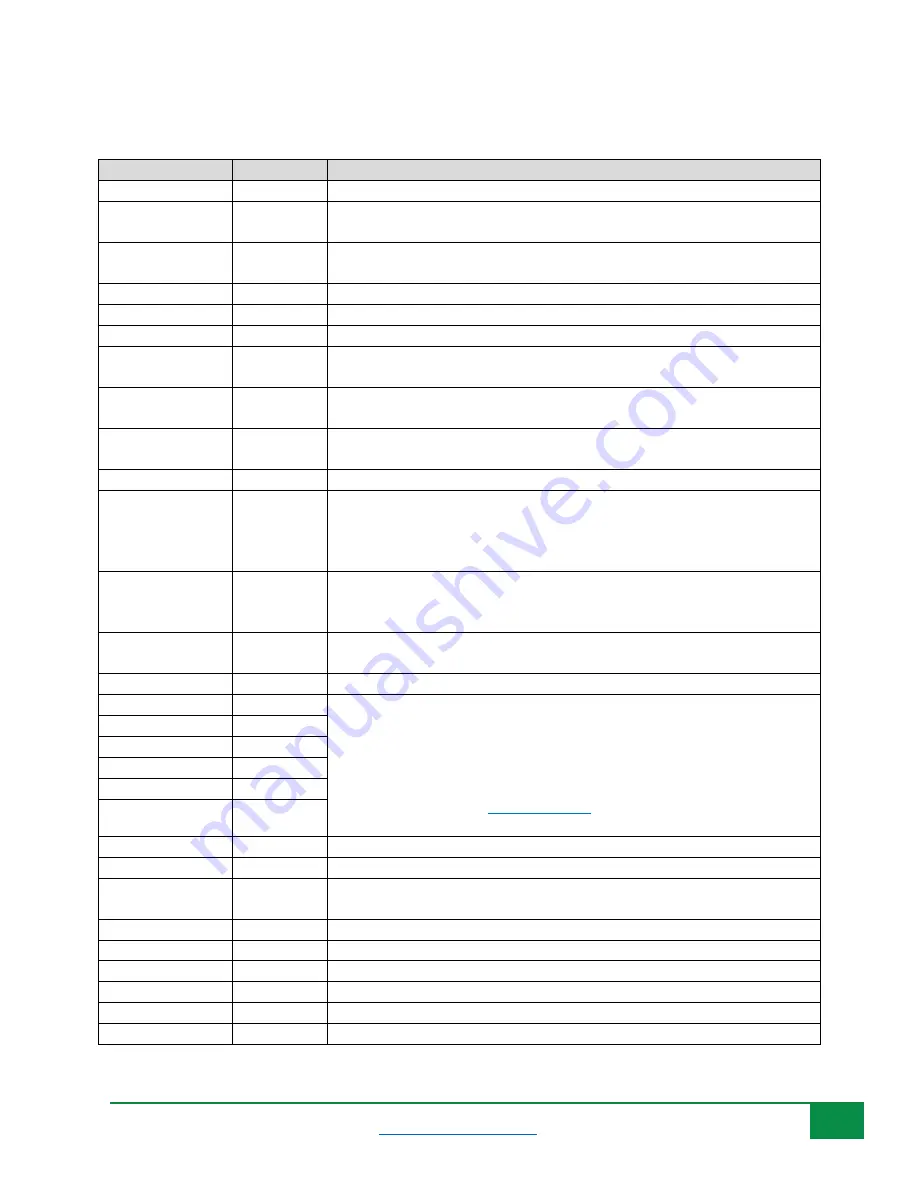
12
2.8
PIN Description
PIN
DIRECTION
Description
USB Connector
I
The USB dongle is powered from the USB port (3.8V-5V)
LED1 (USER)
O
LED which can be controlled from MCU (D25). When the pin is
HIGH value, the LED is on, when the pin is LOW, it is off
LED2 (USER)
O
LED which can be controlled from MCU (D26). When the pin is
HIGH value, the LED is on, when the pin is LOW, it is off
LED3 (USER)
O
LED on powering on the USB
LED (NET)
O
Indicate the BG77 operation status
LED (STAT)
O
Indicate the BG77 network activity status
MCU RESET
button
I
Reset the MCU
BG77 RESET
button
I
Reset the BG77 module
User Button
I
Connected to digital pin, D0, of MCU and can be used for user-
defined purposes
USB Switch
I
1 switch to connect to MCU directly or BG77 directly
IOREF
O
Provides the voltage reference with which the MCU operates. A
device can read the IOREF pin voltage and select the appropriate
power source or enable voltage translators on the outputs for
working with the 5V or 3.3V
3.3V
O
3.3V generated by the on-board regulator. Maximum current
drawn is 3A. The regulator also provides power to the MCU and
BG77
5V
O
5V generated from the board. The board is supplied with power
from USB connector (typical 5V)
GND
Ground
A0
IO
Six analog inputs which can provide up to 12 bits of resolution
(i.e. 4096 different values). By default, each input measures
from ground to 3.3 volts, though is it possible to change the
upper end of their range using the AREF pin
A0 can also be used as a DAC output and provides a 10 bit
voltage output with
Analog pins can be used as GPIOs
A1
IO
A2
IO
A3
IO
A4
IO
A5
IO
SCL
IO
I
2
C. The SCL (clock line). Can be used as GPIO
SDA
IO
I
2
C. The SDA (data line). Can be used as GPIO
AREFA
I
Input reference voltage for the analog inputs used for either he
ADC or the DAC
SCK
IO
SPI Interface. Can be used as GPIO
MISO
IO
SPI Interface. Can be used as GPIO
MOSI
IO
SPI Interface. Can be used as GPIO
SS
IO
SPI Interface. Can be used as GPIO
PA7
IO
GPIO. Can be used as GPIO
PA6
IO
GPIO. Can be used as GPIO
































