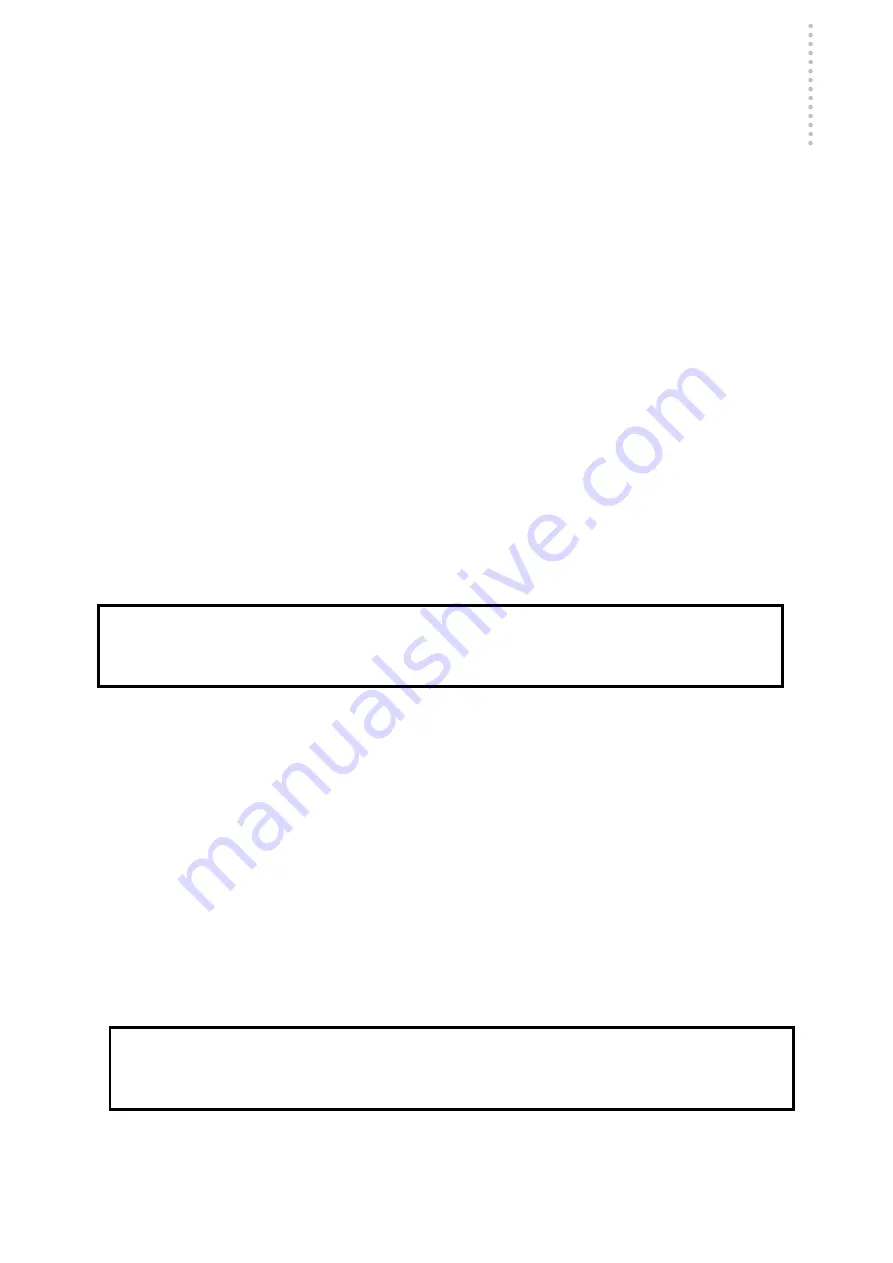
User Manual
LIOSMART 100
20
1.
Select program
Select desired program to set settings. Program 0 is reserved for manual
program
2.
Program name
Enter program name (the selected program can be named). Use numpad to
enter letters and numbers
3.
Shelve temperature
Set desired shelve temperature (temperature range is limited by machine
capacity).
Heating and cooling with closed loop thermal fluid.
4.
Vacuum
Set desired vacuum/pressure in chamber. On display you can see an available
vacuum range in mbar.
5.
Condenser working mode:
- OFF
- Cooling: should only be used for shelf conditioning and not for material freezing
- Defrosting: when defrosting condensate must be drained from chamber
6.
Cooling / Heating speed
You can set temperature change rate of the shelve (°C/min)
(1°C/h…..250°C/h)
(system limits apply!)
7.
Recording period
Recording interval can be set from 1 in 200 minutes or switched off
ATTENTION:
If you set value lower than 1 minute recording is set to OFF!
ATTENTION:
If you set value 0.0010 mb, vacuum line towards vacuum pomp is constantly open!
Summary of Contents for 19116384
Page 1: ...User Manual January 2020 FREEZE DRYER LIOSMART 100 ...
Page 7: ...User Manual LIOSMART 100 7 Dimensional drawing ...
Page 8: ...User Manual LIOSMART 100 8 Dimensional drawing shelves view ...
Page 9: ...User Manual LIOSMART 100 9 Connections ...
Page 12: ...User Manual LIOSMART 100 12 Trolley Trolley safety bolt Shelves safety bolt ...
Page 22: ...User Manual LIOSMART 100 22 ...
Page 27: ...User Manual LIOSMART 100 27 1 7 2 3 6 9 4 5 8 12 13 14 15 16 17 18 10 11 7 3 Correct ions ...
Page 29: ...User Manual LIOSMART 100 29 ...
















































