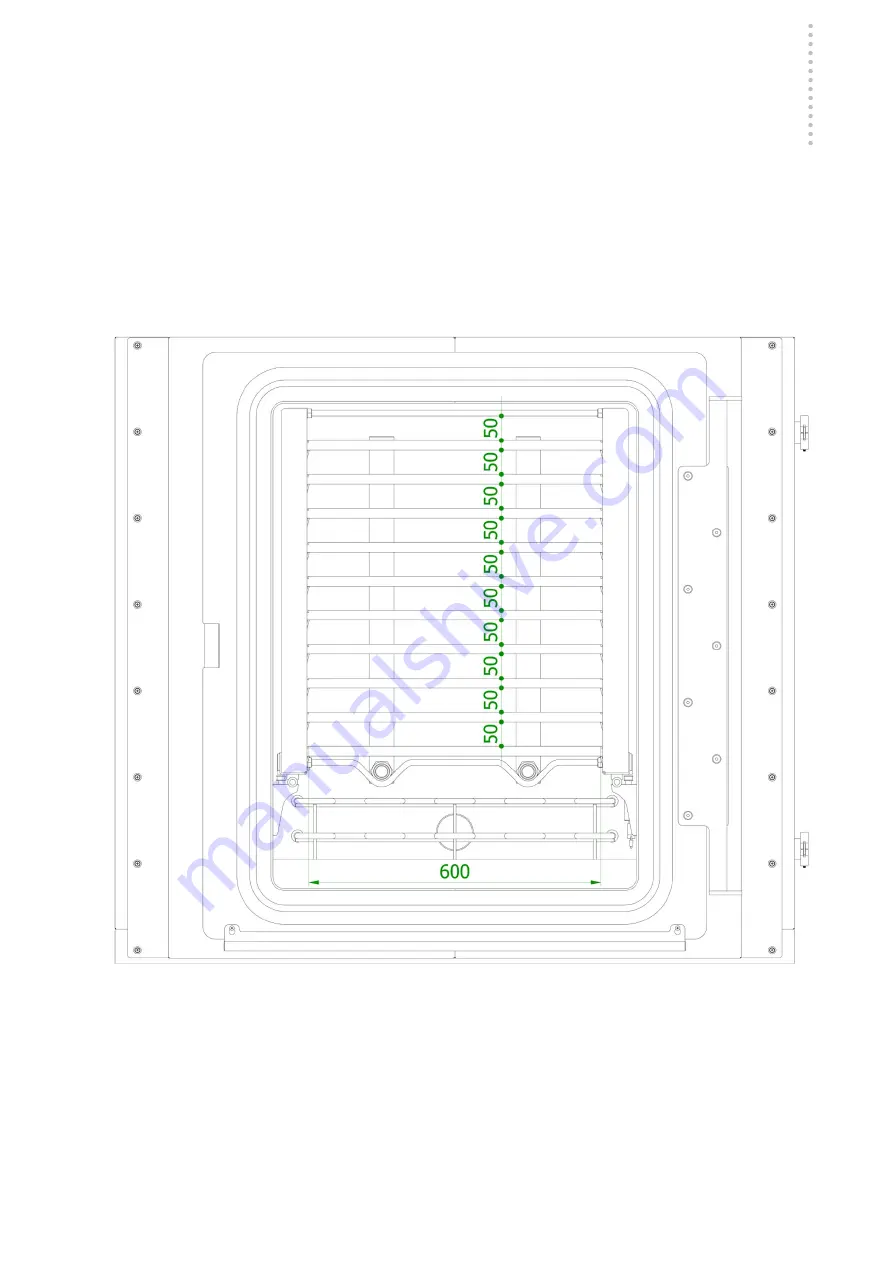Summary of Contents for LIOSMART 100
Page 1: ...User Manual January 2020 FREEZE DRYER LIOSMART 100...
Page 7: ...User Manual LIOSMART 100 7 Dimensional drawing...
Page 8: ...User Manual LIOSMART 100 8 Dimensional drawing shelves view...
Page 9: ...User Manual LIOSMART 100 9 Connections...
Page 12: ...User Manual LIOSMART 100 12 Trolley Trolley safety bolt Shelves safety bolt...
Page 22: ...User Manual LIOSMART 100 22...
Page 27: ...User Manual LIOSMART 100 27 1 7 2 3 6 9 4 5 8 12 13 14 15 16 17 18 10 11 7 3 Correct ions...
Page 29: ...User Manual LIOSMART 100 29...