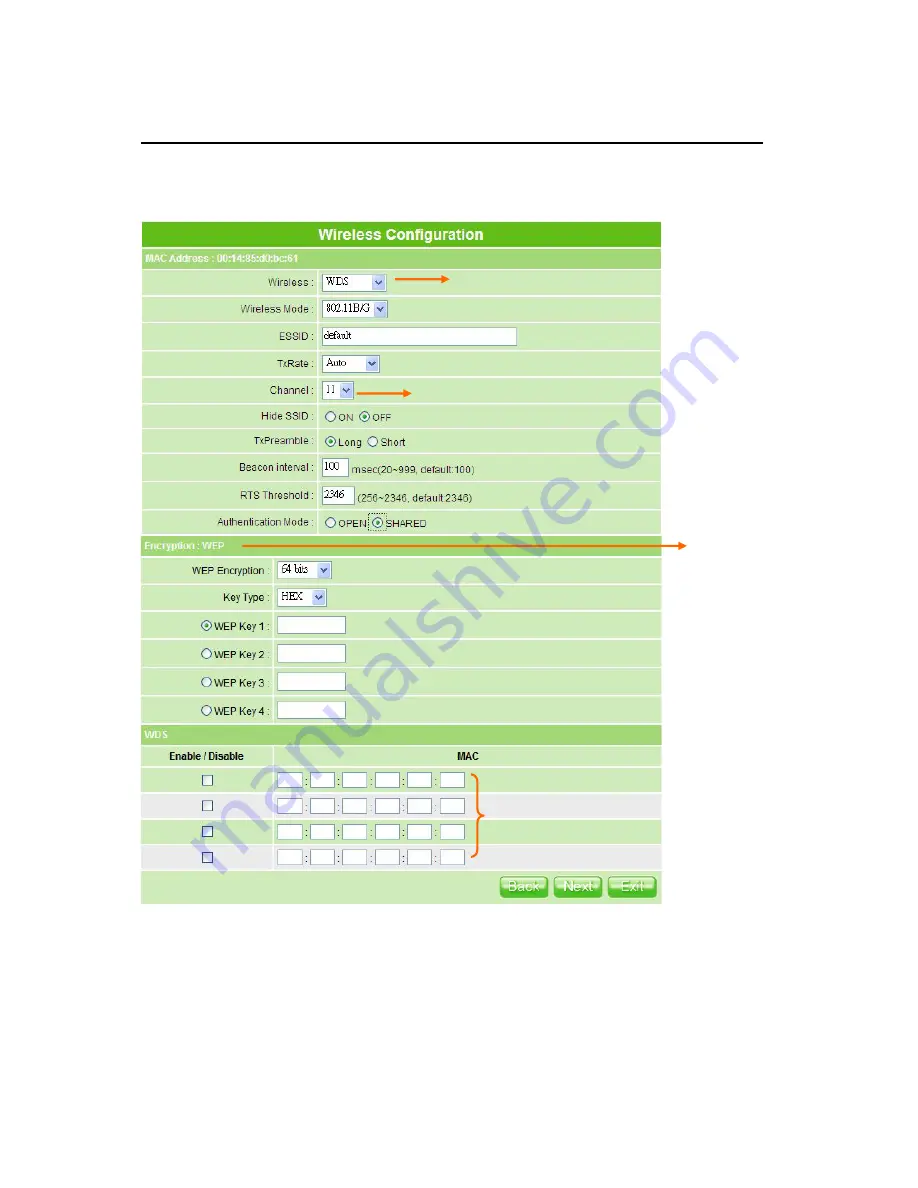
105
User Manual v1.3
2. WDS
Setting
The WDS setting for hardware connection via WIRELESS upper link is as below.
Moreover,
WDS
(Wireless Distribution System) is a Wireless Access Point mode that
enables wireless bridging in which WDS APs communicate with each other only (without
allowing for wireless clients or stations to access them), and/or wireless repeating in which
APs communicate both with each other and with wireless stations (at the expense of half the
throughput), please input the MAC address into the WDS column.
Select WDS from drop-down list.
6 is the default channel. Both 2 APs must share
the same channel. (The wireless adapters will
automatically scan and match the wireless
setting.)
Optional.
The MAC address should be associated
with another wireless device setting.
Summary of Contents for PE-8074
Page 1: ......
Page 14: ...User Manual v1 3 14 Step2 Click on Properties button...
Page 15: ...User Manual v1 3 15 Step3 Double click on Internet Protocol TCP IP...
Page 59: ...59 User Manual v1 3...
Page 155: ...155 User Manual v1 3...
















































