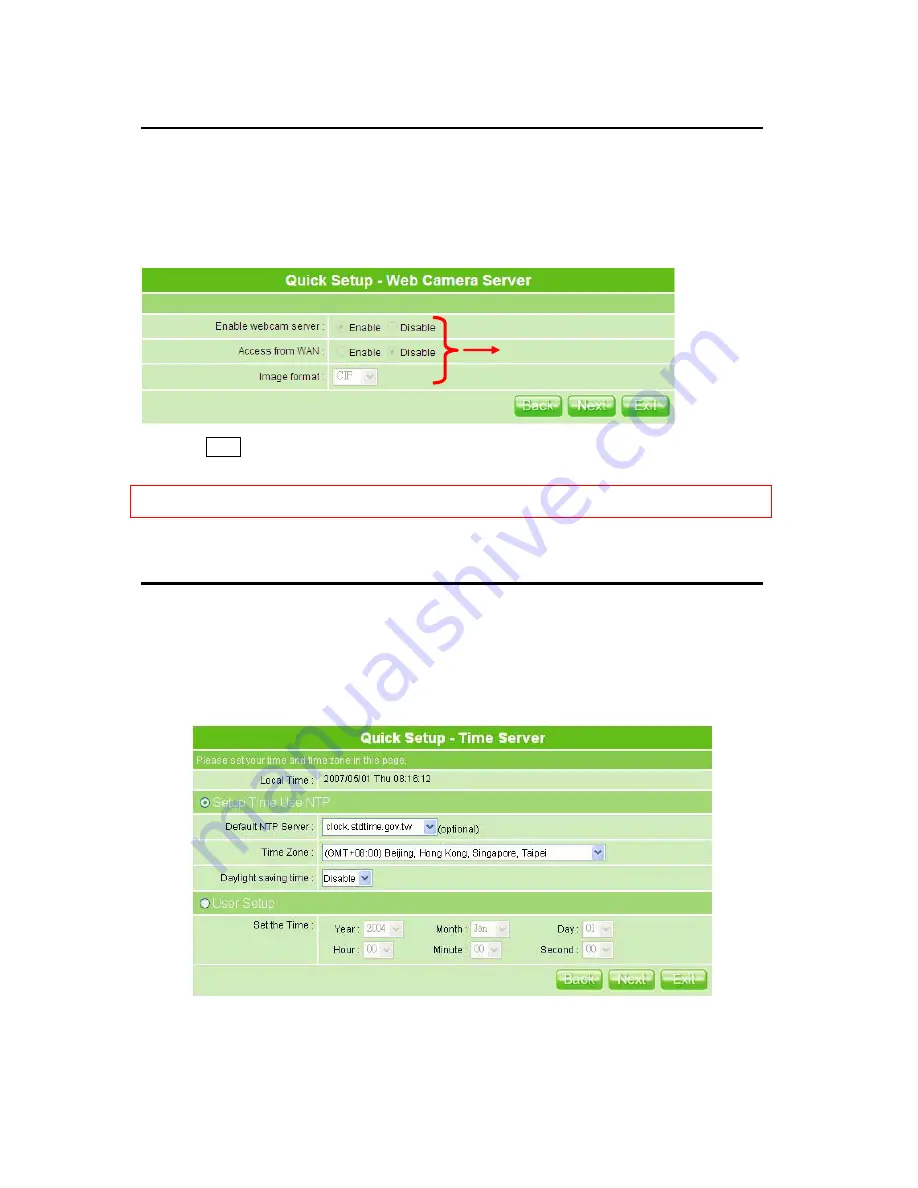
109
User Manual v1.3
Web Camera Server Setup
If you plan to use the Palm Server Router as a Web Camera site, connect a supported USB
Web Camera to the USB port of the Palm Server Router. To enable the webcam server and
access from WAN as demand, and the Image format can be selected.
Click on “
Next
” button to connect to next step.
Notice: Before webcam server enable, please make sure the webcam had connected to the Product, otherwise,
the “Enable” selection can’t be checked.
Time Server Setup
The section provides time alteration. The Router keeps a record of the current date and
time, which is used to calculate and report various performance data, but changing the
router’s date and time does not affect the date and time on your PCs.
Select your time zone from the “Time Zone” drop-down list, or you may set the time by
manual; there is no real time clock inside the router, the system date and time are
maintained by external network time server.
Make sure the webcam already connected to
Palm Server Router, and then select “Enable”
under your demand and situation; moreover,
you have to make sure the “image format”
which you want to see on the screen.
Summary of Contents for PE-8074
Page 1: ......
Page 14: ...User Manual v1 3 14 Step2 Click on Properties button...
Page 15: ...User Manual v1 3 15 Step3 Double click on Internet Protocol TCP IP...
Page 59: ...59 User Manual v1 3...
Page 155: ...155 User Manual v1 3...
















































