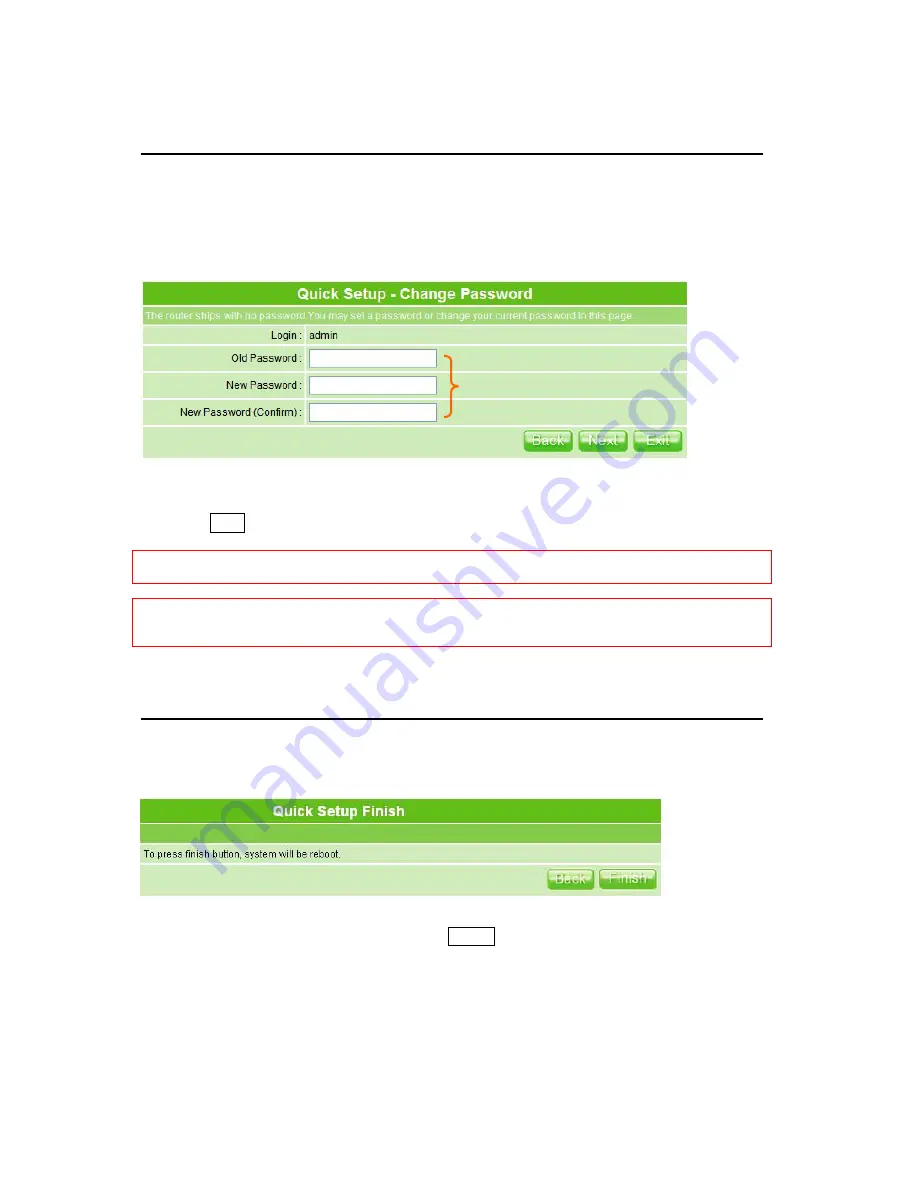
110
User Manual v1.3
Password
Setup
Here suggests changing the password for logging into the configuration manager in terms
of security reason.
For changing password, please fills the password information into above blanks, and then
clicks on “
Next
” button.
Notice 1: Only the password can be changed, the user name for administrator is “
admin
” and can’t be changed
anymore.
Notice 2: If you forget administrator’s password, please reset the Palm Server Router to factory default setting
by pushing the “Reset” button on the rear panel for 5 seconds. And the password will return to
“
admin
”.
Quick Setup Finish
The Quick Setup has been completed successfully when you see this screen.
To apply your new settings, please click on “
Finish
” button to reboot system automatically
and go to the product’s diagram homepage. You may connect to Internet via wired or
wireless at this moment according to above settings.
The password may consist of A-Z, a-z, 0-9,
underscores, and a single dot (.)
Summary of Contents for PE-8074
Page 1: ......
Page 14: ...User Manual v1 3 14 Step2 Click on Properties button...
Page 15: ...User Manual v1 3 15 Step3 Double click on Internet Protocol TCP IP...
Page 59: ...59 User Manual v1 3...
Page 155: ...155 User Manual v1 3...
















































