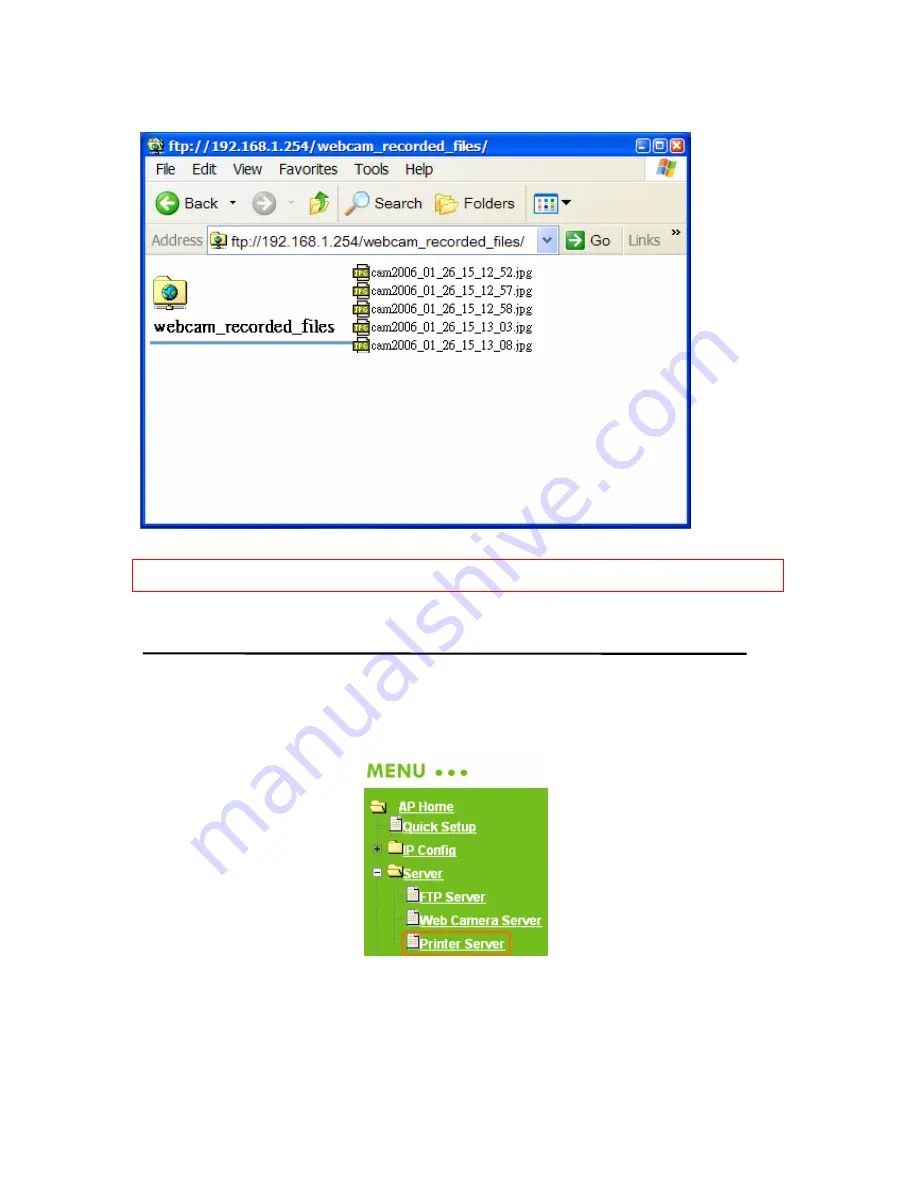
128
User Manual v1.3
Notice: If you can’t open the folder inside the FTP server, please check with administrator to set up your FTP &
Webcam’s access rights.
4.4.3 Printer
Server
The Palm Server Router has 2 USB ports for connecting with printers to be shared on the
local area network. Follow the steps to set up your PC to connect to a printer server.
1. Enable Printer Server:
Check enable for applying printer server.
2. Enable Printer Access From WAN:
Allow printer can access from WAN side by
checking on enable for this item.
3.
Printer Model:
The printer model will be shown when plug the USB printer.
Summary of Contents for PE-8074
Page 1: ......
Page 14: ...User Manual v1 3 14 Step2 Click on Properties button...
Page 15: ...User Manual v1 3 15 Step3 Double click on Internet Protocol TCP IP...
Page 59: ...59 User Manual v1 3...
Page 155: ...155 User Manual v1 3...
















































