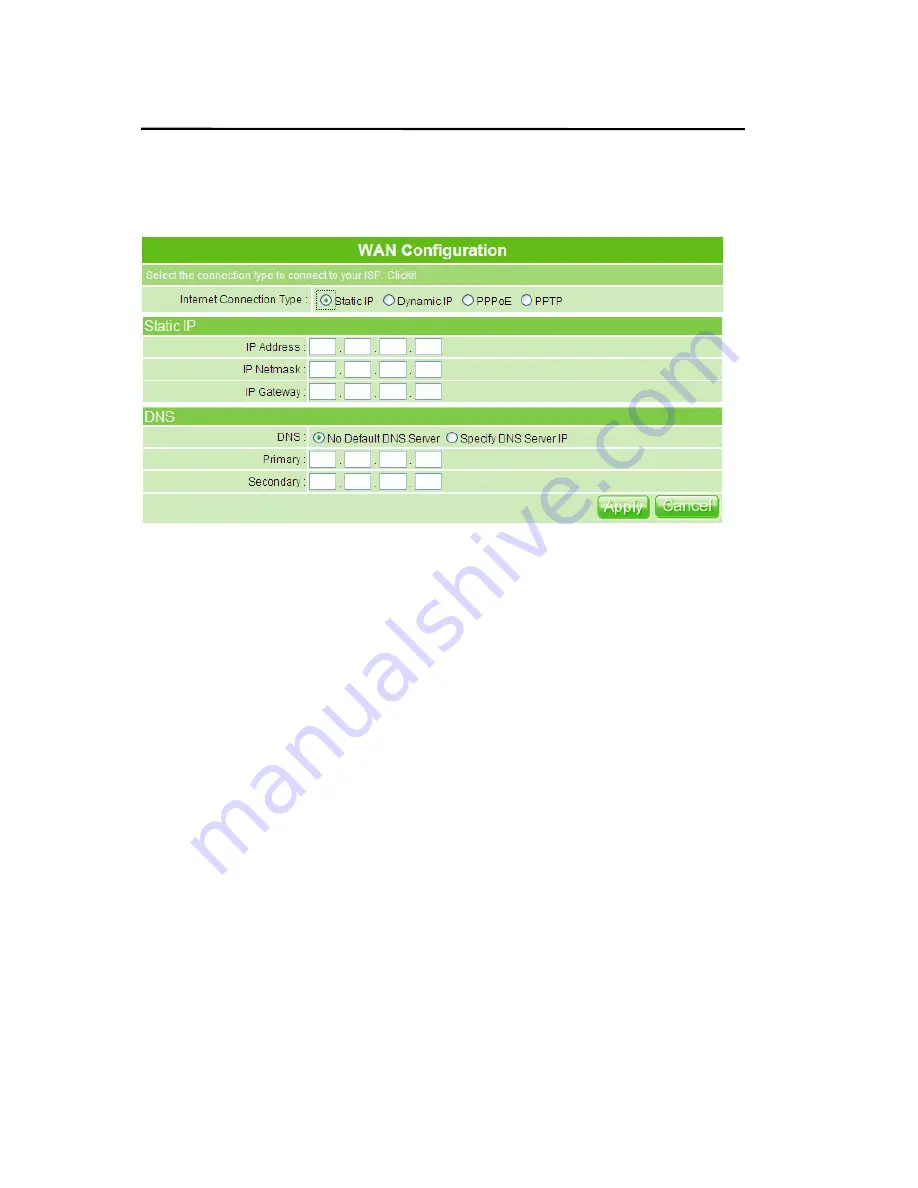
40
User Manual v1.3
3.3.1.1 Static
IP
The WAN (Wide Area Network) page shows the settings that are used to connect to your ISP
(Internet Service Provider). Please select the
Static IP
for your specific ISP.
If you applied for a
Static
IP
connection type from ISP, please follow the steps to setup your
WAN connection.
1. IP
Address
Input your IP Address supplied by ISP. If you don’t know, please check with your ISP.
2. Subnet Mask
Input Subnet Mask, normally it is
255.255.255.0
.
3. ISP Gateway
Address
Input ISP Gateway Address. If you don’t know, please check with your ISP.
4. DNS
If ISP provides you DNS information, please select “
Specify DNS Server IP
” and input
the DNS information into the blank; otherwise, select “
No Default DNS Server
”.
5. Apply & Cancel
Click on
Apply
button to continue. Click on
Cancel
button to clear the settings on this
page.
Summary of Contents for PE-8074
Page 1: ......
Page 14: ...User Manual v1 3 14 Step2 Click on Properties button...
Page 15: ...User Manual v1 3 15 Step3 Double click on Internet Protocol TCP IP...
Page 59: ...59 User Manual v1 3...
Page 155: ...155 User Manual v1 3...
















































