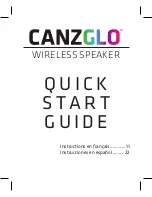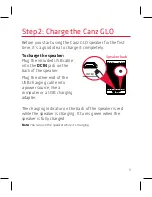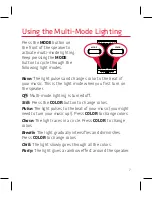4
POWER/PAIR
MODE
COLOR
Step 3: Turn on
Press and hold the
POWER/
PAIR
button on the front of
the speaker. The power up tone
sounds and the
POWER/PAIR
button starts blinking.
After a few seconds, the
speaker goes to Bluetooth
pairing mode to set up with
your smartphone.
Enable Bluetooth on your
smartphone or other device.
Step 4: Pair + Connect
Wi-Fi
Bluetooth
Bluetooth Settings
VPN Settings
Wi-Fi Settings
8:45PM
Make sure the
POWER/PAIR
button on the front of the
speaker is blinking rapidly. (If it
isn’t, give a short double-press
on the
POWER/PAIR
button.
The speaker gives an audio
signal.)
POWER/PAIR
MODE
COLOR
POWER/PAIR
MODE
COLOR
POWER/PAIR
MODE
COLOR
POWER/PAIR
MODE
COLOR
POWER/PAIR
MODE
COLOR
Summary of Contents for CanzGlo SP435
Page 31: ...ga ...