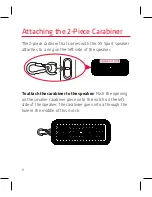9
Indicator light
Tour of the speaker
Front
Indicator light
shows the
speaker’s pairing/connection
status:
• fast blinking blue while pairing
• slow blinking blue while reconnecting
• solid blue when paired
• solid white when the Aux In jack is in use
• off when the speaker’s off.
Back
DC IN
jack connects to the
provided USB charging cable to
plug the speaker into a power
source or adapter.
CHARGE indicator
shows the charging status of the
speaker:
• solid red while charging
• green when fully charged
AUX IN
jack lets you connect an audio device directly to the
speaker using a 3.5mm audio cable.
Summary of Contents for XSSPORT
Page 31: ...31 ...