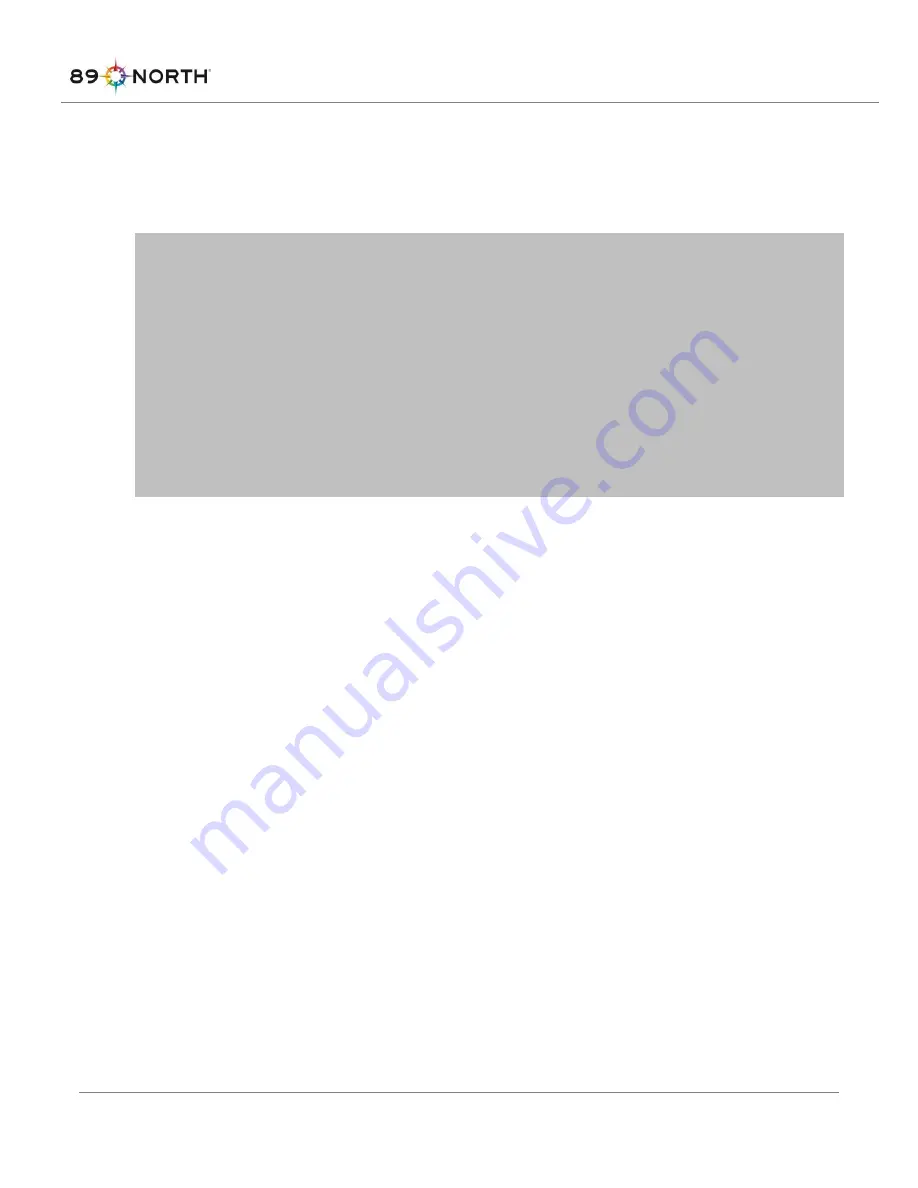
15000-MNL-01 Rev A
21
Depress the power switch on the front panel to turn the LDI on. The unit will start in Warm-Up mode, as
indicated by the yellow indication on the front panel status ring LED. The LDI is ready for operation when
Warm-Up is completed, which is indicated by the front panel status LED turning green. Front panel
indication is also indicated in the upper right corner of the GUI; mode status and fault indication is
indicated in status bar in the bottom left corner of the GUI (Figure 16).
NOTE:
This equipment has been successfully tested for EMI/RFI radiation and
susceptibility; however, if not installed and used in accordance with these
instructions, interference with other devices in the near vicinity may occur. If this
equipment does cause harmful interference to other devices, which can be
determined by turning the equipment off and on, the user is encouraged to try to
correct the interference by one or more of the following measures:
•
Reorient or relocate the receiving device.
•
Increase the separation between the equipment.
•
Connect the equipment into an outlet on a circuit different from that to which the
other device(s) are connected.
•
Consult the manufacturer or field service technician for help.












































