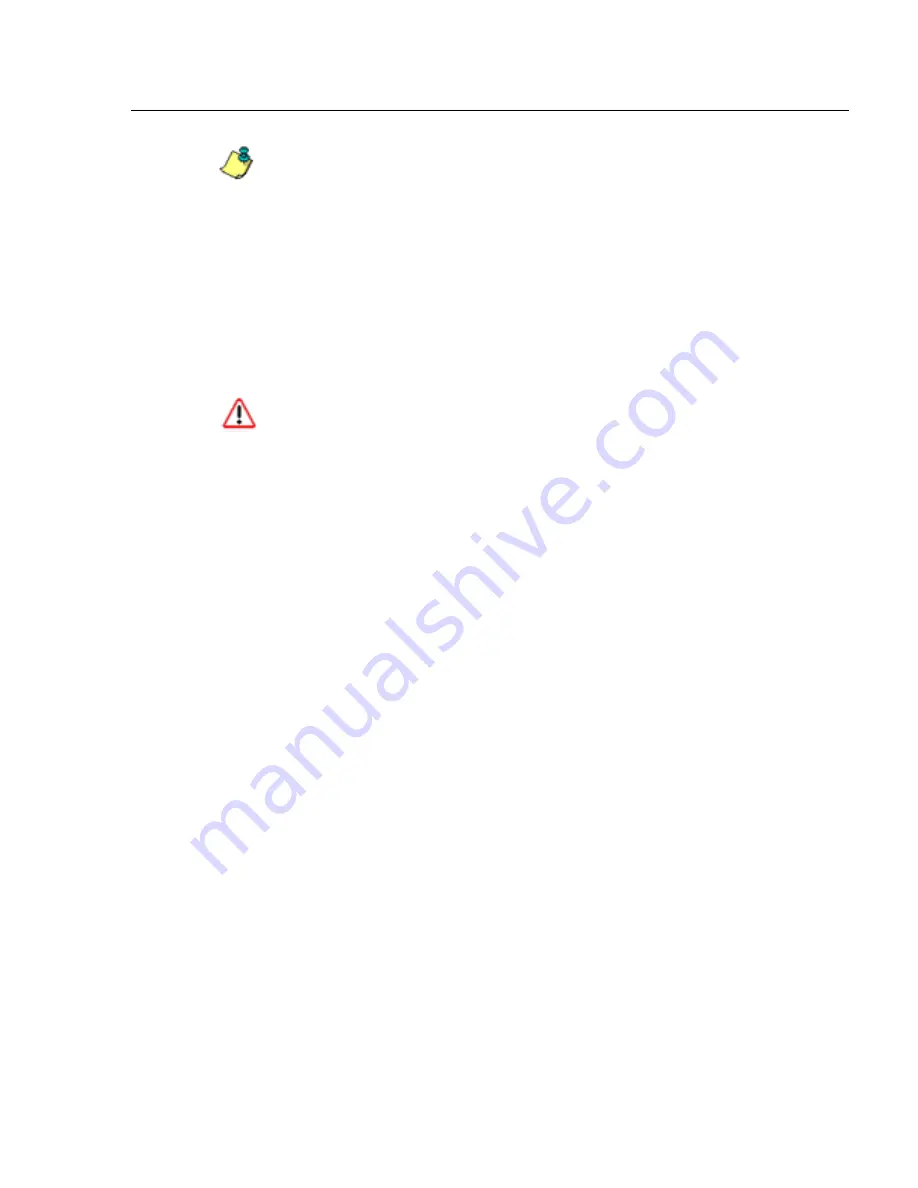
G
LOBAL
A
DMINISTRATOR
S
ECTION
C
HAPTER
2: G
ROUP
SCREEN
8
E
6 T
ECHNOLOGIES
, P
ROXY
B
LOCKER
U
SER
G
UIDE
235
NOTE
: See the X Strikes Blocking window in Chapter 1: System
screen for information on setting up the X Strikes Blocking
feature.
• “Google/Yahoo!/Ask.com/AOL Safe Search Enforce-
ment” - With the Google/Yahoo!/Ask.com/AOL Safe
Search Enforcement option enabled, Google, Yahoo!,
Ask.com, and AOL’s “strict” SafeSearch Filtering
option will be used whenever the end user performs a
Google, Yahoo!, Ask.com, or AOL Web search or
Image search.
WARNING
: If this option is used in conjunction with the X Strikes
Blocking feature and a user is performing an inappropriate
Google, Yahoo!, Ask.com, or AOL Image search, the number of
strikes that user will receive is based upon the amount of time it
will take for unacceptable Google, Yahoo!, Ask.com, or AOL
images returned by the query to load on the page. The user will
receive only one strike if all inappropriate images load within the
tolerance time range of a given strike.
• “Search Engine Keyword Filter Control” - With the
Search Engine Keyword Filter Control option enabled,
search engine keywords can be set up to be blocked.
When the user enters a keyword in the search engine,
if that keyword has been set up to be blocked, the
search will not be performed. Search engine keywords
are entered in the Search Engine Keywords window of
8e6 supplied library categories and custom library
categories.
Summary of Contents for ProxyBlocker
Page 1: ... ProxyBlocker USER GUIDE Model ProxyBlocker Release 2 1 00 Manual Version 1 01 ...
Page 2: ...ii 8E6 TECHNOLOGIES PROXYBLOCKER USER GUIDE ...
Page 4: ...iv 8E6 TECHNOLOGIES PROXYBLOCKER USER GUIDE ...
Page 468: ...APPENDICES SECTION APPENDIX H 454 8E6 TECHNOLOGIES PROXYBLOCKER USER GUIDE ...
Page 482: ...INDEX 468 8E6 TECHNOLOGIES PROXYBLOCKER USER GUIDE ...
















































