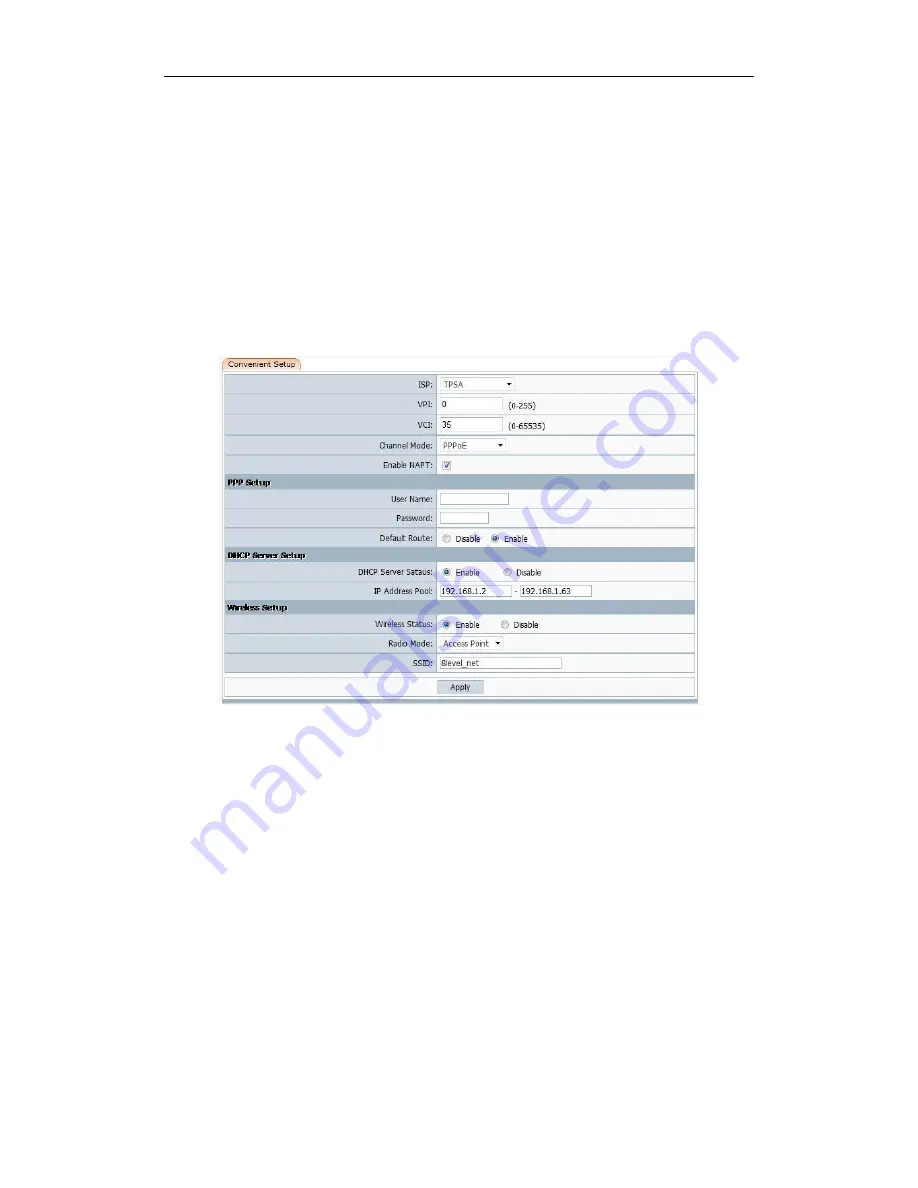
150Mbps Wireless ADSL2+ Router
User Manual
22
4. Modem Management
After your successful login, you can configure and manage the device. There are main menus on
the left of the Web-based Utility. To apply any settings you have altered on the page, please click
the
Apply
or
Save
button.
4.1. Convenient Setup
This webpage provides you the convenient and simplest way to configure your Modem to access
the internet.
1)
VPI
: Identifies the virtual path between endpoints in an ATM network. The valid range is
from 0 to 255. Please input the value provided by your ISP.
2)
VCI
: Identifies the virtual channel endpoints in an ATM network. The valid range is from 32
to 65535 (1 to 31 is reserved for well-known protocols). Please input the value provided by
your ISP.
3)
NAPT
: Select this option to Enable/Disable the NAPT (Network Address Port Translation)
function for this PVC. The NAPT function can be activated or deactivated per PVC basis.
4)
Channel
Mode
:
a)
1483 Bridged
: If you select this type of connection, the modem can be configured to act
as a bridging device between your LAN and your ISP. Bridges are devices that enable
two or more networks to communicate as if they are two segments of the same physical
















































