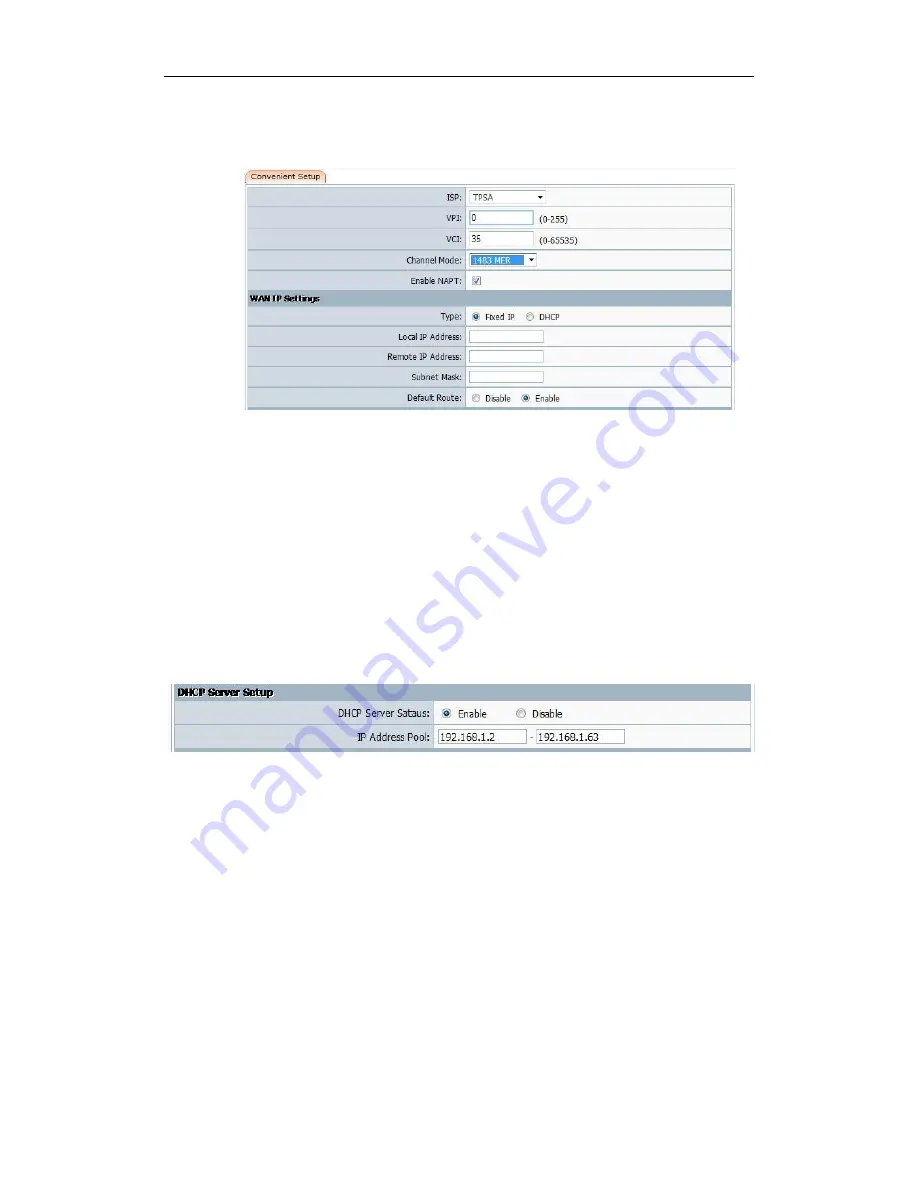
150Mbps Wireless ADSL2+ Router
User Manual
24
connect to Internet.
User
Name
: Enter your username for your PPPoE connection.
Password
: Enter your password for your PPPoE connection.
Default Route
: You should select
Enable
to configure the PVC as the default
gateway to internet from this device.
5)
DHCP Server Setup
Here you can select the DHCP Server Status enable or disable and configure IP Address Pool
range.
6)
Wirelss Setup
Here you can select Wielress Status enable or disable and configure SSID for your wireless
network.
After configuring all the Settings, click
Apply
to take effect.
4.2. Internet Setup
Choose "
Interface Setup
", you can see the next submenus:
Internet Setup, QoS for PVC, ADSL
















































