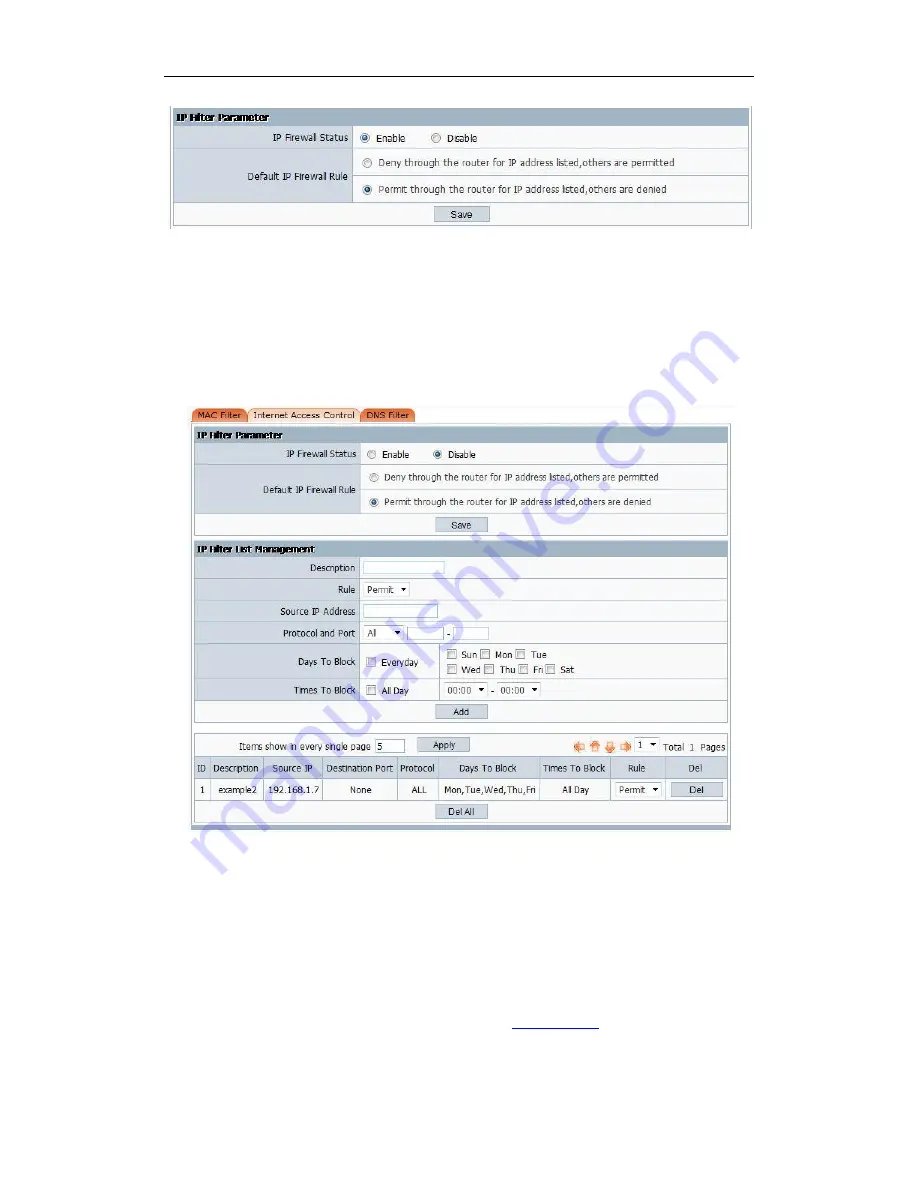
150Mbps Wireless ADSL2+ Router
User Manual
40
Step 2.
Input description information for current access control rule in the "
Description
" field.
Input IP address of host you want to restrict .If the rule has already existed in "Protocol Template".
You can select appropriate item and apply it. Or you can input protocol type and port number
manually, click "
Add
" button, then the item will displayed in the list.
Step 3
. If you want to delete certain item on the list, select appropriate item on the list, click "
Del
"
to delete it.
4.6.3. DNS Filter
"
DNS filter
"is able to filter certain domain name such as
www.sina.com
. Follow these steps to set
DNS filter:















































