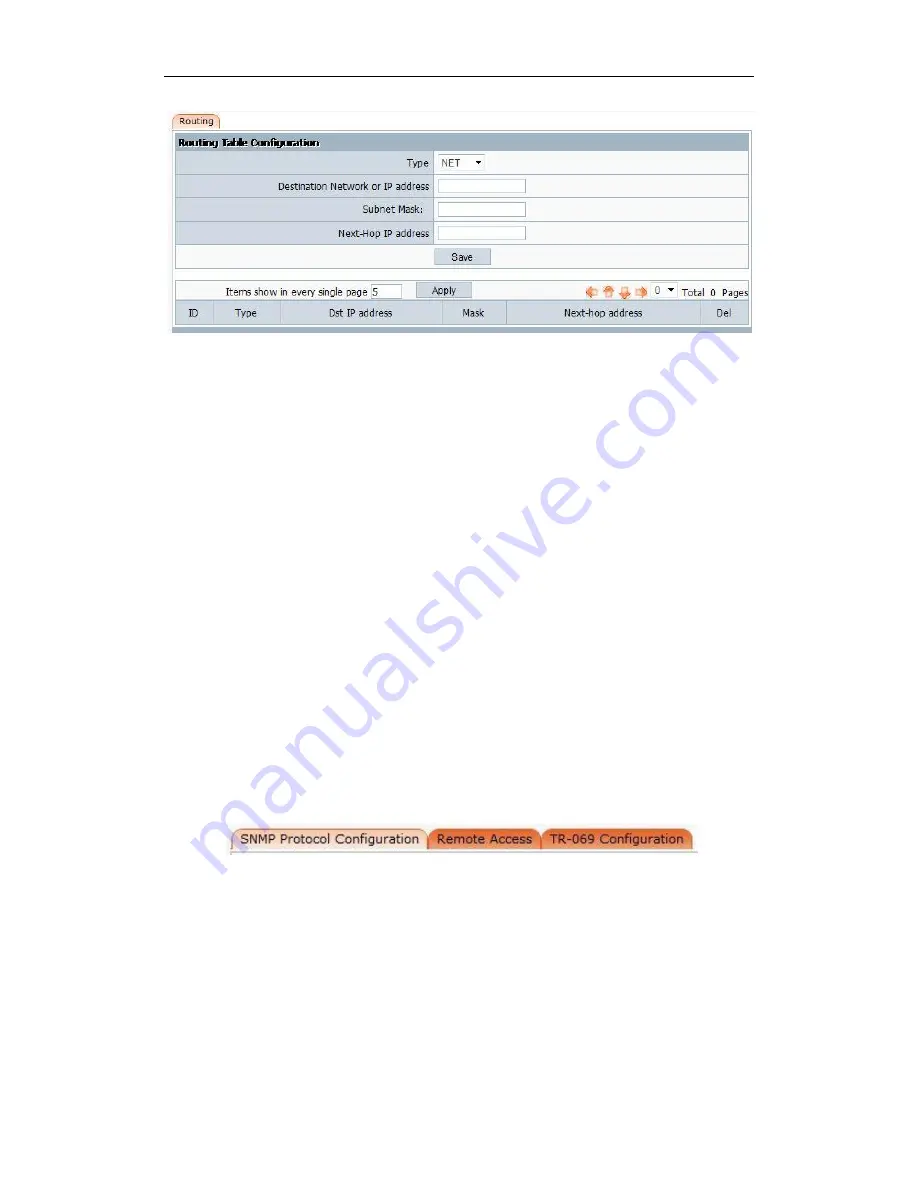
150Mbps Wireless ADSL2+ Router
User Manual
50
Most of broadband router and wireless router are working on NAT mode, so this feature is designed
for the most common network environment.
Destination Network or IP Address:
Specify a certain destination Network or IP address
which static route forward to.
Subnet Mask:
Subnet mask is used for distinguishing an IP address between Network portion
and Host portion.
The Next-hop IP Address:
This is an IP address of the next-hop device (and also is the
gateway address for local host) that allows forwarding data between router and remote network
or host.
Routing Table:
You can check out all current route items, click "
Del
" button to delete a route
item existed in routing table.
4.12. Advanced Setup
Choose “
Advanced
Setup
” menu, and you will see the submenus.
4.12.1. SNMP Protocol Configuration
Choose menu “
Advanced
Setup→ SNMP Protocol Configuration
” and you will see the SNMP
Protocol Configuration in the next screen show in below.
















































