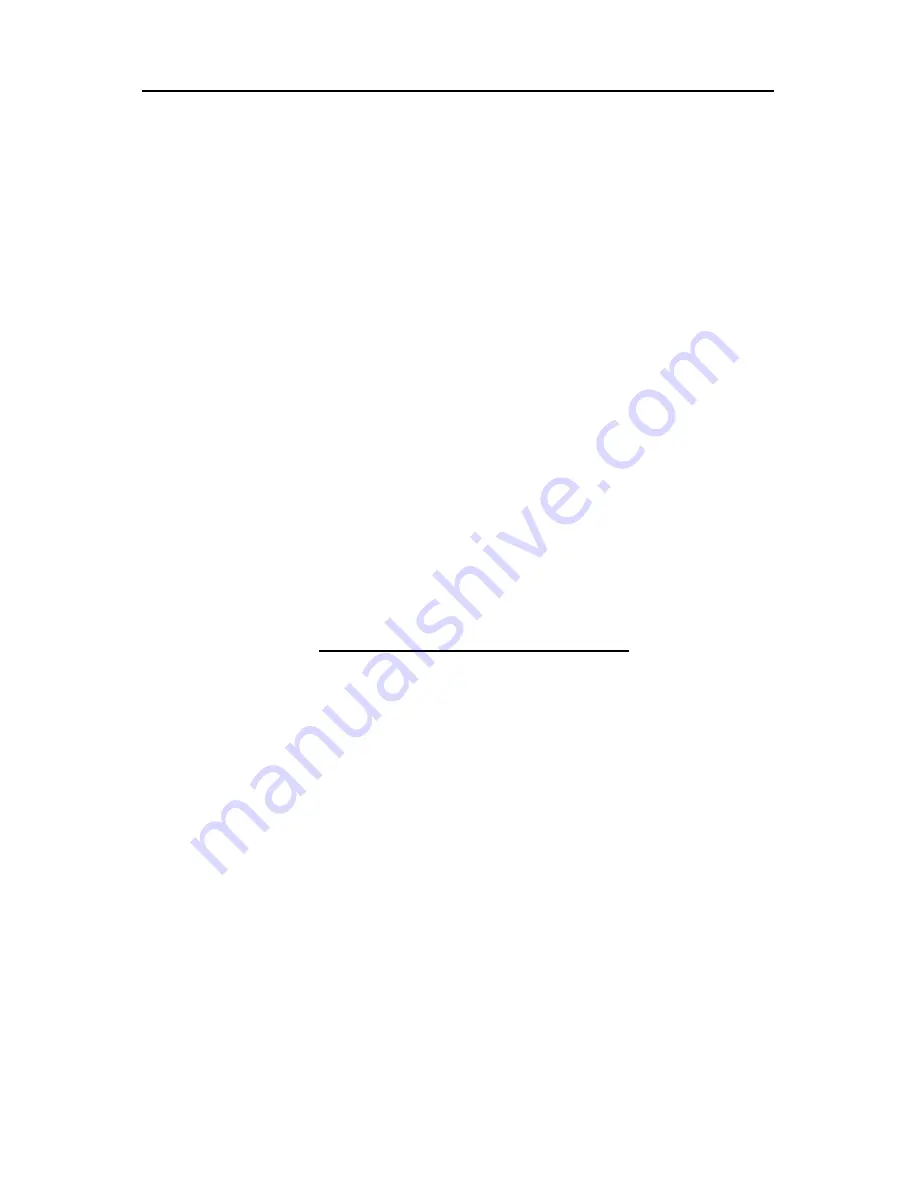
13
Additional Information
This section contains more information about select topics in this guide.
Manually entering your network’s name (SSID) ; If your network is setup as a hidden network
that doesn’t broadcast its name, you can enter the name manually.
•
From the Choose Wireless Network screen or the Network Settings screen, highlight and
press select .
•
Highlight enter wireless network name (SSID) manually, and then press select
•
Use the remote to highlight the first character of the network name, and then press select to
enter it in the box at the top of the screen. Repeat this process to enter the rest of the
characters in the network name.
•
After you enter the network name, press down to highlight done, and then press select
Understanding player performance
The quality of the video and audio of your player is dependent on a combination of several
factors:
Your audio/video connections - The type of audio and video connections you use to connect
your player and your TV may impact sound and picture quality. In general, HDMI and optical
audio are superior to stereo audio. Similarly, HDMI and component video are superior to
S-Video. Additionally, HDMI, component video, and S-Video are all better than composite
video. Use your best available option when connecting the audio and video cables to your
player.
Your broadband speed - Your Internet Service Provider (ISP) determines your broadband
speed. We recommend a
minimum connection speed of 1.5 Mbps
. For the best quality
picture, a connection speed of 2.0 Mbps is required. Sometimes your broadband speed varies
based on your ISP’s network conditions. Contact your ISP if you have problems maintaining a
fast connection that is reliable, or if you want to increase your connection speed. Many ISPs
offer a variety of broadband speed options.
Your home network - In many homes, the Internet connection is shared with other devices
such as computers, gaming consoles, network hard drives, and so on. If any of these
network devices are transferring large amounts of data across your network (such as a file
transfer, online gaming, or other instances of streaming video), your sound and picture
quality may be compromised.
Protection Statement
This product has been tested and complies with the specifications for a Class B digital device,
pursuant to Part 15 of the FCC Rules. This product incorporates copyright protection
technology that is protected by U.S. patents and other intellectual property rights. This
device is intended for home and other limited viewing uses only.
Reverse engineering or disassembly of this TV player is prohibited by law.
8M Smart TV Player License Agreement and Warranty Statement
THIS LICENSE AGREEMENT AND WARRANTY STATEMENT IS THE LEGAL AGREEMENT
(“AGREEMENT”) BETWEEN THE PURCHASER (“YOU”) AND 8M NETWORKS PVT LTD (“8M”)


































