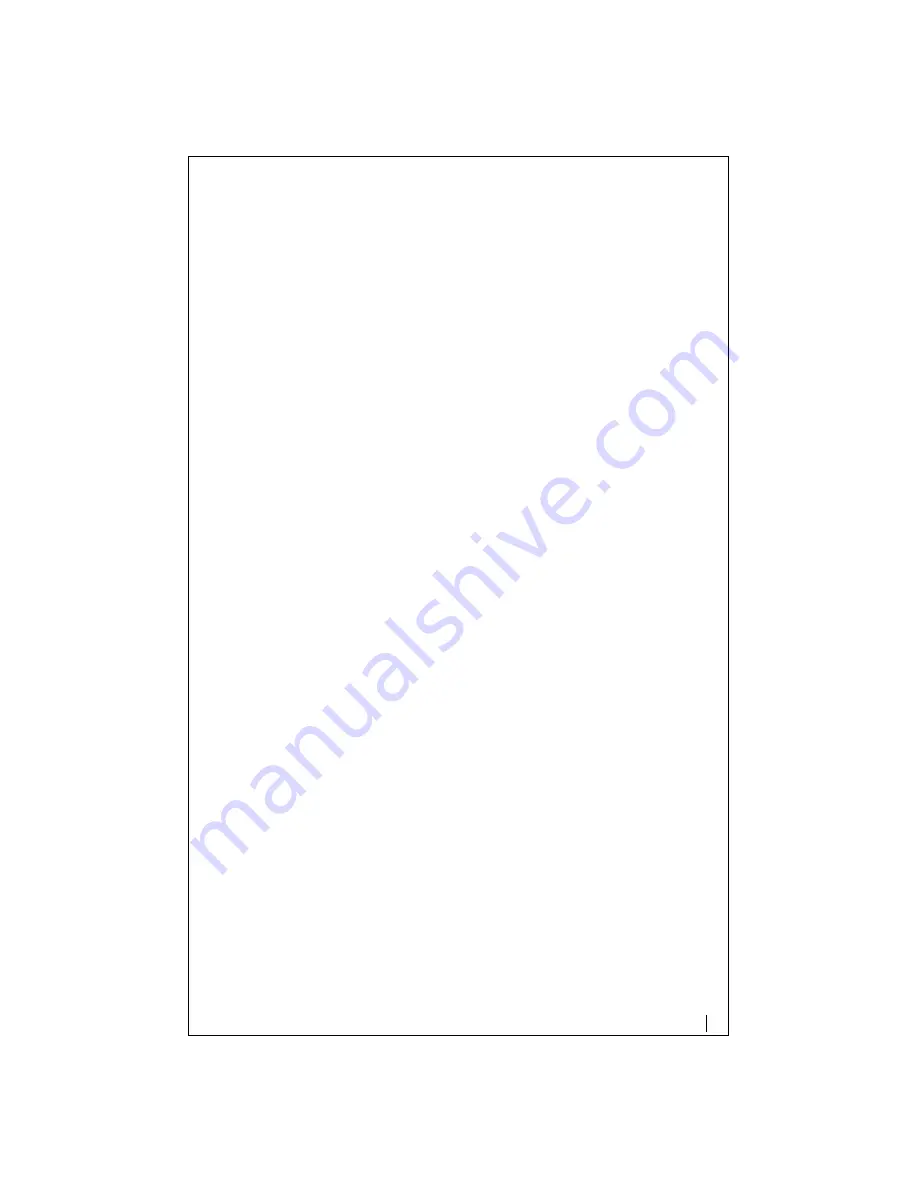
20
Surveillance Mode (Auto Answer) Settings
Auto Answer
- This will enable the phone to automatically answer after a desired
number of rings.
Video Start Password
- For security purposes, you can set a password (up to six
numeric digits) for remote callers to enter before they can view your end of the
Tango.
Localization Settings
The Localization screen controls the time and place settings.
Country
- Select the country where the Tango is currently operating.
Time Zone
- Select the time zone where the Tango is currently operating.
Daylight Savings zone
- Turn On/Off to automatically adjust the time one hour for
Daylight Savings Time (DST). If your area does not observe DST, do not enable this
option.
NTP Server
- Enter the Network Time Protocol (NTP) server you want the Tango to
use to automatically update the date and time settings. Leave the field blank if you
do not know the server information.
Phone Keypad Settings
Configure the kaypad to the phone that is connected to your Tango.
Keypad Mapping
- Select the style of the keypad that matches the phone that is
connected to your Tango. This will insure Tango has interpreted all dialed numbers
corresponding with the numeric keys to match the phone connected to the Tango.
Summary of Contents for Tango VTA464
Page 4: ......
Page 30: ...26 ...
Page 32: ...28 Lost Audio Missed Calls Privacy Lost Video Tango Icons Continued ...
Page 34: ...30 ...











































