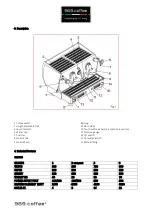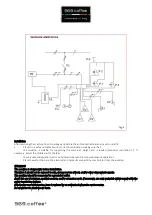Hot water dispensing (to prepare hot drinks such as tea, chamomile, etc.)
Check the level indicator to make sure there is enough water in the boiler.
In case there is not, contact the after-sales service center.
Make sure the water is hot, checking that the boiler pressure gauge indicates a pressure of approximately 0.8 to 1 bar
Place the empty container under the hot water wand and press the button
Warning!
The steam wands, which rotate thanks to a ball joint, are located at the sides of the brew groups.
They reach very high temperatures when steam is dispensed.
Preparing coffee
Pour the desired amount of coffee into the filter basket and press it with the
specifically designed tamper.
Insert the filter holder into the groupd and turn it to the right-
Place one or two cups under the filter holder spout
In the lever version
Move the lever upwards and wait for the desired amount of coffee to be dispensed.
To stop dispensing coffee, return the lever to its original position.
In the manual version
Press the utto orrespo di g to the group sele ted o the fro t of the a hi e a d pla e it i positio
.
Wait for the desired a ou t of offee to e dispe sed a d retur the s it h to positio
.
In the electronic version
Press the desired selection button (Fig. 13). The corresponding LED turns on.
The machine will automatically stop when the preset amount has been dispensed.
To interrupt the brewing process at any time, press the selection button again. Our machines have a 3-minute
dispensing time-out, after which the pump and group solenoid valve will stop.
In all the models (lever, manual, electronic)
When dispensing is finished, leave the filter holder in the group until the next brewing.
Before dispensing again, empty the grounds into the knock out drawer after having unhooked the filter holder from the
group.
Make sure the pressure gauge indicates a pressure of approximately 8.5 bars (123 psi) during dispensing. If not, adjust
the calibration screw on the pump.
Programming
In order to program the doses, use the push button panel on the right. The push button panel on the left will be
automatically set with the same doses.
-
Keep the button pressed for at least 5 seconds.
-
All of the LED lights turn on.
-
Press the selection button to be programmed. The corresponding LED flashes
-
The LED of the button remains on.
-
The machine pump and group solenoid valve are enabled.
-
When the desired amount has been dispensed, press the button again to stop dispensing.
-
Repeat these operations to program the other doses.
-
Thirty second after programming, the machine automatically saves the set doses
The electronic models are equipped with a control unit.
Summary of Contents for Globus Series
Page 1: ...Serie Globus...