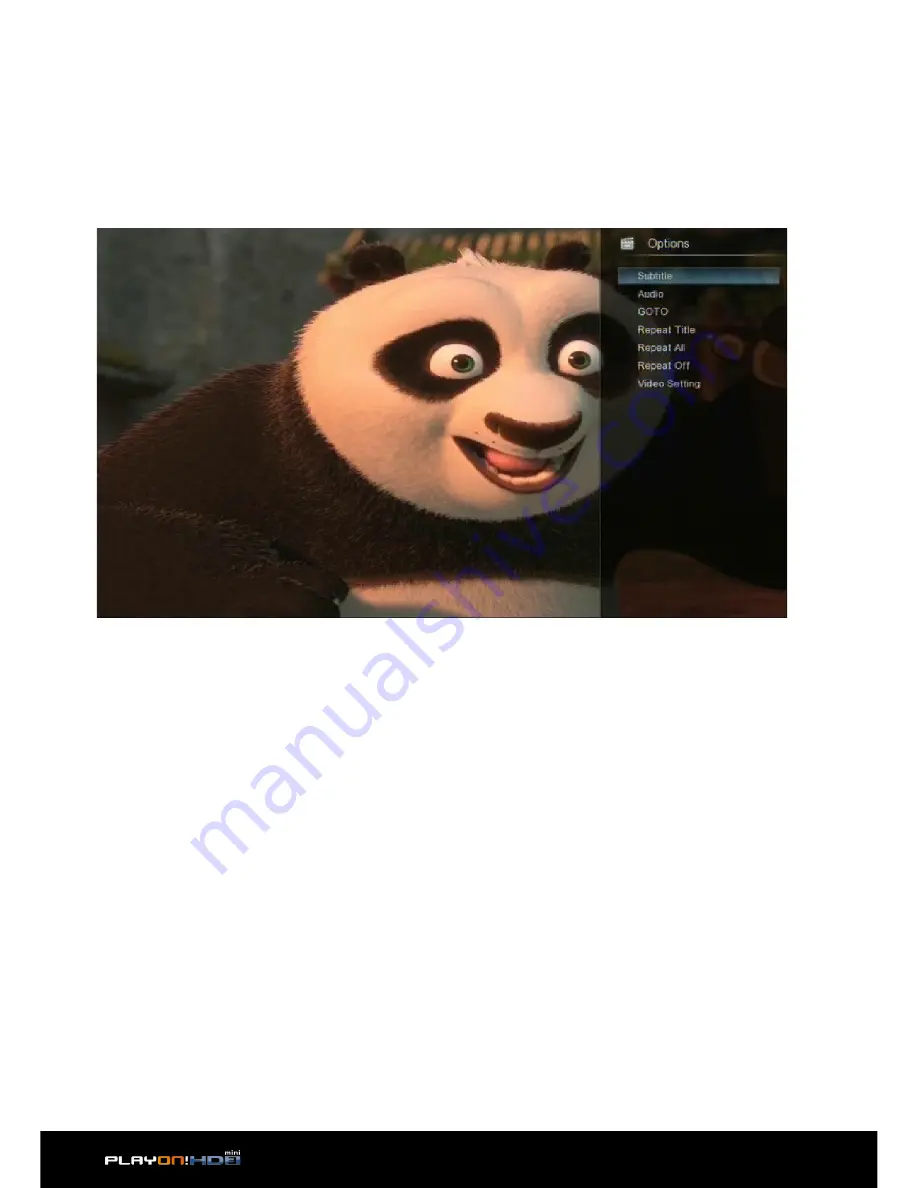
| Main Functions
32
3.2.3 Movie Playback Options
During movie playback, press
Menu
button to display or hide the option menu at the
side of the screen.
You can also access functions such as audio track, subtitle and repeat mode through
the Option
Menu
during video playback.
2D/3D (3D display required)
•
Select
3D simulation
to convert your 2D video into 3D.
•
Select
3D
if you are playing a 3D file, such as a bluray 3D title.
•
Select
3D Side by Side
or
3D Top Bottom
if your video file is already encoded in
one of these formats.
DVD Menu
•
Select to return to the navigation menu during DVD IFO or ISO playback.
•
Title Menu / Root Menu return to the main menu of entire disc during DVD
playback.
BD Menu
•
Top Menu / Menu - Select to return to the Title Menu or Main Menu















































