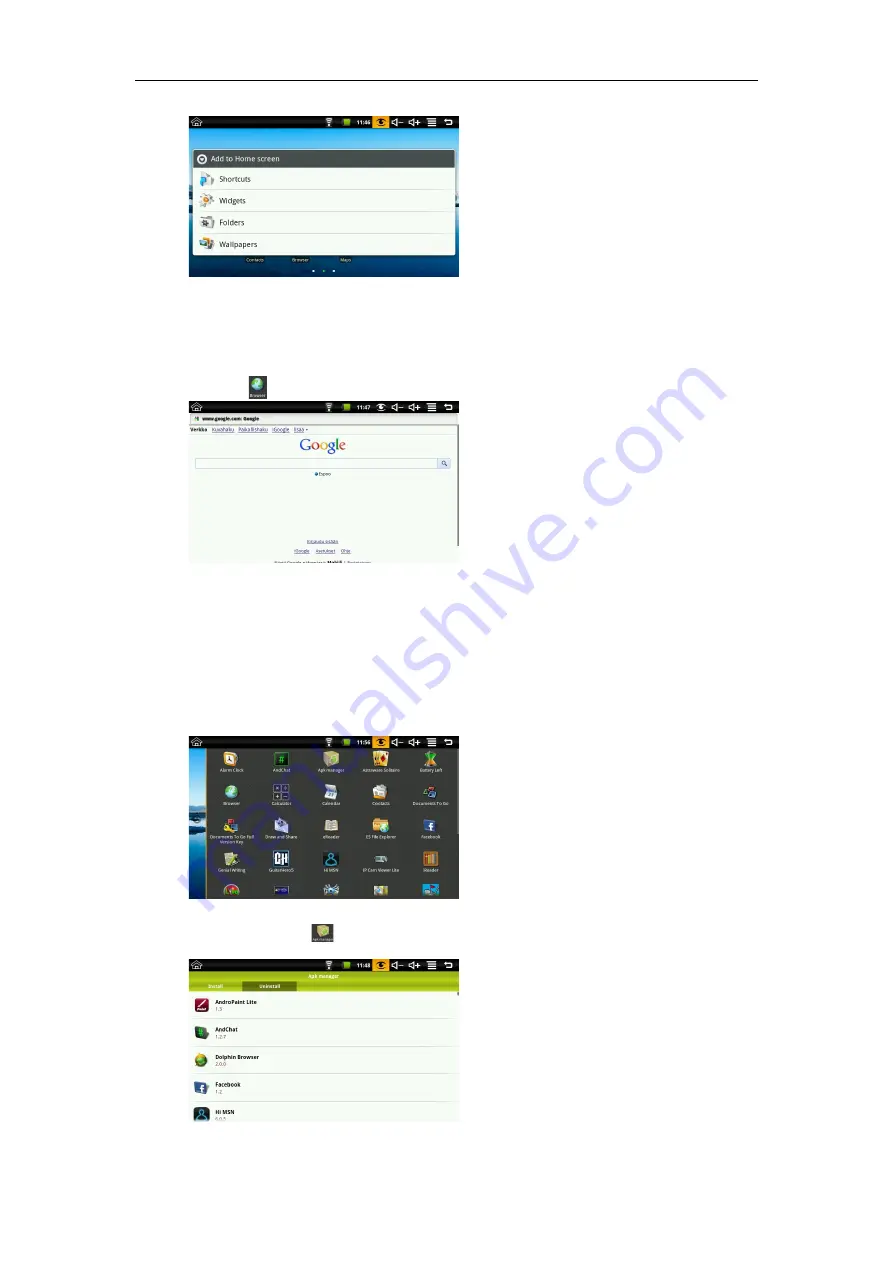
A-LINK PAD User Manual
5. Web browsing
Users can connect to the Internet through a web browser.
Click the Browser icon
on the Desktop to open the Web browser.
6. Application Management
6.1 Install and Uninstall
Install
To install third-party software, go to the APK Manager:
1. Press touch screen with your finger and slide the right side icon to the left. It will show application icons;
2.
Click on the “Apk manager” icon
to open Apk manager;
3. Press on “Install” tab and choose the third-party software listed (SD card directory) you want to install.
10





































