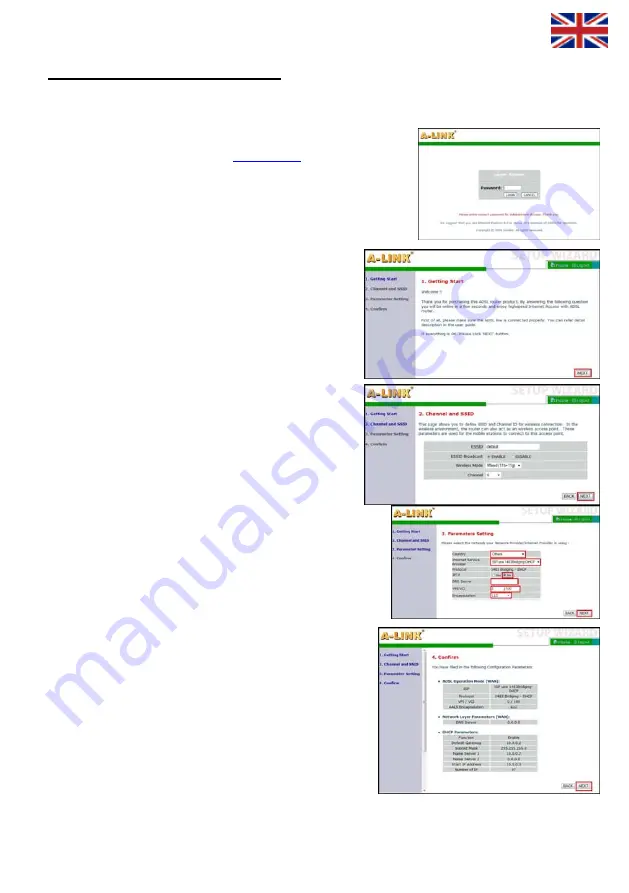
3. Specify your ISP VPI/VCI values
his step is for those who specify ISP VPI/VCI values manually)
!! Follow these instructions only if your ISP does not use below VPI/VCI values:
0/33. 8/35, 0/32, 0/50, 0/40
Open Internet browser and type address
http://10.0.0.2
(T
Note
0/100,
1.
Type password
password
and press
Login
.
Choose
SETUP WIZARD
and press
Next
button in first step
”
1. Getting Start
”.
In second step ”
2. Channel/SSID/Security
” you can setup
wireless network settings and security. Check detail instructions
from step
8
“
Setting up wireless network and security
”. Press
Next
button.
Internet Service Provider =
ISP use 1483Bridging-DHCP
ss
>
VPI/VCI = <
Add your ISP VPI/VCI values
>
Encapsulation =
LLC
Press
Next
button.
. In fourth step”
4. Confirm
” you can check and confirm modified
2.
3.
4.
5. Add your ISP setting in third step”
3. Parameters Settings
”.
Country =
Others
IPTV =
No
Å
you can choose Yes if you have IPTV
DNS Server = <
Add your ISP DNS addre
6
values before saving. Press
Next
to save all these changes.
7








































