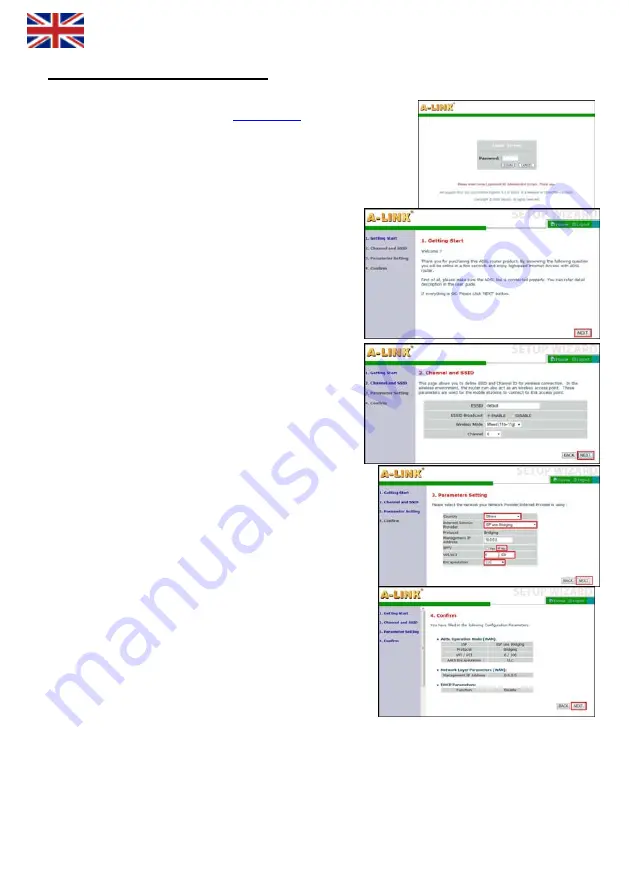
4. Set modem to pure bridge state
nt to use modem own NAT/Firewall feature (ports 1, 2 and 3 and WLAN)
)
(
This step is for those who do not wa
8
1. Open Internet browser and type address
http://10.0.0.2
ord
and press
Login
.
2. Type password
passw
3. Choose
SETUP WIZARD
and in first step ”
1. Getting Start
”
press
Next
button.
In second step ”
2. Channel/SSID/Security
” you can setup
wireless network settings and security. Check detail
instructions from step
8
“
Setting up wireless network and
security
”. Press
Next
button.
VPI/VCI = <
Add your ISP VPI/VCI values
>
Encapsulation =
LLC
ress
Next
button.
d
. Press
Next
to save all these changes.
When all settings has been saved to modem, renew your computer
IP address or reboot your computer when new IP address is found
during boot up.
An example how to renew IP address:
ce
as administrator
. (click right mouse button)
ig /renew
and press Enter.
4.
5. Add your ISP setting in third step”
3. Parameters Settings
”.
Country =
Others
Internet Service Provider =
ISP use Bridging
IPTV =
No
P
6. In fourth step”
4. Confirm
” you can check and confirm modifie
values before saving
7.
1.
Open
Start
menu.
2.
Open
Command Prompt
from
All programs
->
Ac
3.
In Microsoft
Vista
you have to run Command Prompt
4.
Type command
ipconfig /release
and press Enter.
5.
Type command
ipconf
ssories
.









































