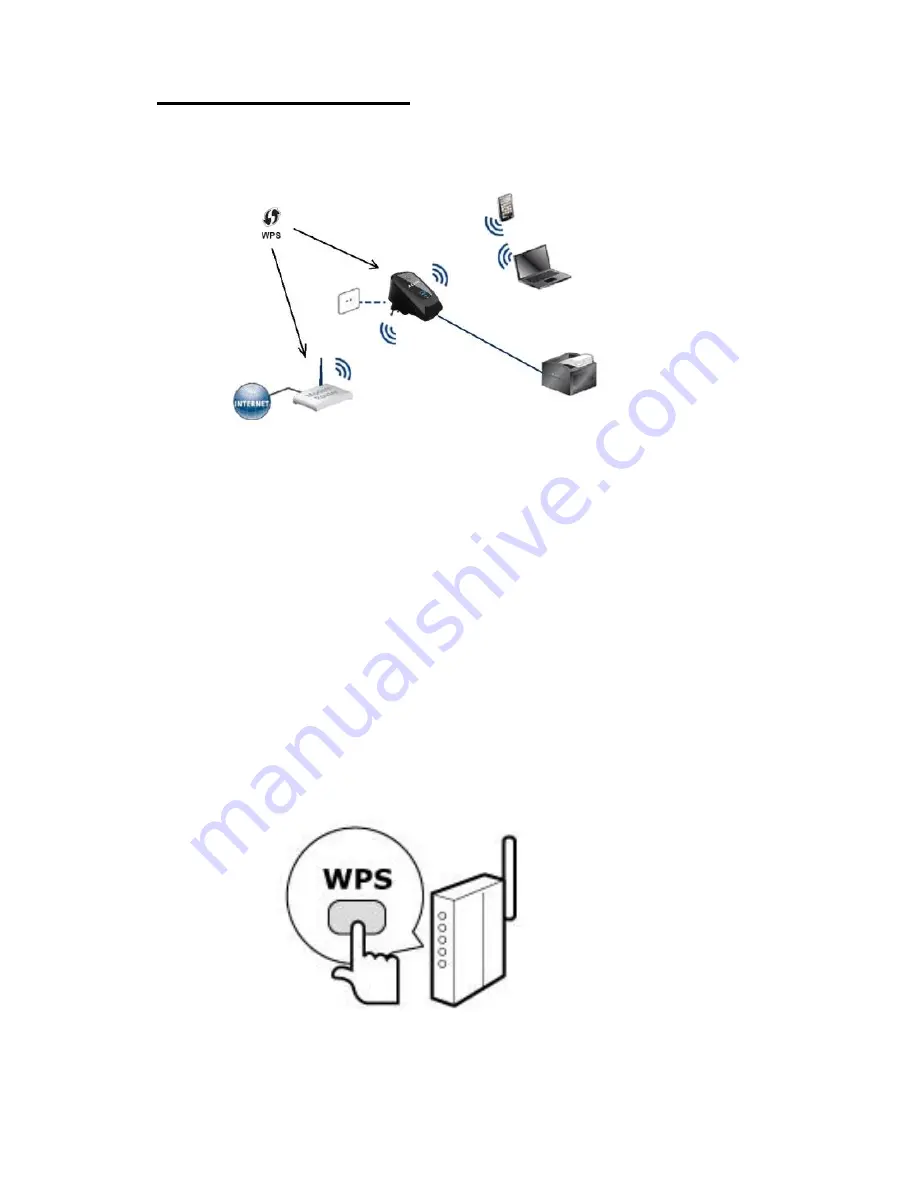
16
2. Setup with WPS button
(When you need to get more coverage for your wireless network)
1.
Plug the WNR to the wall socket which is near your router or
modem which wireless coverage you want to extend. Wait about 2
minutes, so WNR has been fully booted up (Green Link –led is
ON).
2.
Press your router or modem WPS button 2 seconds. (Note! If your
router or modem does not have WPS button, read the instructions
from Web Configuration Guide, step ”Connect to the AP as
repeater”)
















































