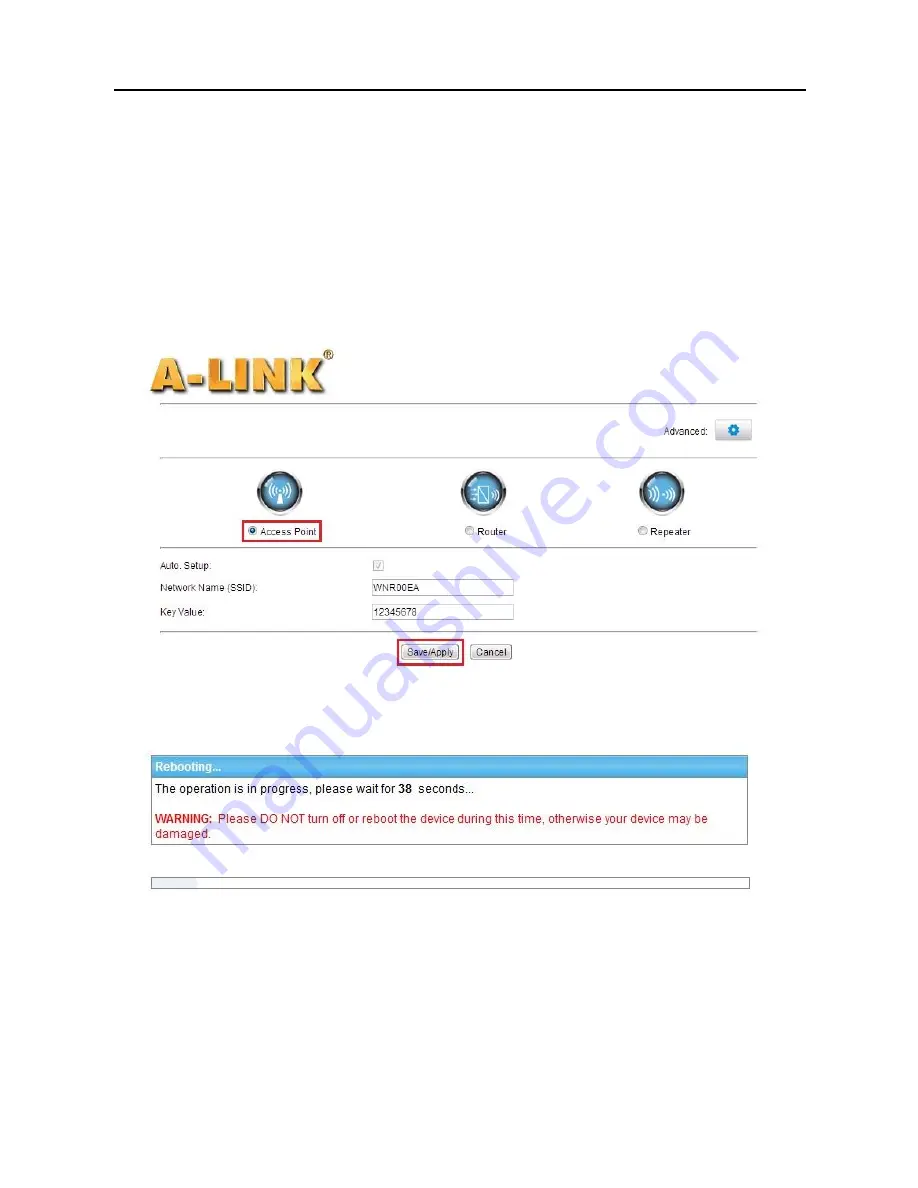
A-Link WNR Web Configuration Guide
8
3.3 Access Point mode
3.3.1 Quick setup
WNR repeater have Repeater mode as factory defaults and it work still as AP
if other connections are not repeated. If you are planning to use only AP mode
without repeater, its recommended to follow below steps to enable AP only
mode.
Step 1
Click the operating mode “Access Point” and press Save/Apply button.
Step 2
WNR will be rebooted.
Step 3
Now your WNR is configured to be as AP only mode. You can use factory
default settings (SSID/encryption) or setup your own.





































