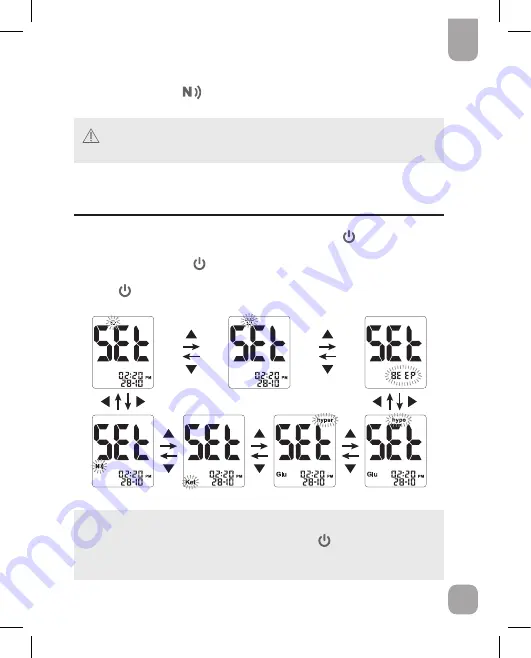
23
EN
3. Data transmission will start automatically (the GLUCOFIX
®
TECH GK meter
will turn on and the
blinking icon will be displayed on the screen).
4. After downloading the data, the meter switches off automatically.
WARNING
●
Data transmission via NFC may decrease battery life.
7. METER SETUP
1. Make sure the meter is off (to turn the meter off press
for 3 seconds until
the screen switches off).
2. Simultaneously press and
▲
for 2 seconds to enter the setup menu.
3. Press
▲
or
▼
to scroll through the setting menus (see pictures below) and
press to enter each single menu.
NOTE
●
At any time during setup, you may either press to exit, or insert a test
strip to perform a test. The changes made so far will be memorized by the
meter.
7. Meter setup








































