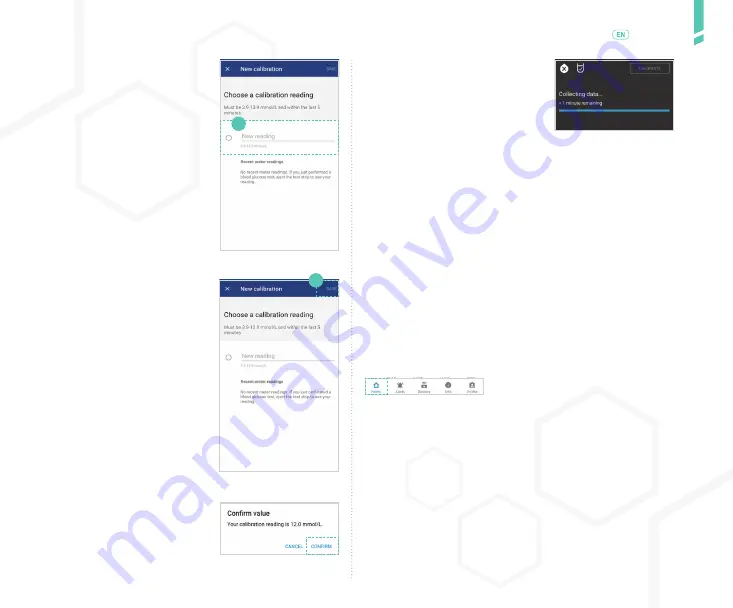
21
Viewing continuous glucose r
eadings
/
English
/ 6
Viewing continuous
glucose readings
6.1
Navigating to the Home screen
You can view your continuous glucose readings using the
GlucoMen Day App. The HOME screen is the main screen
for monitoring your CGM readings.
In the app, tap the HOME button.
On Android devices, you may need to tap the BACK AR-
ROW until you see the bottom buttons.
6.2
Home screen overview
The Home screen is divided into two sections: the current
status (top) and the trend chart (bottom).
Current status (top)
The current status section displays the most recent gluco-
se level and glucose trend.
See SECTION 6.3 for details.
6.
If this is the first calibration for the
session, there is a 10-minute data
collection period during which the
system will not display glucose le-
vels. At the end of the data collection
period, the app will begin displaying
glucose levels.
3.
On the NEW CALIBRATION screen,
tap the NEW READING field and en-
ter your blood glucose reading.
4.
Tap SAVE.
5.
When asked to confirm the reading,
make sure the reading is correct,
and tap CONFIRM.
3
4
Summary of Contents for GlucoMen Day CGM
Page 1: ...User Guide ...
Page 67: ......




































